Loading ...
Loading ...
Loading ...
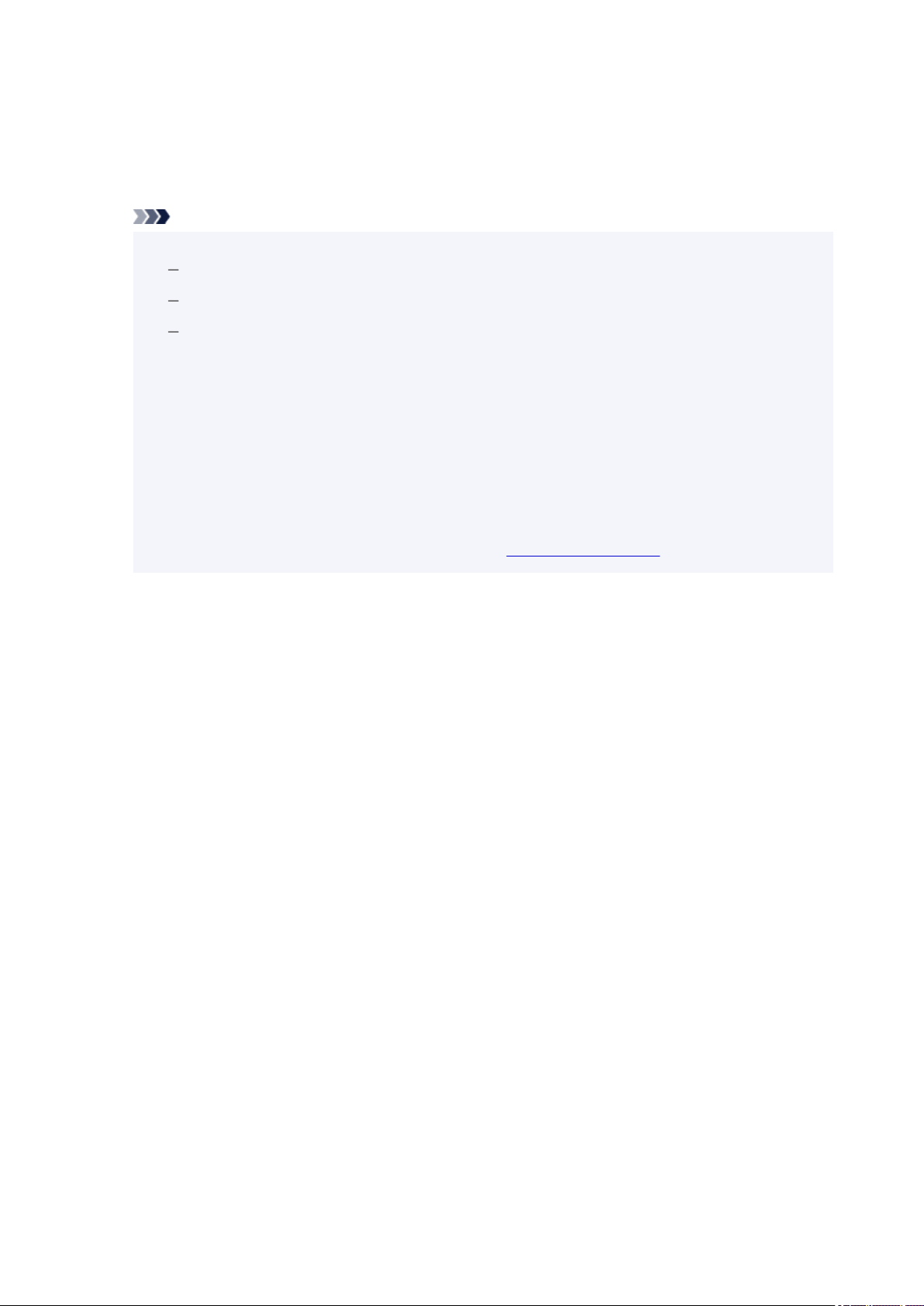
Enter the Wi-Fi password configured on the wireless router.
Either TKIP (basic encryption) or AES (secure encryption) is selected automatically as the dynamic
encryption method.
For details, see If WPA/WPA2/WPA3 Details Screen Appears.
Note
• This printer supports the following.
WPA-PSK (WPA-Personal)
WPA2-PSK (WPA2-Personal)
WPA3-SAE (WPA3-Personal)
• Some printers support IEEE802.1X/EAP (WPA/WPA2/WPA3 Enterprise). To configure•
IEEE802.1X/EAP (WPA/WPA2/WPA3 Enterprise), you also need to configure the authentication
(Radius) server.
Contact the network administrator for more information.
• This web page contains information about several models. Depending on the specifications of the•
printer you are using, some of the features described (connection, scanner/copy and etc.) may
not apply.
For details about the functions of your printer, see Product Specifications.
546
Loading ...
Loading ...
Loading ...
