Loading ...
Loading ...
Loading ...
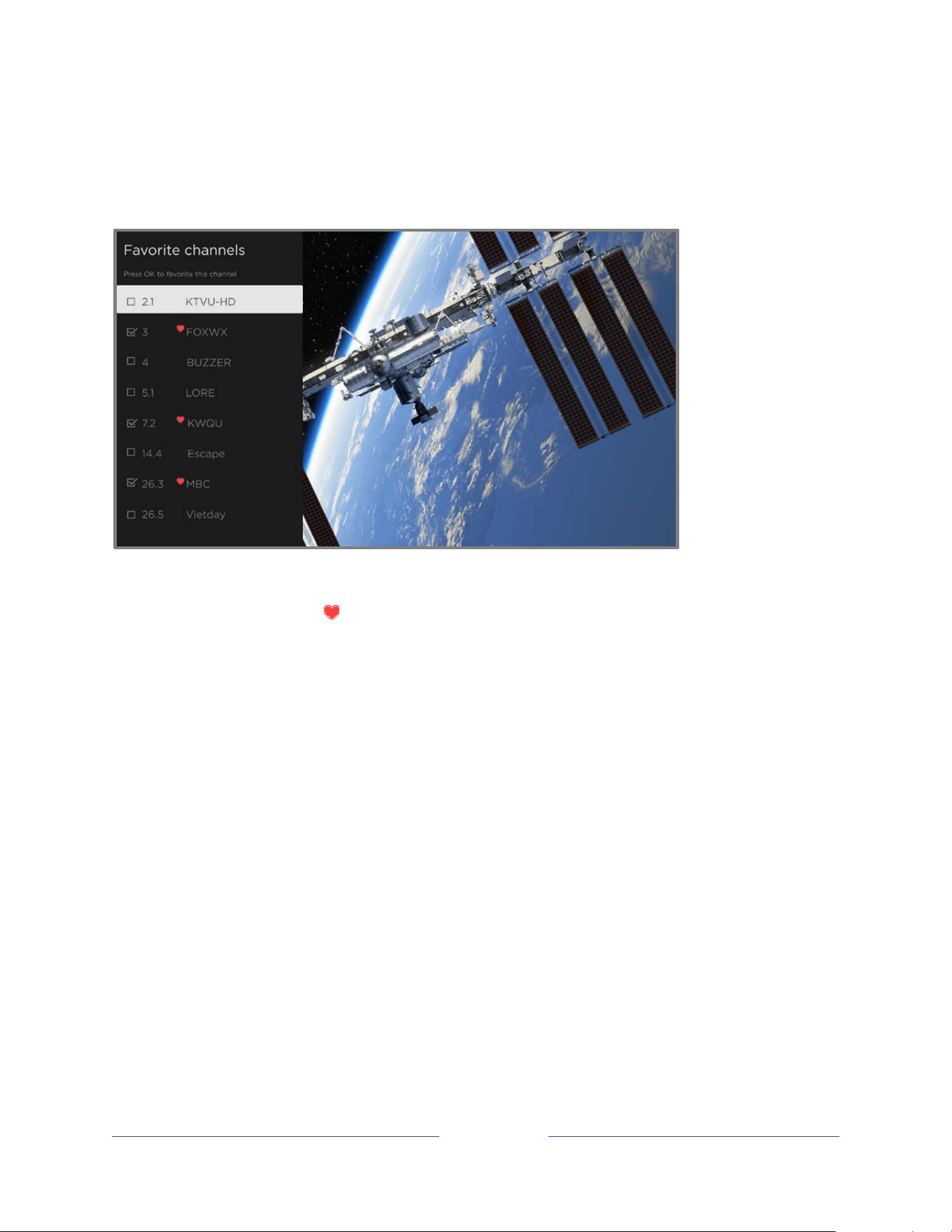
82
Favorite channels
Use the Favorite channels menu to designate any number of channels as your
favorites.
Press UP or DOWN to highlight a channel, and then press OK to select or clear its
check box. A FAVORITE
symbol appears next to each channel you designate as a
favorite.
Tip:
Pause for a few seconds for the TV to tune to the highlighted channel. You then
can view and hear the channel to decide whether you want to make it a favorite.
Note:
If you’ve enabled parental controls and the program on the current channel is
blocked, you won’t see a picture or hear sound while using the Favorite channels
menu.
To switch between surfing all channels and favorite channels, select Favorites in the
filter column of the Live TV Channel Guide.
Loading ...
Loading ...
Loading ...
