Loading ...
Loading ...
Loading ...
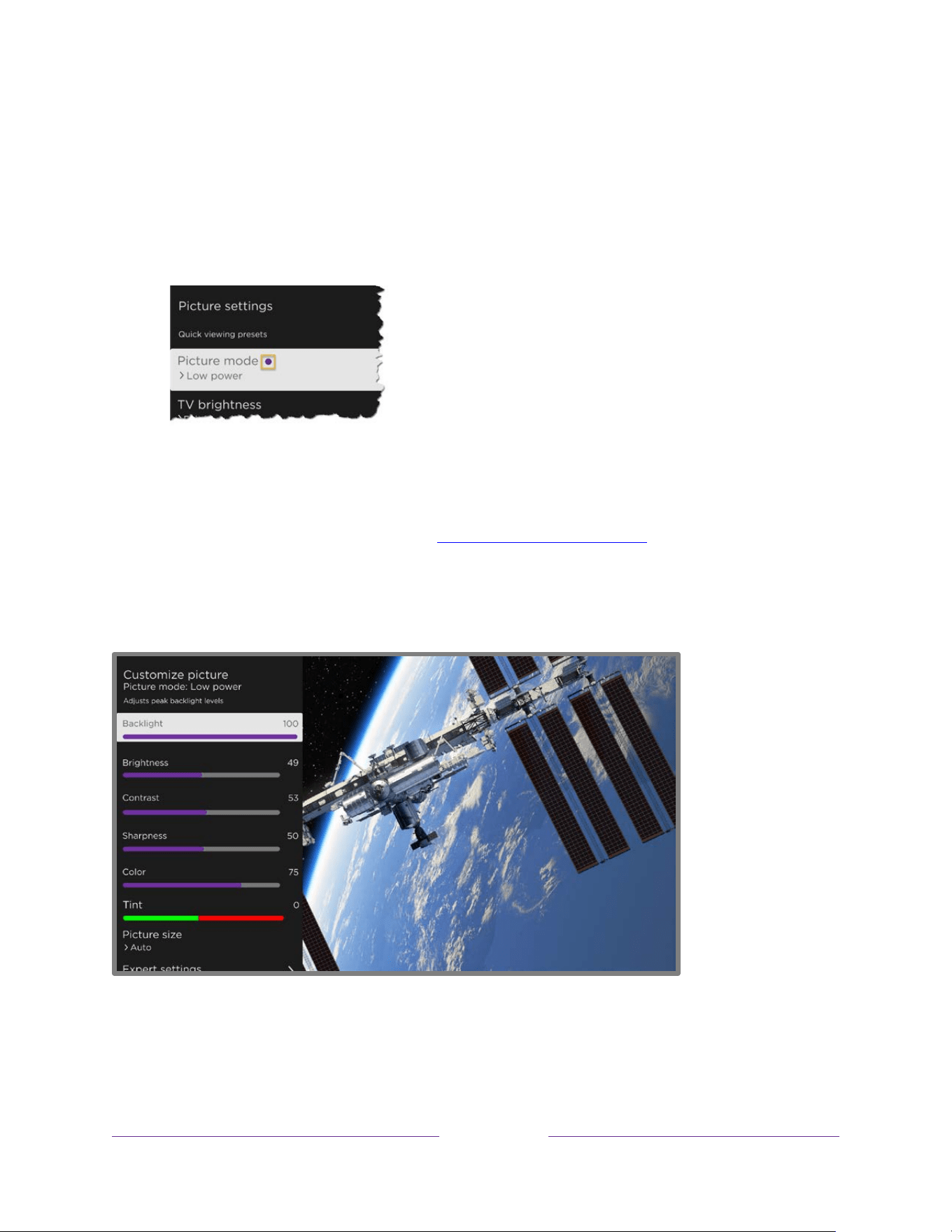
70
example, individually set the HDMI 1 input’s Movie picture mode to use different
settings than the HDMI 2 input’s Movie picture mode, and different settings
than the Live TV input’s Movie picture mode.
Note:
If you change the settings of a Picture mode, a small purple dot appears
to the right of Picture mode.
Use Reset picture settings, described below, to return the input’s selected
picture mode to its default settings.
• Customize picture – Opens the Customize picture
menu, where you can adjust
various aspects of the picture quality.
Customize picture menu options
Customize picture menu
• Backlight - Adjusts the overall light intensity of the screen.
• Brightness – Adjusts the dark level of the picture.
Loading ...
Loading ...
Loading ...
