Loading ...
Loading ...
Loading ...
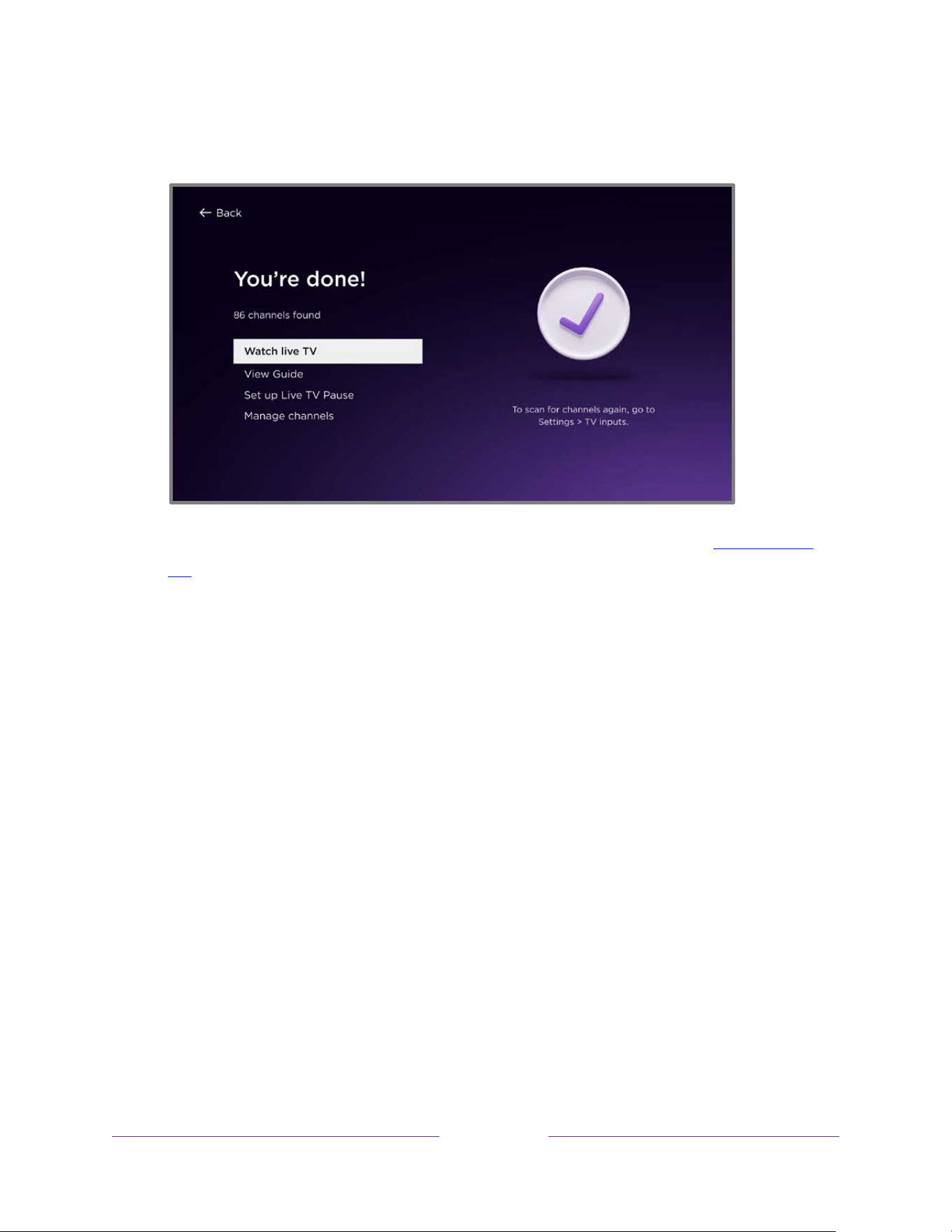
34
6. When the channel scans finish, the screen shows the number of channels
found.
7.
Only on certain models
, you can set up Live TV Pause. The topic Pausing live
TV explains how to set up and use this feature. If you don’t want to set up Live
TV Pause right now, or if this option is not available to you, select one of the
other options.
Tip:
Repeat the channel scan from time to time to make sure you are receiving all
of the latest channels. Broadcasters and cable providers add and remove channels,
move channels to different parts of the spectrum, and change the power levels of
their channels periodically. Your reception and picture quality depend on the
position of your antenna and on your location relative to the antennas of
broadcasters in your area. To repeat the channel scan, use the purple directional
pad to highlight the Live TV input, press STAR , select Rescan for channels, and
then press OK.
You’ll also have to repeat the channel scan if you remove and re-add the Live TV
input to the Home screen or perform a factory reset.
Loading ...
Loading ...
Loading ...
