Loading ...
Loading ...
Loading ...
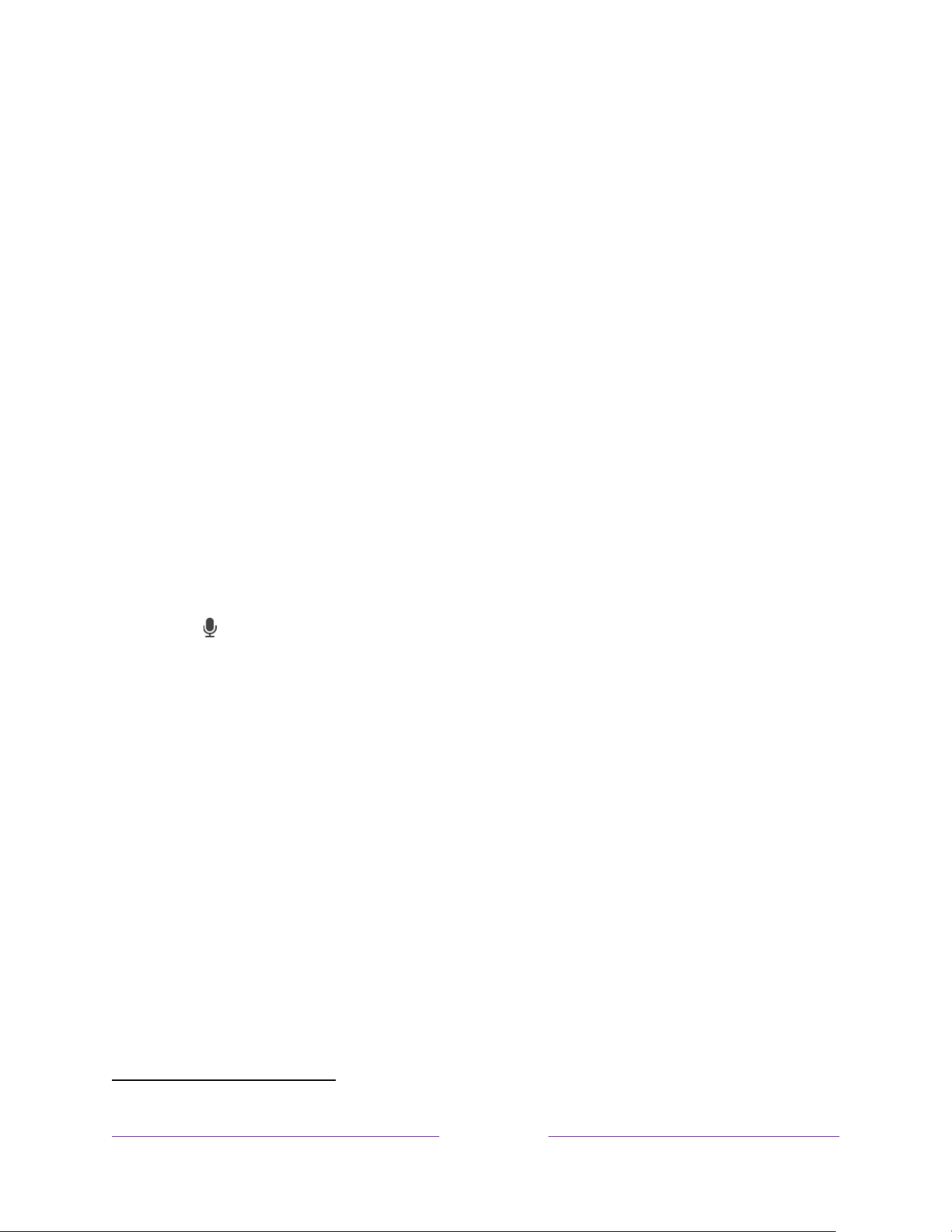
52
Select Cancel before the timer runs out to keep the current TV picture settings. For
example, you might want to cancel automatic game configuration if you are watching
a movie from your game console.
Using Roku Voice commands
Roku Voice commands
1
make it fast and easy to control your TV and find
entertainment with simple voice commands like “show me comedies.” Control your
TV with commands like “switch to game console,” or “watch channel 7.1.” Use your
Roku Voice remote, the Roku mobile app, or a compatible smart speaker to speak
commands. When using a smart speaker, add “on my Roku” or, for example, “on my
bedroom
Roku” to the end of the command.
To learn what commands to use, watch out for hints that appear at appropriate times.
For example, if you are in the TV settings menu with the Sleep timer command
highlighted, a hint might appear explaining how to use a Roku Voice command to set
the sleep timer. You can use Roku Voice commands at any time, without first calling
up a menu.
Tap Voice on your remote to see helpful hints about how to use Roku Voice, and
then explore these additional voice features:
• See what’s on TV in the Live TV Channel Guide. Say “Show Guide.”
• Jump to a specific channel. Say “Go to 7 point 3” to open Live TV on channel 7.3.
Or say, “ABC News” (or another program name that has multiple options).
Because there are multiple sources of the program, you’ll see a panel where you
can choose the one you want.
• Use voice commands to launch streaming channels, switch inputs, or change live
TV channels. Say, “Go to Netflix” to open Netflix. Or say, “Show This Old House” to
go to that live program on The Roku Channel.
• Set sleep timers. For example, say “Turn the TV off in 30 minutes”, or “Go to sleep
at 11 p.m.”
1 Roku Voice supports English, French, Spanish, Portuguese, and German languages when the
corresponding TV language is selected.
Loading ...
Loading ...
Loading ...
