Loading ...
Loading ...
Loading ...
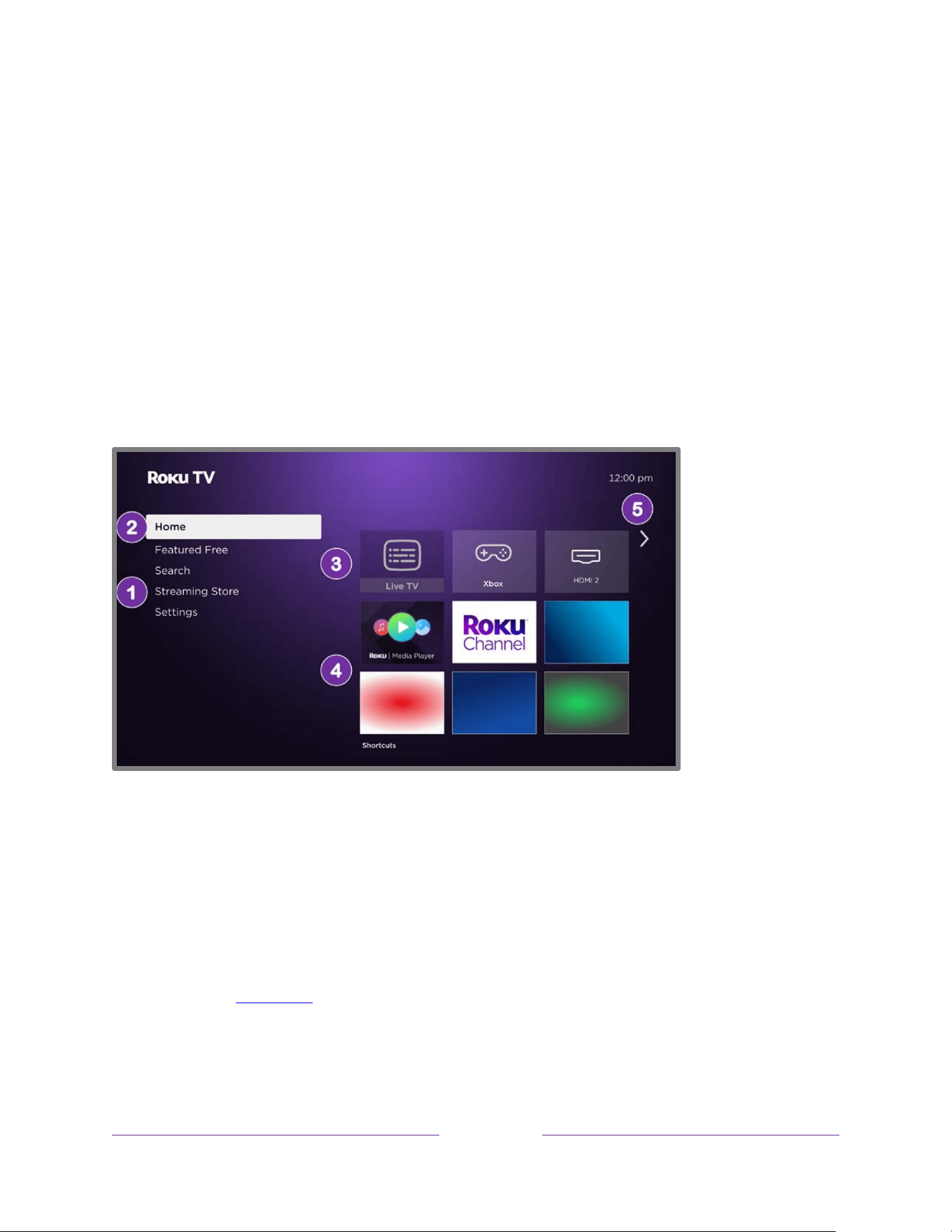
29
The Home screen
The following illustration shows a typical Home screen. The Home screen you see on
your TV will vary depending on your location, theme, the number of TV inputs you’ve
enabled, and the streaming channels and apps you’ve added.
Note:
A paid subscription or other payments may be required for some channel
content. Channel availability is subject to change and varies by country. Not all content
is available in all countries or regions where Roku
®
products are sold.
Typical Home screen
Note:
The options appearing in the left navigation area vary by geographic location
and might change from time to time.
1. Home Screen Menu – shows options available to you when you are on the Home screen. Actual
options vary depending on your Home screen settings and on periodic updates by Roku.
2. Highlighted option – press OK to select.
3. TV inputs – highlight and press OK to watch an input.
4. Apps and streaming channels – select a tile to start watching. Add more streaming channels by
using the Roku Store.
5. Next screen hint – press RIGHT to see the next screen.
Loading ...
Loading ...
Loading ...
