Loading ...
Loading ...
Loading ...
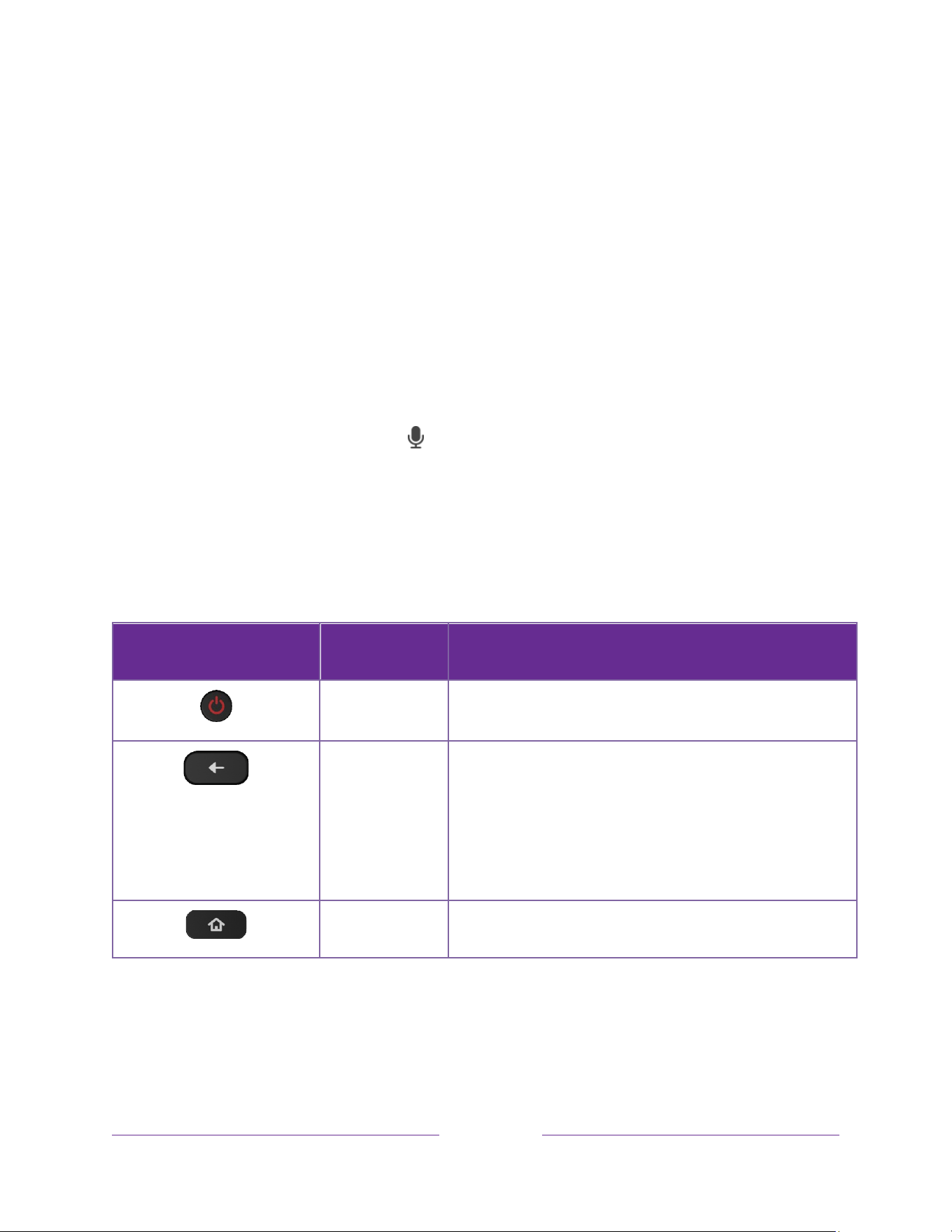
11
Controls
Roku TV remote
Use the following information to identify the buttons on your Roku remote.
Note:
Remote buttons and features vary somewhat by model. Your remote might not
have all buttons or features listed.
•
If your remote has a VOICE button just below the purple pad, you have a
Roku Voice Remote.
•
If your remote also has a headphone jack on its left edge, you have a Roku
Voice Remote Pro.
Roku Voice remotes have additional capabilities as noted in the following table.
BUTTON FUNCTION DESCRIPTION
POWER
Turns TV on and off.
BACK
Menu: Goes back to previous menu/screen.
Watching live TV or a TV input: Returns to Home
screen.
Playing streaming content: Stops playing stream and
returns to the previous menu or screen.
Browsing streaming content: Goes to the previous level
in the content tree.
HOME
Immediately returns to the Home screen.
Loading ...
Loading ...
Loading ...
