Loading ...
Loading ...
Loading ...
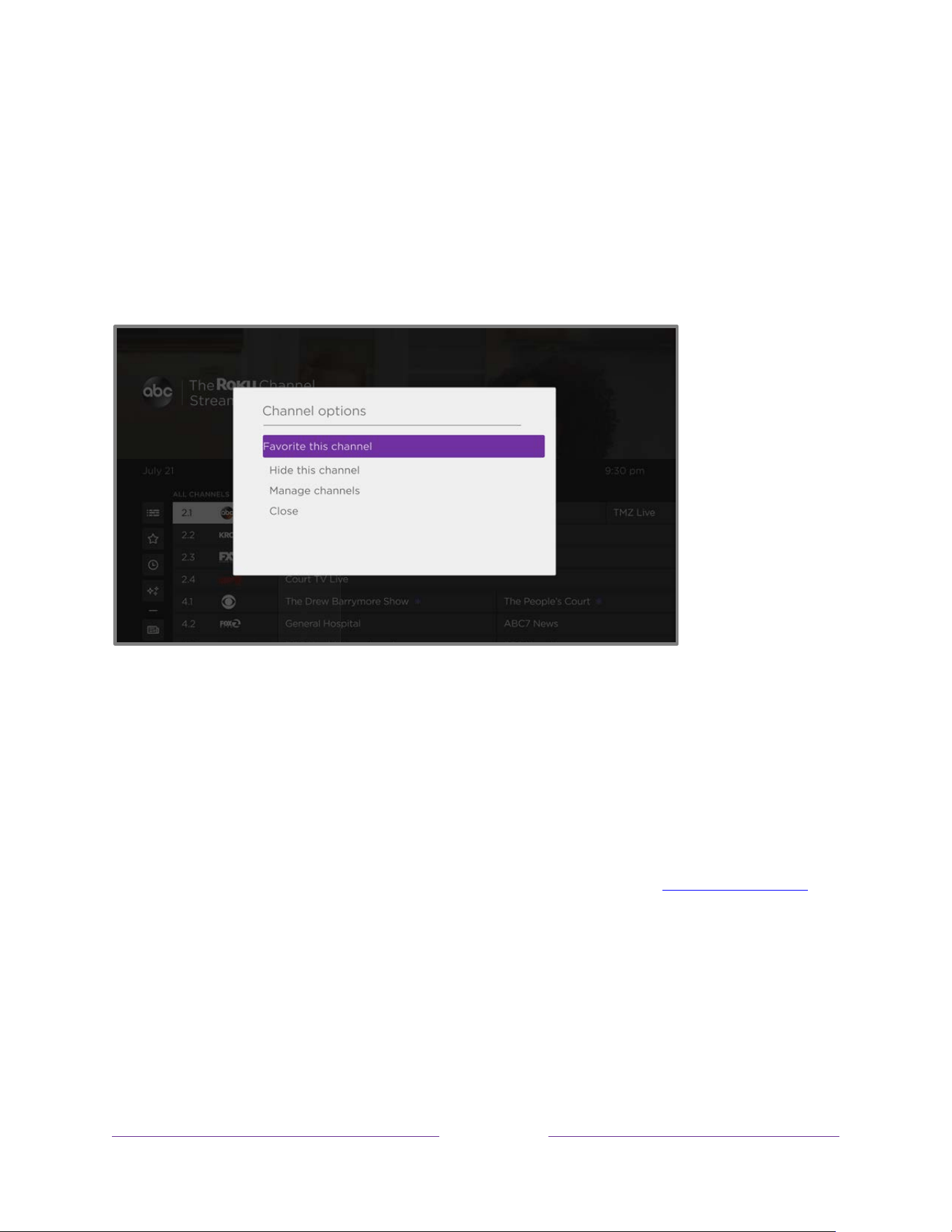
42
The category you select is temporary—the next time you view the Live TV Channel
Guide, it again shows All Channels.
Changing channel options
While using the Live TV Channel Guide, navigate left to the channel number column,
and then press STAR to open Channel options.
• Favorite/Unfavorite this channel – Select this option to make the selected
channel a favorite. Select again to remove the channel from your favorites.
• Hide/Unhide this channel – Select this option to hide the current channel.
Select again before moving on to unhide the channel if you hid it by mistake.
But note that after you close the dialog, you cannot access the channel to
unhide it. Instead, use the Manage channels option to unhide hidden channels.
• Manage channels – Opens the Manage Channels menu where you can edit the
channel lineup and mark certain channels as favorites. See Manage channels.
Loading ...
Loading ...
Loading ...
