Loading ...
Loading ...
Loading ...
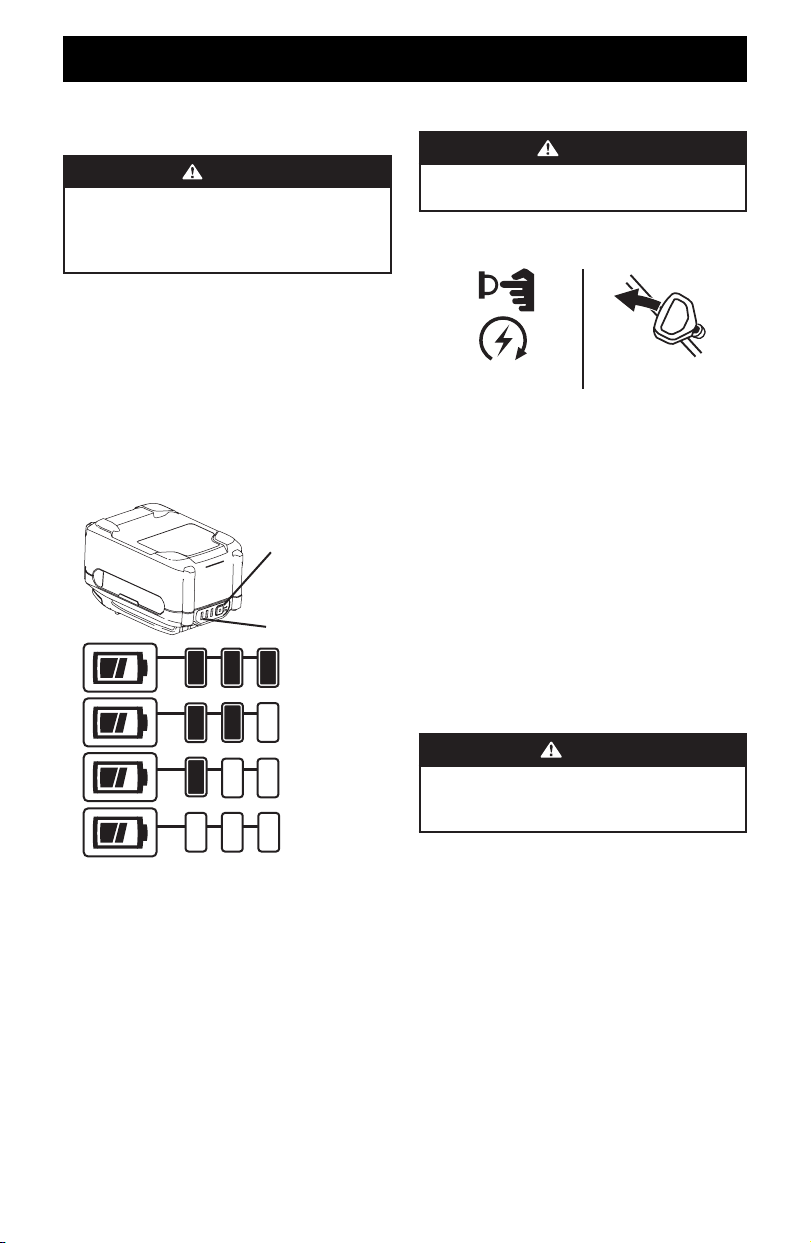
23
OPERATION
Starting and Stopping the Engine
WARNING
Always keep hands and feet clear of moving parts. Do not
use a pressurized starting fluid. Vapors are flammable.
Refer to the Engine Operator’s Manual for instructions on starting
and stopping the engine (Figure 68).
RECOIL START
ELECTRIC START
Figure 68
TO ENGAGE DRIVE
1. With the throttle control in the Fast (rabbit) position, move
the shift lever into one of the six forward (F) positions or two
reverse (R) positions. Select a speed appropriate for the snow
conditions and a comfortable pace.
2. Squeeze the drive control lever against the handle and the
snow blower will move. Release to stop.
TO ENGAGE AUGERS
To engage the augers, squeeze the auger control lever against
the left handle. Release to stop.
TO STEER IF EQUIPPED
With the drive control lever engaged, squeeze the right steering
trigger control to turn right, or squeeze the left steering trigger
control to turn left.
CAUTION
Operate the snow blower in open areas and at slow
speeds until you are familiar with the drive control and
comfortable operating the steering controls.
Checking Battery Pack Charge
(if Equipped)
WARNING
Read all safety warnings, instructions, and cautionary
markings for the battery pack, charger and product.
Failure to follow the warnings and instructions may
result in electric shock, fire and/or serious injury.
IMPORTANT: Refer to instructional manual supplied with
battery charger for charging, maintenance and battery disposal
instructions.
5. Press the battery gauge button on front of the battery pack to
check charge level (Figure 67):
• Charged Battery - One to three lights of the battery gauge
will light to show charge level.
• Discharged Battery - If no lights show, charge battery pack.
Refer to manual supplied with battery charger for charging
instructions.
Full Charge
No Charge
Battery Gauge
Battery Gauge
Button
Figure 67
Loading ...
Loading ...
Loading ...
