Loading ...
Loading ...
Loading ...
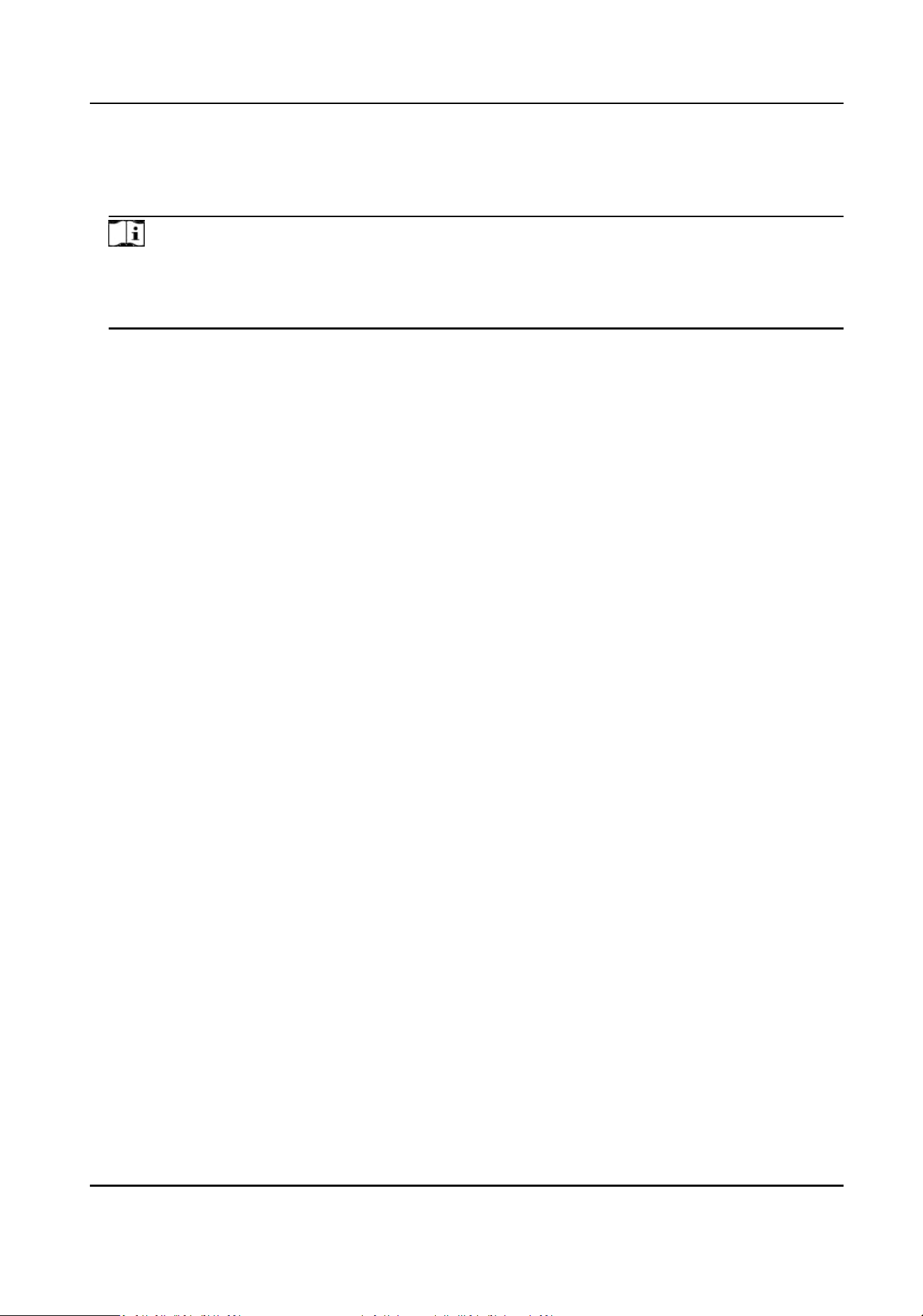
A red frame appears in the live view.
4.
Drag the frame to the target area.
5.
Click Save.
Note
●
Some models support target cropping. Refer to the actual device for details.
●
This funcon is mutually exclusive with some funcons. Aer enabling target cropping, some
funcons will fail. Refer to the actual device for details.
6.6 Display Info. on Stream
The informaon of the objects (e.g. human, vehicle, etc.) is marked in the video stream. You can
set rules on the connected rear-end device or client
soware to detect the events including line
crossing, intrusion, etc.
Before You Start
This
funcon is supported in smart events. Go to the VCA Resource page to enable Smart Event.
Steps
1.
Go to Conguraon → Video/Audio → Display Info. on Stream .
2.
Check Enable Dual-VCA.
3.
Click Save.
6.7 Display
Sengs
It oers the parameter sengs to adjust image features.
Go to
Conguraon → Image → Display Sengs .
Click Default to restore sengs.
6.7.1 Scene Mode
There are several sets of image parameters predened for dierent installaon environments.
Select a scene according to the actual installaon environment to speed up the display sengs.
Image Adjustment
By adjusng the Brightness, Saturaon, Contrast and Sharpness, the image can be best displayed.
Network Speed Dome User Manual
61
Loading ...
Loading ...
Loading ...
