Loading ...
Loading ...
Loading ...
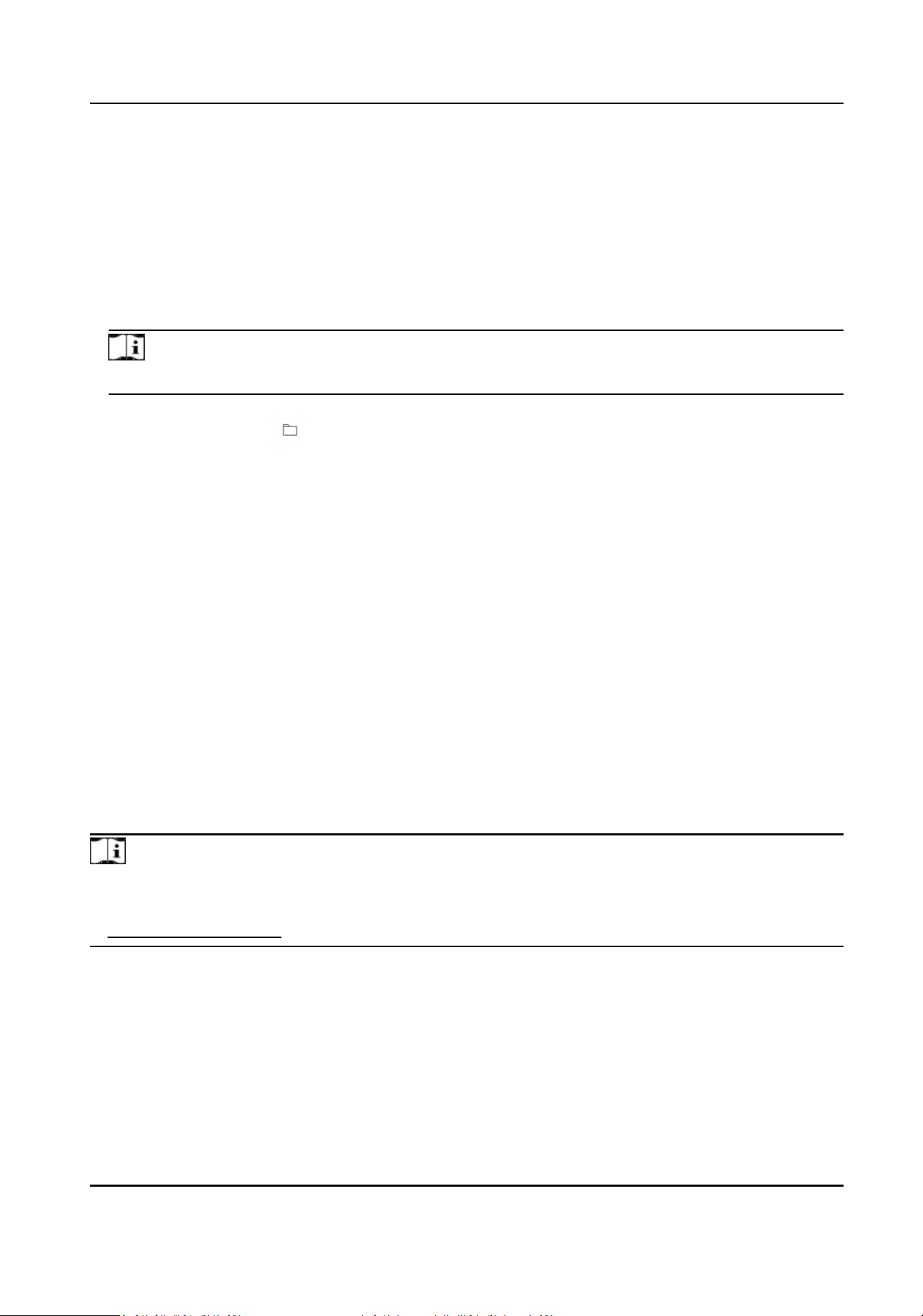
3.3.3 Set Armed License Plates
You can specify the vehicles you want to arm by adding their license plates to the blocklist or
allowlist.
Steps
1.
Go to VCA → Set
Applicaon → Road Trac → Advanced Sengs → Blocklist & Allowlist .
2.
Click Export All to export license plate list template.
Note
If a list of license plates exists, the exisng list is exported.
3.
Fill in the list.
4.
Click Import, and click
to select a list. Click Import to import the list.
The list shows on the web page.
3.3.4 Advanced Parameters
The version of license plate recognion algorithm is shown.
License Plate Day/Night
The device switches day/night mode according to the brightness of license plates in the scene.
Auto day/night switch should be enabled
rst in Conguraon → Image → Display Sengs →
Day/Night Switch for this funcon to take eect.
3.4 Face Capture
Face capture funcon detects faces and captures pictures. When the grading of the detected face
exceeds an
algorithm-dened value, the device captures the face and triggers linkage acons. Set
up rule and parameters before using the funcon.
Note
●
This funcon is only supported by certain device models.
●
To enable this funcon, you may need to select Face Capture on VCA Resource page. See
Allocate VCA Resource for details.
3.4.1 Set Auto Face Capture Rule
Aer seng the face capture rules and algorithm parameters, the device captures faces and
triggers linkage
acons automacally.
Before You Start
Go to VCA → Select Applicaon to select Face Comparison, and click Next to enable the funcon.
Network Speed Dome User Manual
12
Loading ...
Loading ...
Loading ...
