Loading ...
Loading ...
Loading ...
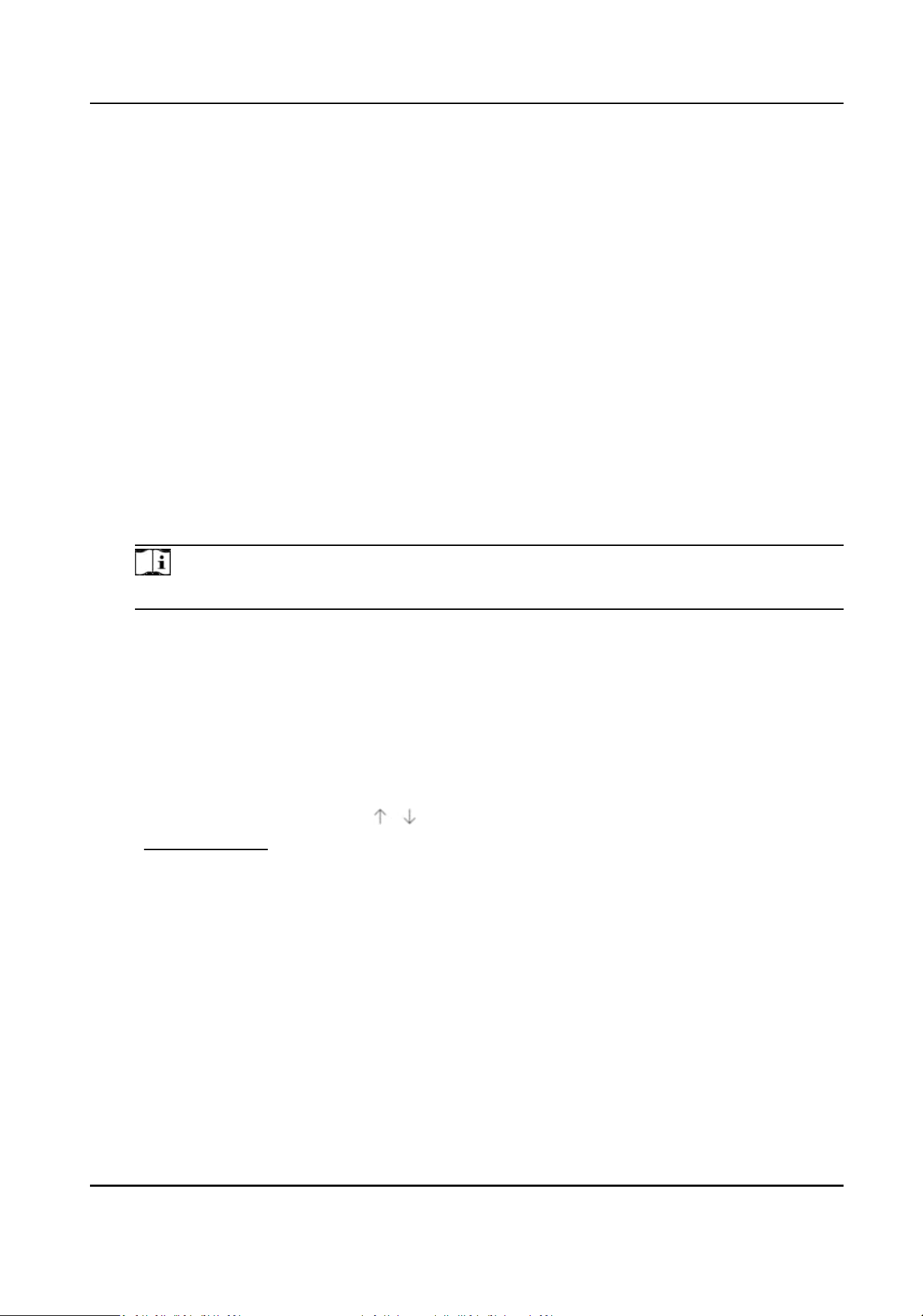
3.4.3 Overlay and Capture
Choose to congure capture parameters and the informaon you want to display on stream and
picture.
Display VCA Info. on Stream
Display smart
informaon on stream, including the target and rules informaon.
Display Target Info. on Alarm Picture
Overlay the alarm picture with target
informaon.
Target Picture Sengs
You can set the face picture type by selecng Custom, Head Shot, Half-Body Shot, or Full-Body
Shot. If you select Custom, you can dene detailed picture width and height of a picture freely.
If the captured pictures should have the same picture height, check Fixed Picture Height and
input desired picture height.
Face
Beaucaon
Check Face Beaucaon and adjust the beaucaon level as needed.
Note
Face Beaucaon slightly adjusts skin tone and reduces facial noise.
Background Picture Sengs
Comparing to target picture, background picture is the scene image oers extra environmental
informaon. You can set the background picture quality and resoluon.
If the background image need to be uploaded to surveillance center, check Background Upload.
If a small face image need to be uploaded to surveillance center, check Face Picture.
Text Overlay
You can check desired items (Device No., Camera Info. and Capture Time) and adjust their order
to display on captured pictures by
.
See Set Camera Info to set Device No. and Camera Info.
3.4.4 Face
Recognion Algorithm Parameters
It is used to set and opmize the parameters of the algorithm library for face recognion.
Version of Face Capture Algorithm Library
It refers to the current algorithm version, which cannot be edited.
Face Comparison Version
It refers to the current algorithm version, which cannot be edited.
Network Speed Dome User Manual
15
Loading ...
Loading ...
Loading ...
