Loading ...
Loading ...
Loading ...
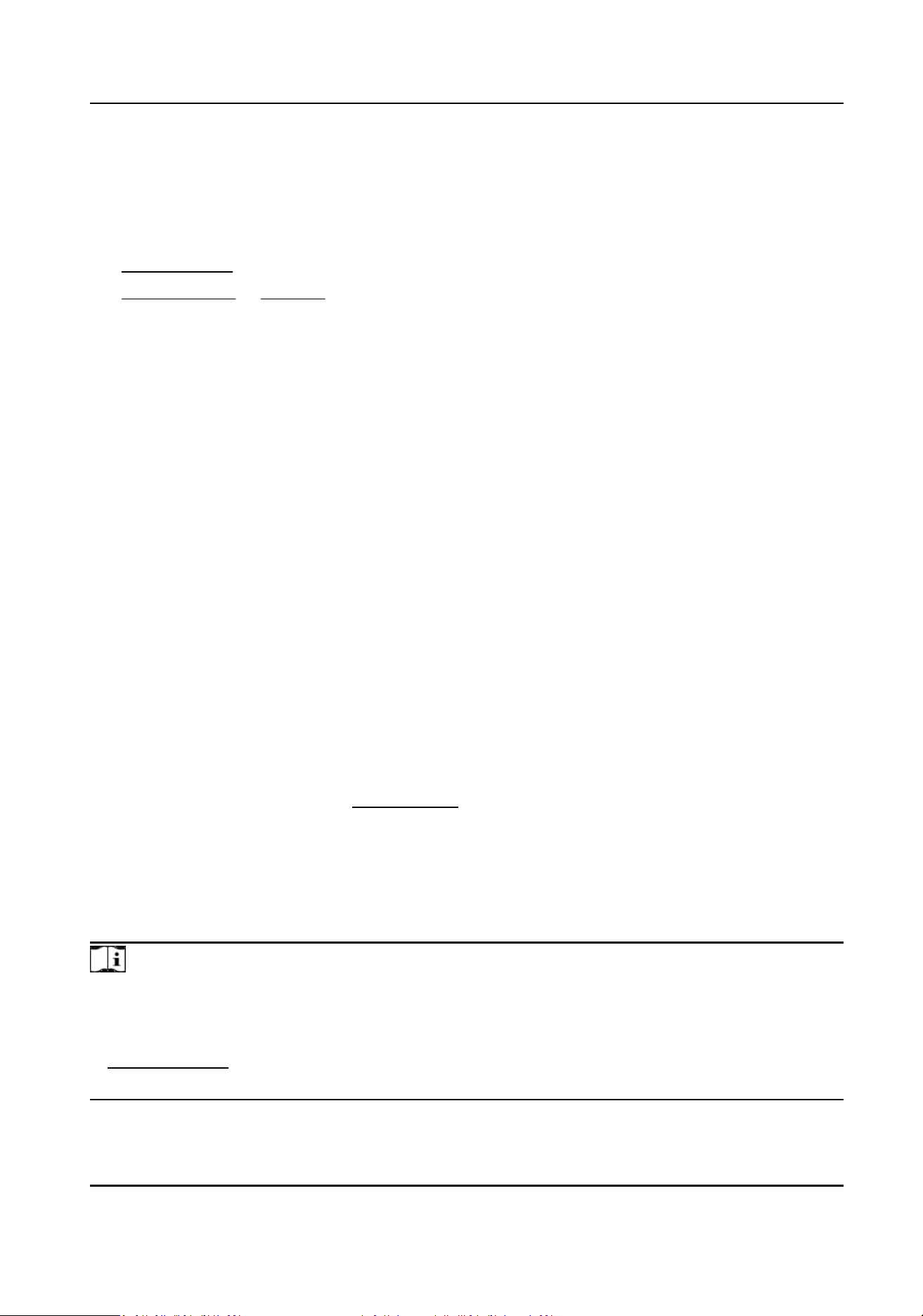
Upload Pictures
Set the parameters for the device to automacally upload captured pictures to FTP server or other
plaorms.
See Upload by FTP to upload captured pictures by FTP.
See Upload by SDK or Set ISUP to upload captured pictures to plaorms.
Upload by FTP
Upload the data of vehicle detecon to an FTP server.
Before You Start
The FTP server is
congured.
Steps
1.
Go to VCA → Set Applicaon → ITS (Intelligent Transportaon System) → Advanced Sengs →
FTP Host
2.
Check Enable FTP.
3.
Select a Character Encoding Mode.
4.
Enter the IP Address, Port, User Name, and Password of the FTP server.
5.
Set the picture names and saving paths of
detecons.
6.
Click Save.
Upload by SDK
Upload the alarm messages by SDK in listening and arming mode.
Go to VCA → Set
Applicaon → ITS (Intelligent Transportaon System) → Basic Conguraon to
set Listening Server and ANR. See Basic Sengs for details.
3.8.4 Vehicle Arming
The device detects and tracks designated license plates, and uploads real-me target locaon and
other related informaon.
Note
●
Select ITS (Intelligent Transportaon System) on VCA Resource page to show the conguraon
page.
●
Target locaon informaon can be uploaded only when the GPS calibraon is completed. See
GPS Calibraon for conguraon instrucons.
●
This
funcon is only supported by certain device models.
Network Speed Dome User Manual
33
Loading ...
Loading ...
Loading ...
