Loading ...
Loading ...
Loading ...
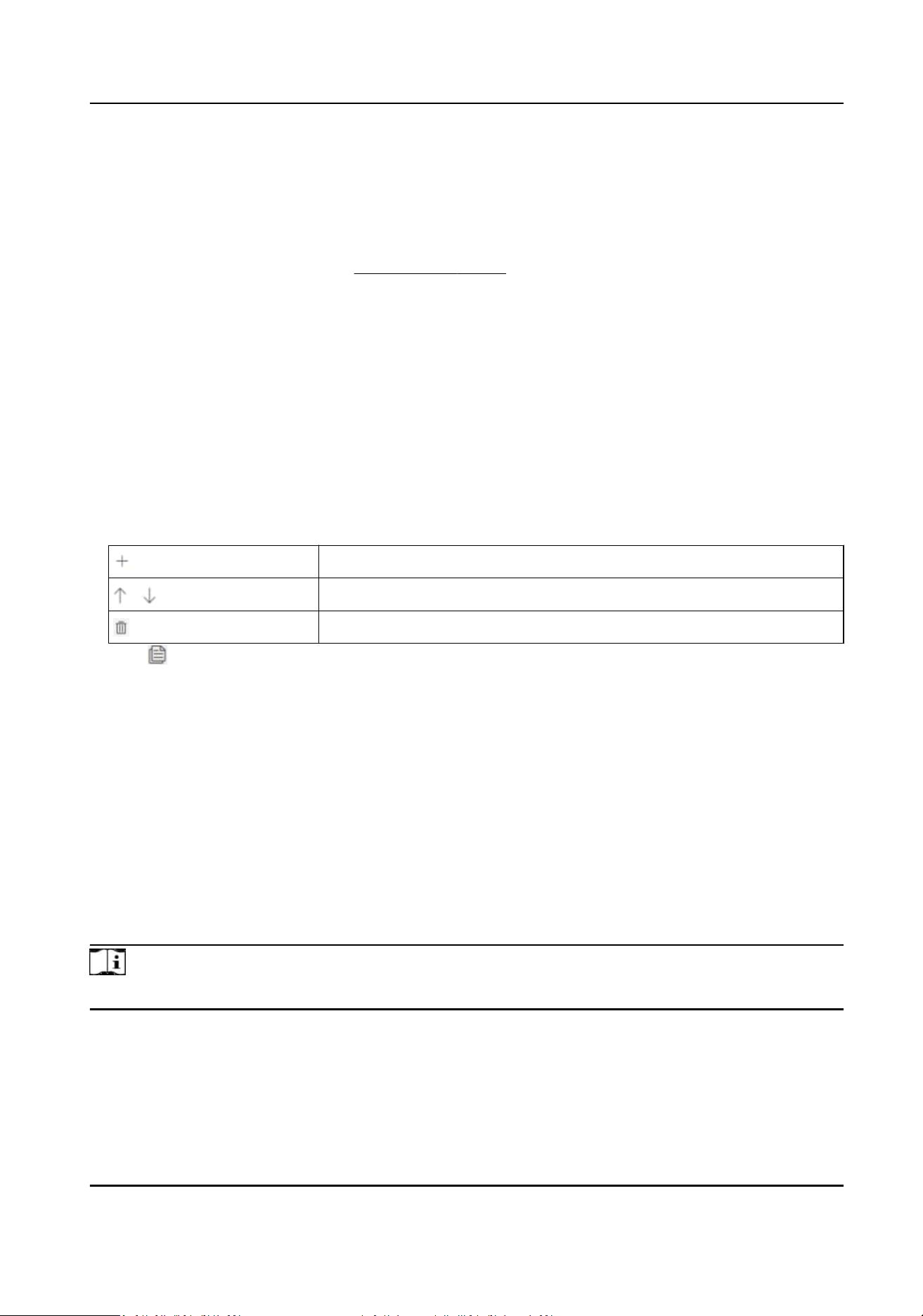
Set ITS Arming Schedule
The device automacally detects among mulple scenes according to the arming schedule.
Before You Start
Set mulple detecon scenes. See Set Detecon Scene for details.
Steps
1.
Go to VCA → Set
Applicaon → ITS (Intelligent Transportaon System) → Close-up Scene
Alarm Schedule .
2.
Check Enable.
3.
Draw a bar on the
meline to cover the arming hours.
4.
Oponal: Click on an arming period and adjust the arming hours.
-
Enter the start me and end me and click Save to ne-tune the arming period.
-
Click Delete to delete the arming period.
5.
Click on an arming period, and click Set Scene Auto-switch.
6.
Set the patrol sequence and Dwell Time in each scene.
Add a detecon scene to the patrol sequence.
Adjust the order of the scenes.
Remove the detecon scene from the patrol sequence.
7.
Click to copy the seng to another day.
8.
Click Save.
9.
Oponal: Go to VCA → Set Applicaon → ITS (Intelligent Transportaon System) → Advanced
Sengs → Advanced to set PTZ Camera Moon Parameters.
Park Time
Manual control of the device takes priority over
automac patrols. When manual control is
over, the device waits for the set Park Time before resuming automac detecon.
3.8.3 ITS Linkage and Alarm
When trac events are detected, the device can perform linkage acons, for example, uploading
captured pictures and sending alarm messages.
Note
Some linkage acons may not be supported by certain device models.
Network Speed Dome User Manual
32
Loading ...
Loading ...
Loading ...
