Loading ...
Loading ...
Loading ...
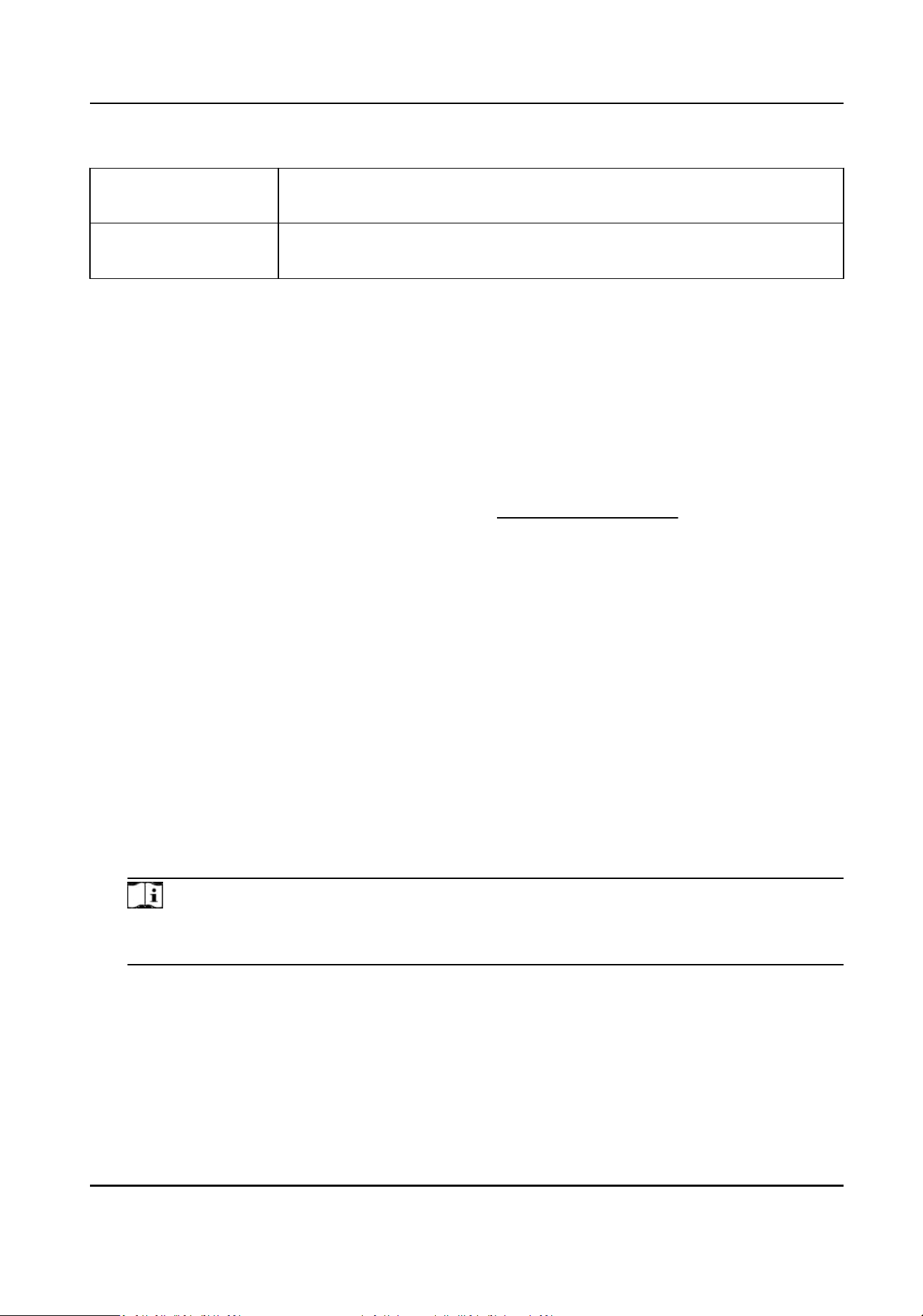
Manual Person Arming The device tracks and captures the manually selected target and uploads
the related data.
Device Auto Person
Arming
The device tracks and captures targets automacally according to the
seng rule.
3.7.1 Device Auto Person Arming
You need to set face picture libraries and auto person arming rules to realize device auto person
arming.
Set Auto Person Arming Rule
Before You Start
The face picture library should be set in advance. See Set Face Picture Library .
Steps
1.
Go to VCA → Set Applicaon → Person Arming → Basic Sengs .
2.
Check Enable.
3.
Set the parameters for face picture comparison and arming.
1) Set the Face Grading Threshold for
Detecon and Max. Detecon Time of Face.
Face Grading Threshold for Detecon
Every face entering the monitoring scene is graded by the device according to the quality.
When a face with its grading exceeds the set threshold, it triggers the comparison with the
pictures in the selected face picture library.
Max.
Detecon Time of Face
If the grading of a target face does not reach the set Face Grading Threshold for Detecon
during the set me, the device stops grading the target face.
2) Select a desired library, and set as the Face Picture Library.
3) Set the arming schedule and linkage method for the selected library.
Note
The arming schedule and linkage method for dierent libraries are allowed to set
independently.
4.
Click Save.
Advanced
Sengs
In advanced parameters, you can set the tracking, capture and other parameters for the person
arming.
Network Speed Dome User Manual
24
Loading ...
Loading ...
Loading ...
