Loading ...
Loading ...
Loading ...
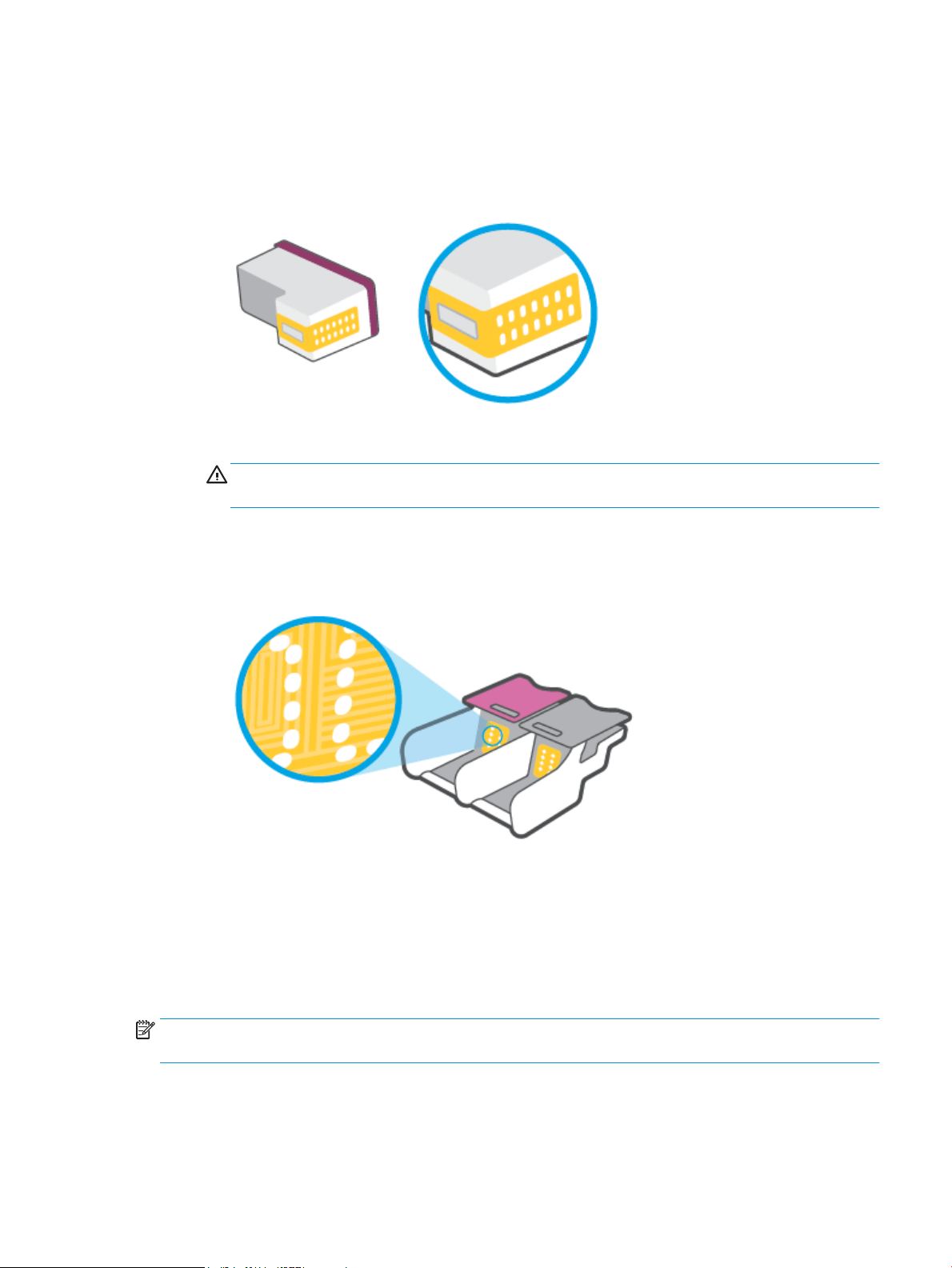
5. Clean the cartridge contacts and printer contacts.
a. Hold the cartridge by its sides with the bottom pointing up and locate the electrical contacts on the
cartridge.
The electrical contacts are the small gold-colored dots on the cartridge.
b. Wipe only the contacts with a dry swab or lint-free cloth.
CAUTION: Be careful to wipe only the contacts, and do not smear any of the ink or other debris
elsewhere on the cartridge.
c. On the inside of the printer, locate the contacts for the cartridge.
The printer contacts are the set of gold-colored bumps positioned to meet the contacts on the
cartridge.
d. Use a dry swab or lint-free cloth to wipe the contacts.
6. Reinstall the cartridge.
7. Close the ink door.
8. Check if the error message has gone away. If you still receive the error message, turn the printer o, and
then on.
NOTE: If one cartridge is causing problems, you can remove it and use the single cartridge mode to operate
the printer with only one cartridge.
Printing issues
What do you want to do?
ENWW Get help in this guide 69
Loading ...
Loading ...
Loading ...