Loading ...
Loading ...
Loading ...
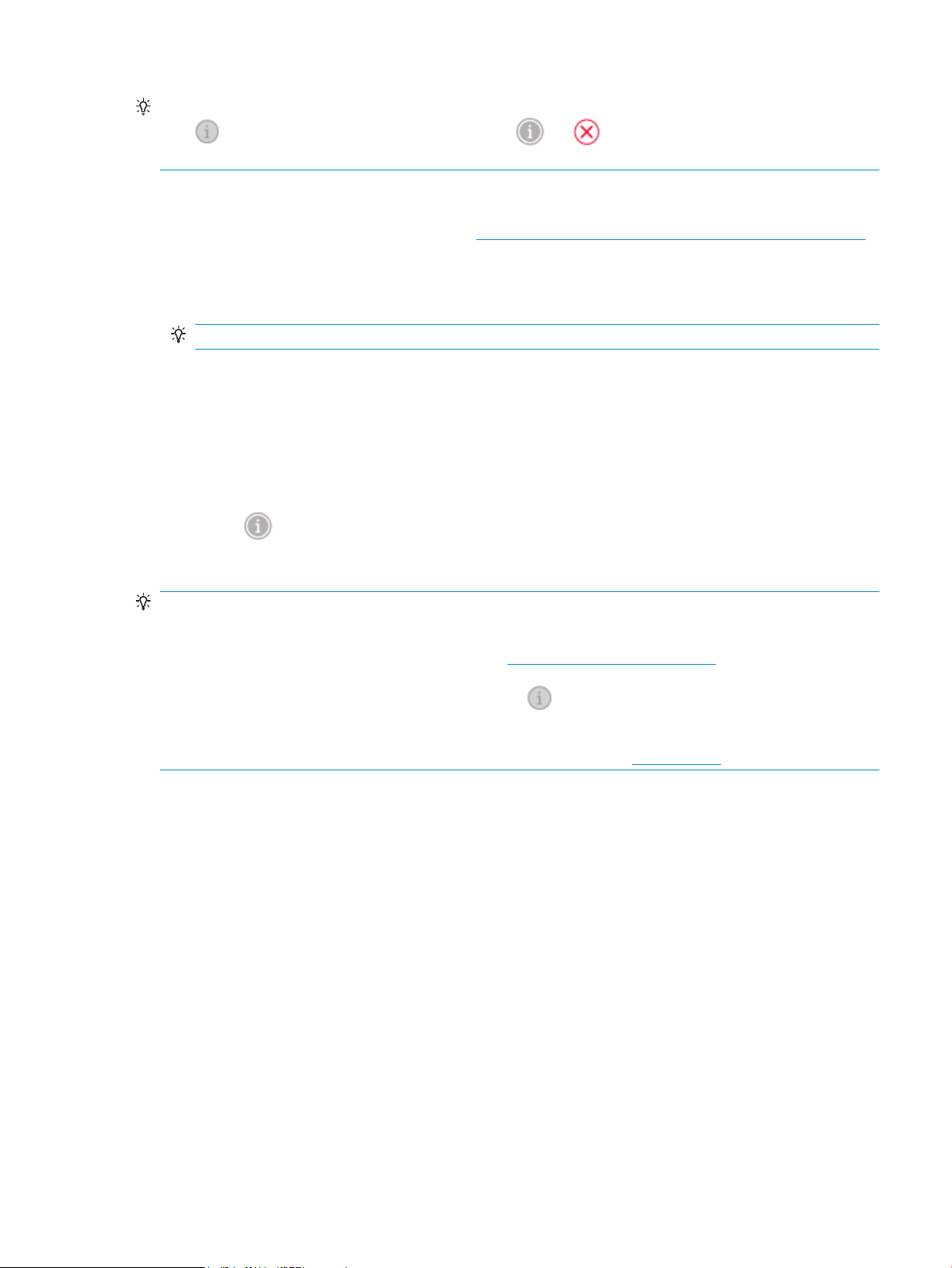
TIP: The Wi-Fi Direct guide provides instructions about how to use Wi-Fi Direct. To print the guide, press and
hold until all the buttons light up, and then press and together. The guide may not be available
in all languages.
To turn Wi-Fi Direct on or o from an Android or iOS device
1. Open HP Smart. For more information, see Use the HP Smart app to print, copy, scan, and troubleshoot.
2. Tap Printer Settings. Find and tap Advanced Settings.
3. Tap Wi-Fi Direct Status, and then edit the settings.
TIP: You can change the Wi-Fi Direct connection security setting for the printer here.
Wi-Fi Direct connection security setting
● If the Wi-Fi Direct connection security for the printer is Automatic, the Wi-Fi Direct password is set to
12345678 and cannot be changed.
● If the Wi-Fi Direct connection security for the printer is set to Manual (the default setting), you need to
do one of the following to connect to the printer on your mobile device or compter.
– If (the Information button) is blinking white, press it within 30 seconds.
– If the printer prints out a page with a PIN code, follow the instruction on the page.
TIP:
● You can also turn on Wi-Fi Direct or change the Wi-Fi Direct connection security setting from the EWS.
For more information about using the EWS, see Open the embedded web server.
● To nd the Wi-Fi Direct name and password, press (the Information button) to print a printer
information page.
● Edge lighting shows Wi-Fi Direct status. For more information, see Edge lighting .
To print from a wireless-capable mobile device that supports Wi-Fi Direct
Make sure you have installed the latest version of HP Print Service Plugin on your mobile device (if using an
Android device). You can download this plugin from the Google Play application store.
1. Make sure you have turned on Wi-Fi Direct on the printer.
2. Turn on Wi-Fi Direct on your mobile device. For more information, see the documentation provided with
the mobile device.
3. From your mobile device, select a document from a print enabled application, and then select the option
to print the document.
The list of available printers appears.
ENWW Connect wirelessly without a router 33
Loading ...
Loading ...
Loading ...