Loading ...
Loading ...
Loading ...
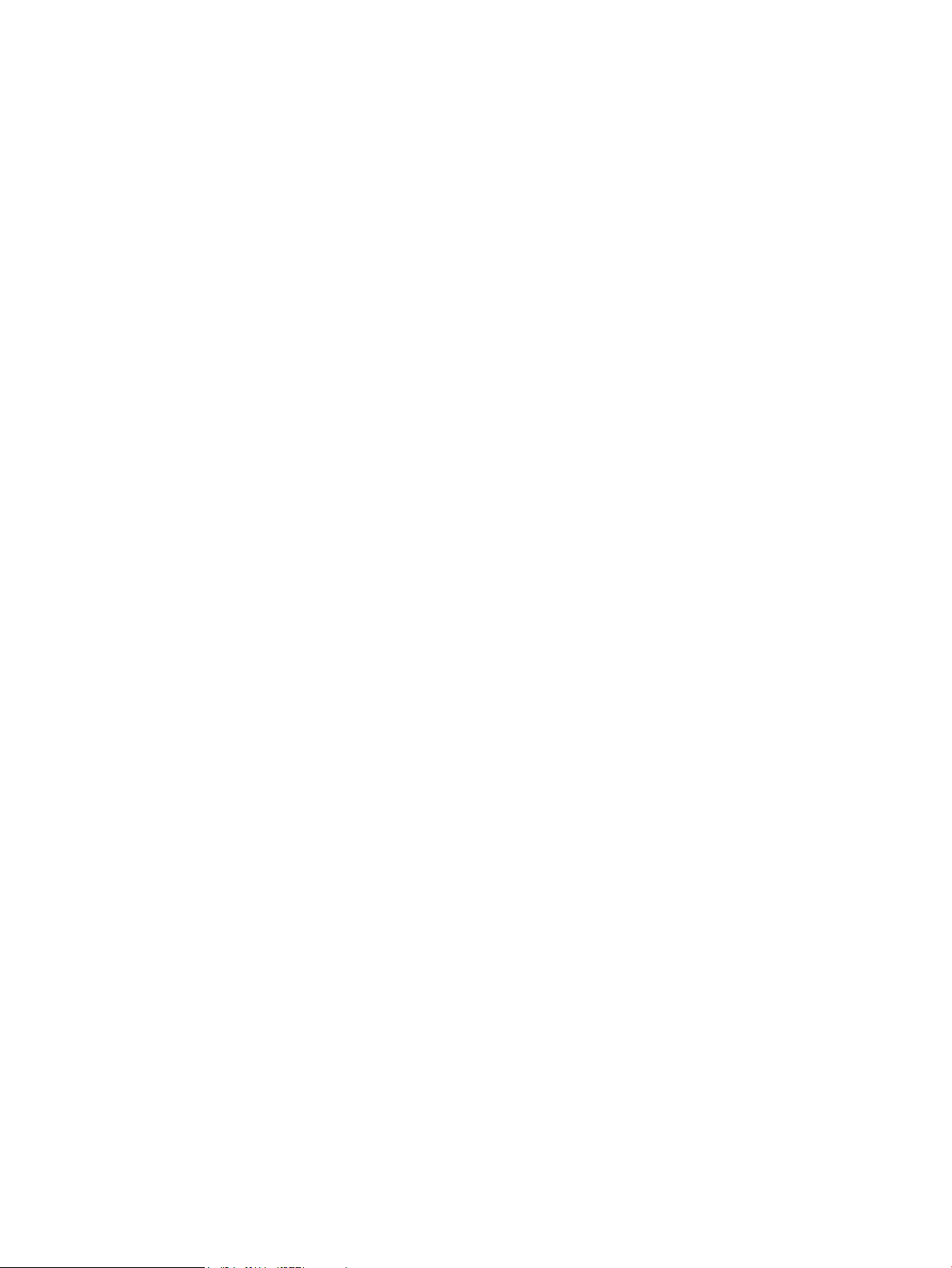
Print with Print Anywhere ................................................................................................................................... 42
Print using a computer ........................................................................................................................................ 43
Tips for print success ........................................................................................................................................... 47
6 Manage cartridges ....................................................................................................................................... 49
Check estimated ink levels .................................................................................................................................. 50
Order ink supplies ................................................................................................................................................ 51
HP Instant Ink ....................................................................................................................................................... 52
Replace cartridges ............................................................................................................................................... 53
Use single cartridge mode ................................................................................................................................... 55
Cartridge warranty information .......................................................................................................................... 56
Tips for working with cartridges ......................................................................................................................... 57
7 Copy and scan using HP Smart ....................................................................................................................... 58
Copy and scan from an Android or iOS device ..................................................................................................... 59
Scan from a Windows 10 device .......................................................................................................................... 60
8 Solve a problem ........................................................................................................................................... 61
Get help from the HP Smart app ......................................................................................................................... 62
Get help with HP online troubleshooting ............................................................................................................ 63
Get help in this guide ........................................................................................................................................... 64
HP support ........................................................................................................................................................... 79
9 HP EcoSolutions (HP and the Environment) .................................................................................................... 81
Energy Save Mode ............................................................................................................................................... 82
10 Technical information ................................................................................................................................ 83
Specications ....................................................................................................................................................... 84
Regulatory notices ............................................................................................................................................... 86
Environmental product stewardship program .................................................................................................... 91
Index ............................................................................................................................................................. 97
iv ENWW
Loading ...
Loading ...
Loading ...