Loading ...
Loading ...
Loading ...
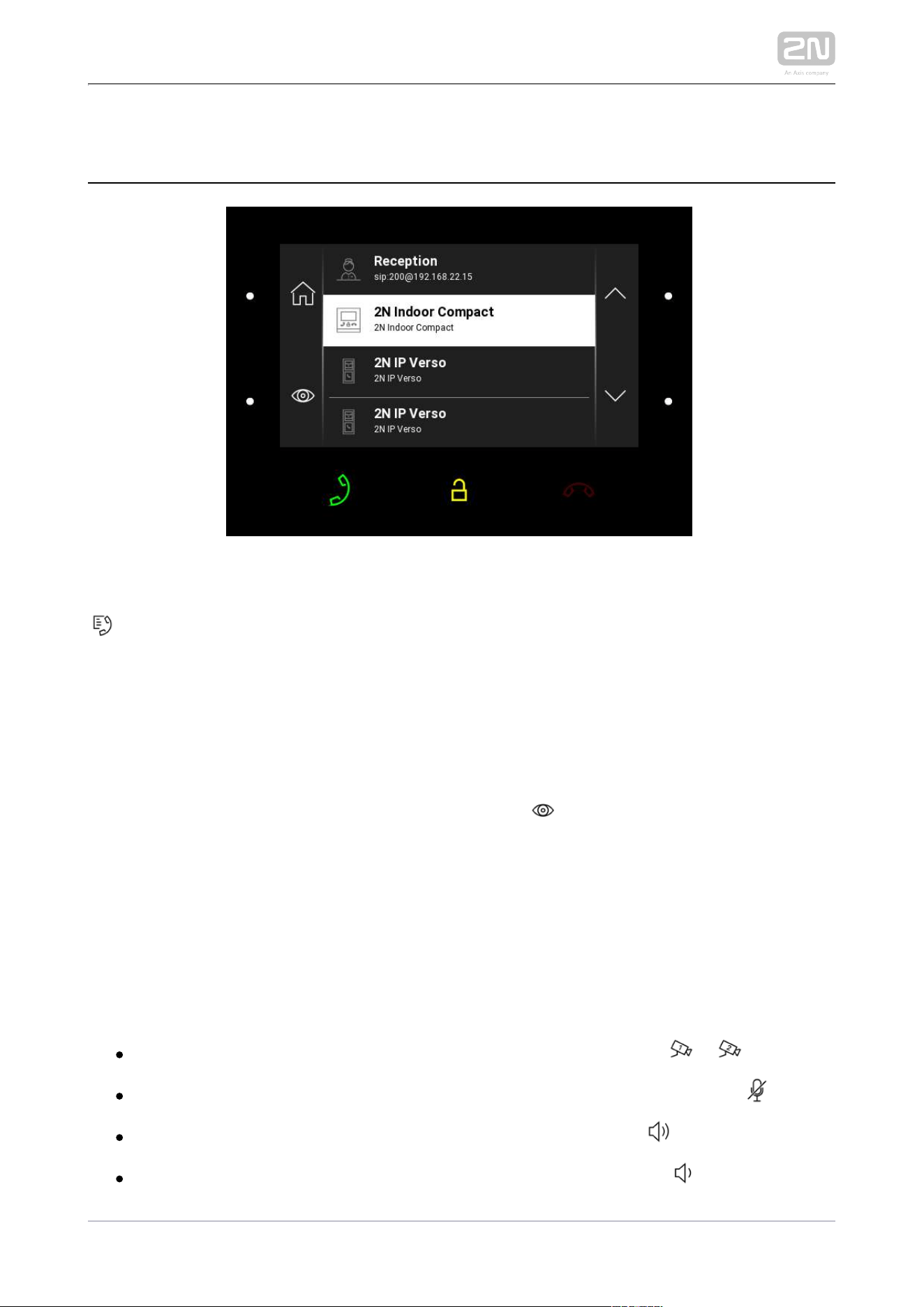
2N TELEKOMUNIKACE a.s., www.2n.cz 89/134
4.1 Directory
Press the left-hand upper button at the icon
to display the Directory list. The menu provides a list of destinations that can be
called. The destinations include their names and the device type they are equipped
with. The destinations that allow for some actions (calls) are white-highlighted. The
other destinations are gray.
Use the backlit right-hand upper button and lower MENU button to move across the
Directory. Press the left-hand lower button at the icon to display the user detail.
The detail includes the device type, name and icon.
Press the call receiving button to start a call to the selected device or user. Click the
lock button to open the door during an incoming/outgoing call for the selected
device.
When the intercom camera view is displayed on during the call, 2N Indoor Compact
®
you can choose any of the following actions:
Switch camera using the left-hand upper MENU button at the / icon.
Mute microphone in call using the left-hand lower MENU button at the icon.
Volume up using the right-hand upper MENU button at the icon.
Volume down using the right-hand lower MENU button at the icon.
Loading ...
Loading ...
Loading ...
