Loading ...
Loading ...
Loading ...
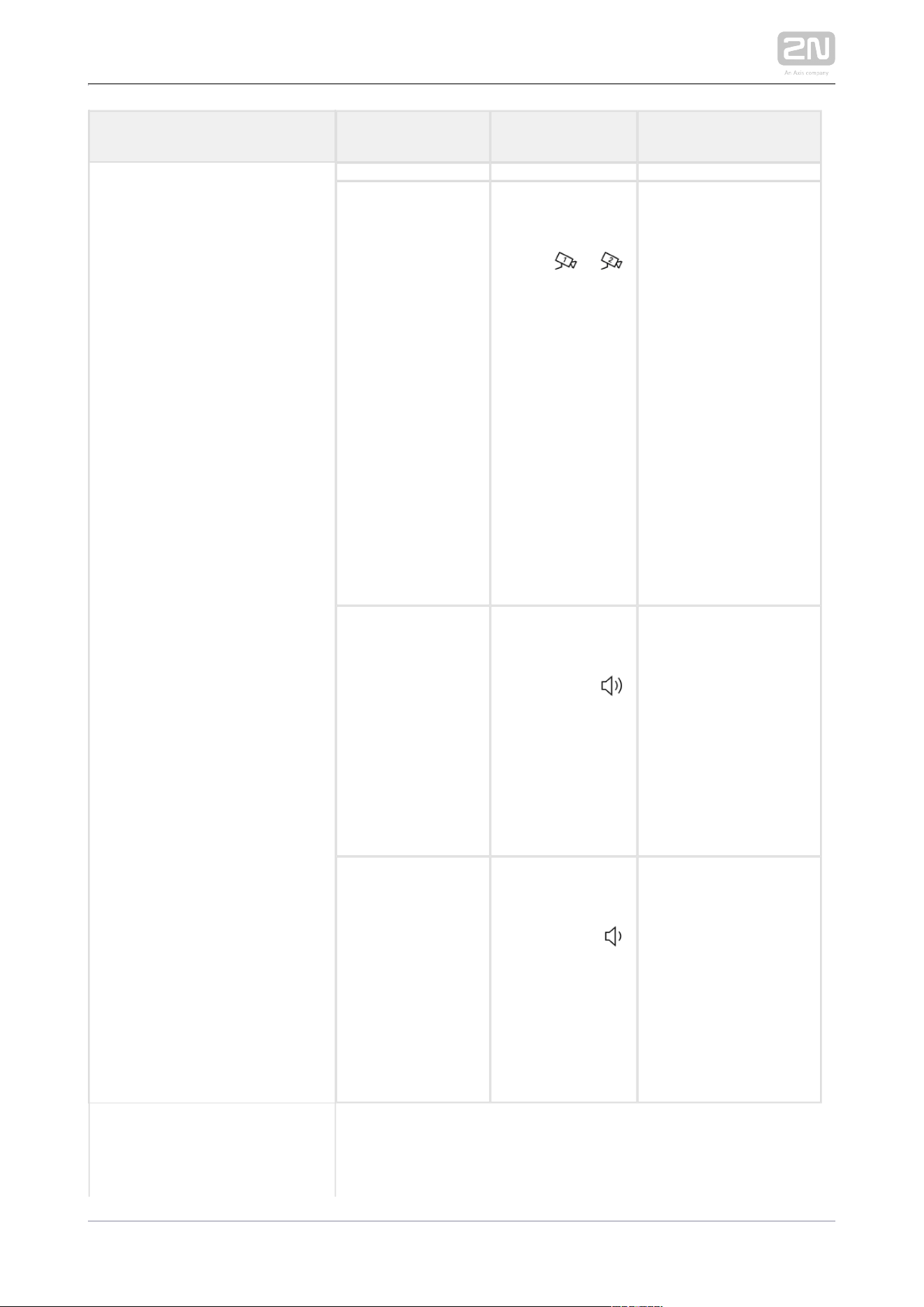
2N TELEKOMUNIKACE a.s., www.2n.cz 119/134
Status and Description User Actions Navigation Actions and Result
Switch camera Press the left-
hand upper
button /
The display shows the
camera 2 view, called
device ID and timer.
The call receiving,
lock and call end
buttons are backlit to
the maximum. The left-
hand lower button at
the Mute icon and the
ringing volume up
/down buttons to the
right are backlit to the
maximum. The
camera 1 switching
button is lit, camera
switch is performed.
Ringing volume
up
Press the right-
hand upper
button at the
icon
The ringtone volume
is increased by 1 step
by each press. When
the scale top is
reached, the button
goes off. The volume
level is automatically
written to the
settings.
Ringing volume
down
Press the right-
hand lower
button at the
icon
The ringtone volume
is decreased by 1 step
by each press. When
the scale end is
reached , the button
goes off. The volume
level is automatically
written to the
settings.
Loading ...
Loading ...
Loading ...
