Loading ...
Loading ...
Loading ...
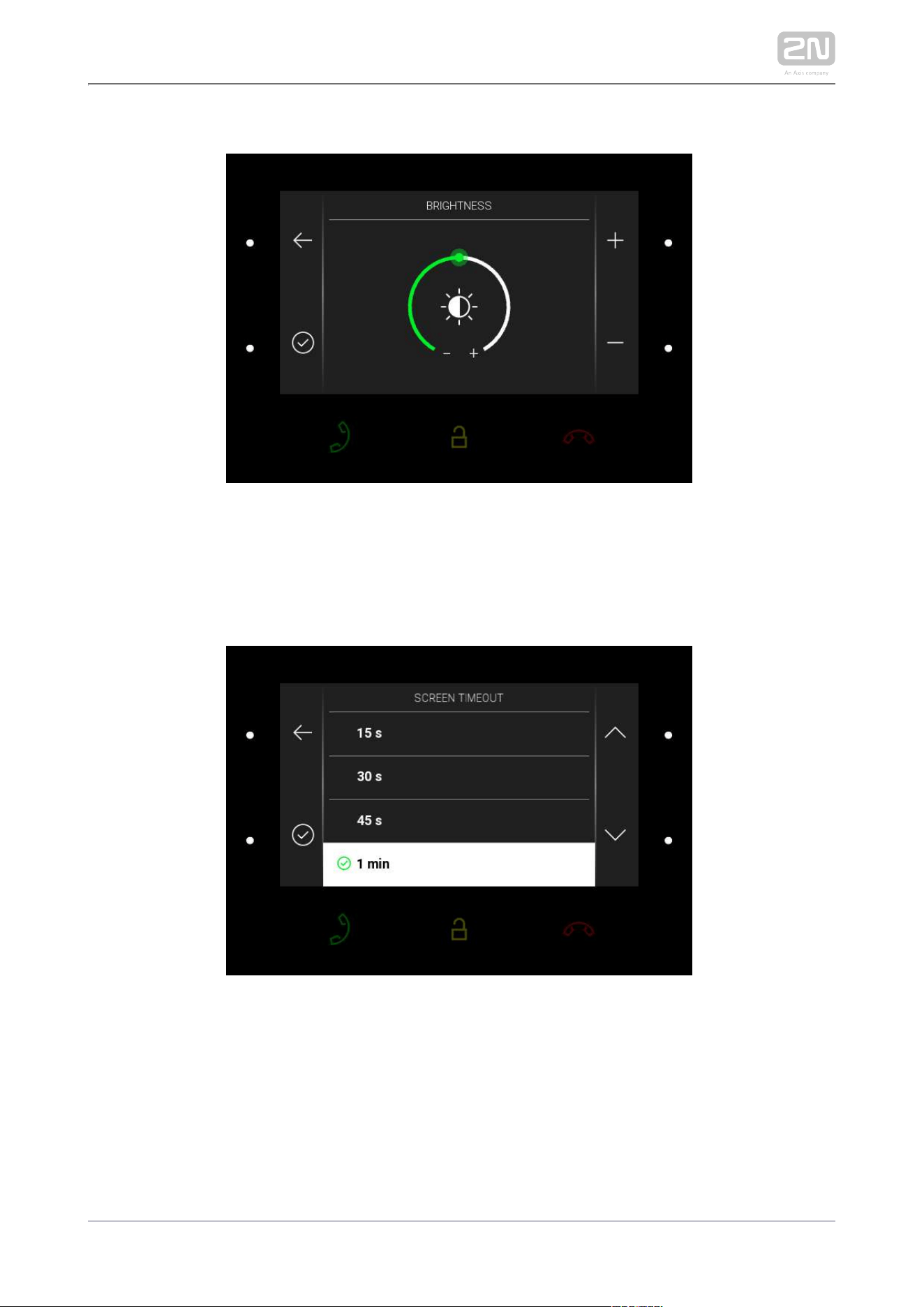
2N TELEKOMUNIKACE a.s., www.2n.cz 100/134
Brightness
Press the right-hand upper/lower button to increase/decrease the display brightness.
Press the left-hand lower button to confirm the brightness level selected. The change
will not be saved unless confirmed.
Screen timeout
Set the maximum idle time (i.e. when the user does not control the device) after which
the sleep mode is switched on automatically. Press the right-hand upper/lower button
to move up/down the time value list. The change will not be saved unless confirmed.
Loading ...
Loading ...
Loading ...
