Loading ...
Loading ...
Loading ...
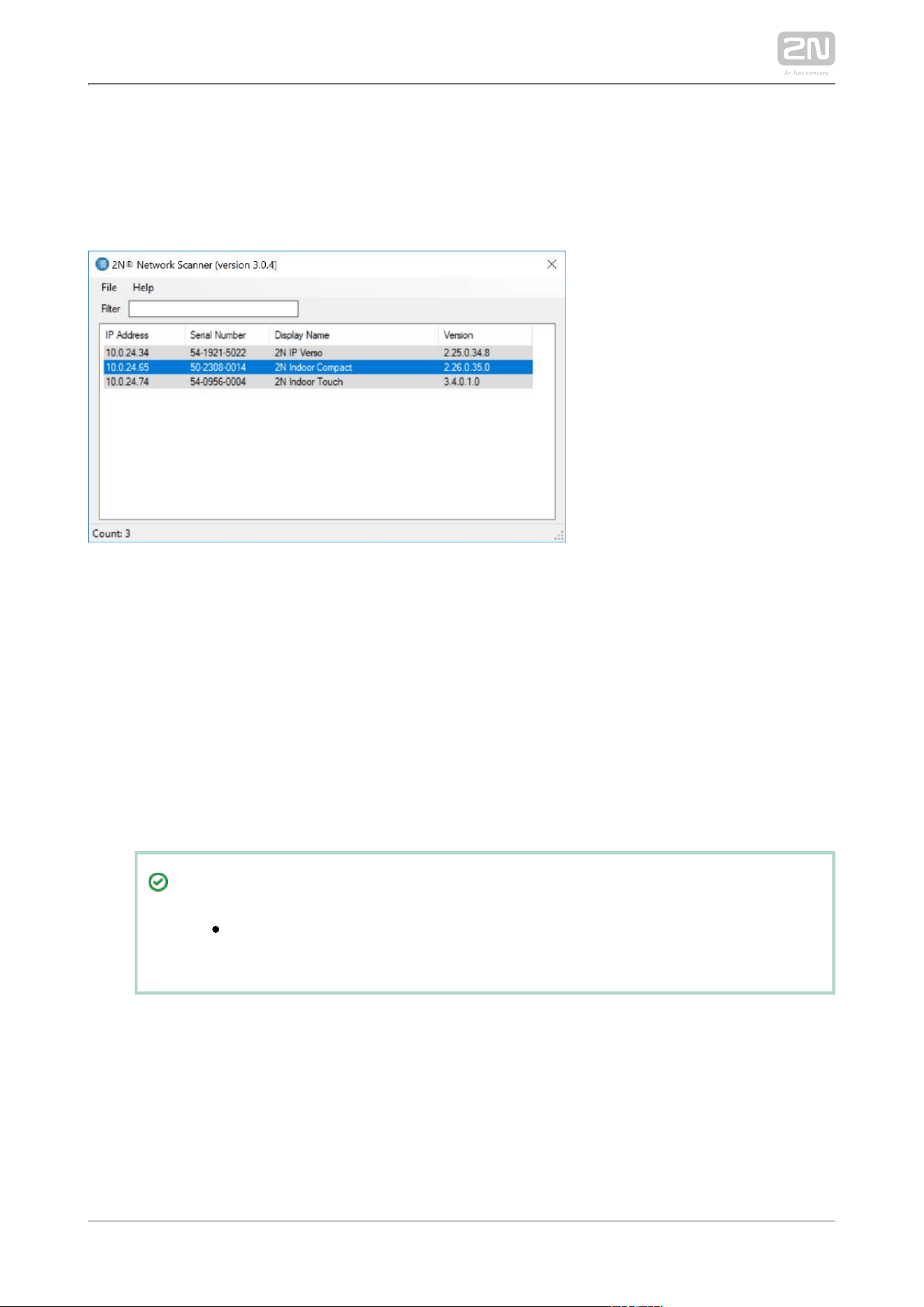
2N TELEKOMUNIKACE a.s., www.2n.cz 26/134
1.
Once started, the application begins to automatically search for all the 2N IP intercoms
in the LAN including their smart extensions ( , , 2N Indoor Compact
®
2N
®
Indoor Talk 2N
), which are DHCP/statically assigned IP addresses. All the devices are
®
Indoor Touch
displayed in a table.
2N
®
IP Network Scanner
Select the device to be configured and right-click it. Select 2N
®
Indoor Compact
… to open the administration web interface login
Browse…
2N
®
Indoor Compact
window for configuration. To change the device IP address, select and
Config
enter the required static IP address or activate DHCP. The default configuration
password is 2n. If the found device is grey highlighted, its IP address cannot be
configured using this application. In that case, click Refresh to find the device
again and check whether multicast is enabled in your network.
Tip
Double click the selected row in the list to 2N
®
IP Network Scanner
access the device web interface easily.
Loading ...
Loading ...
Loading ...
