Loading ...
Loading ...
Loading ...
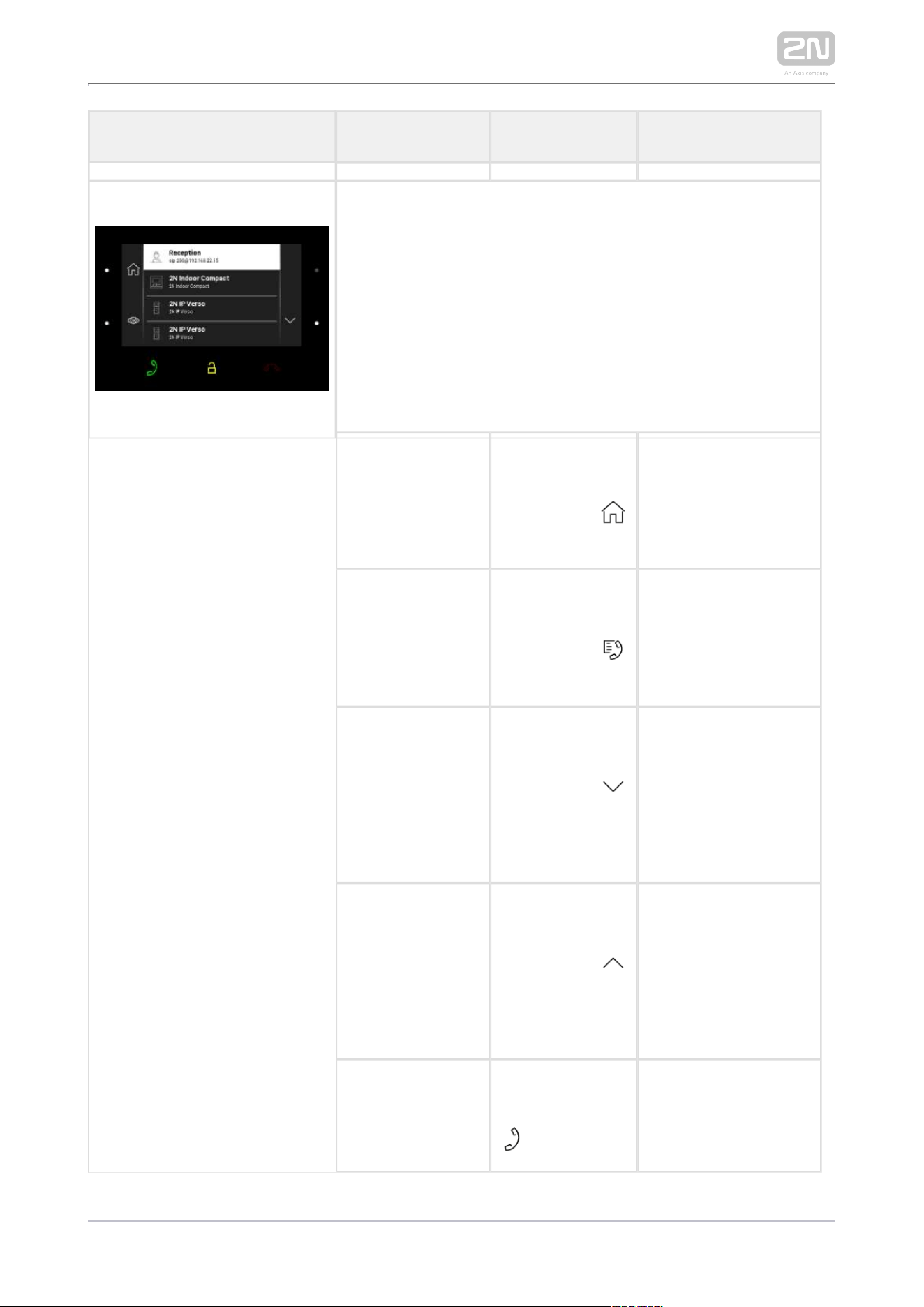
2N TELEKOMUNIKACE a.s., www.2n.cz 112/134
Status and Description User Actions Navigation Actions and Result
Directory
The device displays a list of destinations that can be called. The
destinations include their names and the device type they are
equipped with. The destinations that allow for some actions
(calls) are white-highlighted. The other destinations are gray.
The side buttons and the call receiving button are left-hand
backlit to the maximum. The lock button is backlit to the
maximum in the 2N IP intercoms (LAN or My2N and/or Proxy
devices with DTMF codes) but ambiently backlit in devices
other than those mentioned above.
Return to Home
page
Press the left-
hand upper
button at the
icon
Home page is
displayed.
Return to
directory list
Press the left-
hand upper
button at the
icon
The device returns to
the directory list.
Move down Press the right-
hand lower
button at the
icon
The list goes by one
item down; when the
list end is reached, the
movement stops and
the arrow button goes
off.
Move up Press the right-
hand upper
button at the
icon
The list goes by one
item up; when the list
top is reached, the
movement stops and
the arrow button goes
off.
Outgoing call
Press the call
receiving button
The device gets in the
In call mode.
Loading ...
Loading ...
Loading ...
