Loading ...
Loading ...
Loading ...
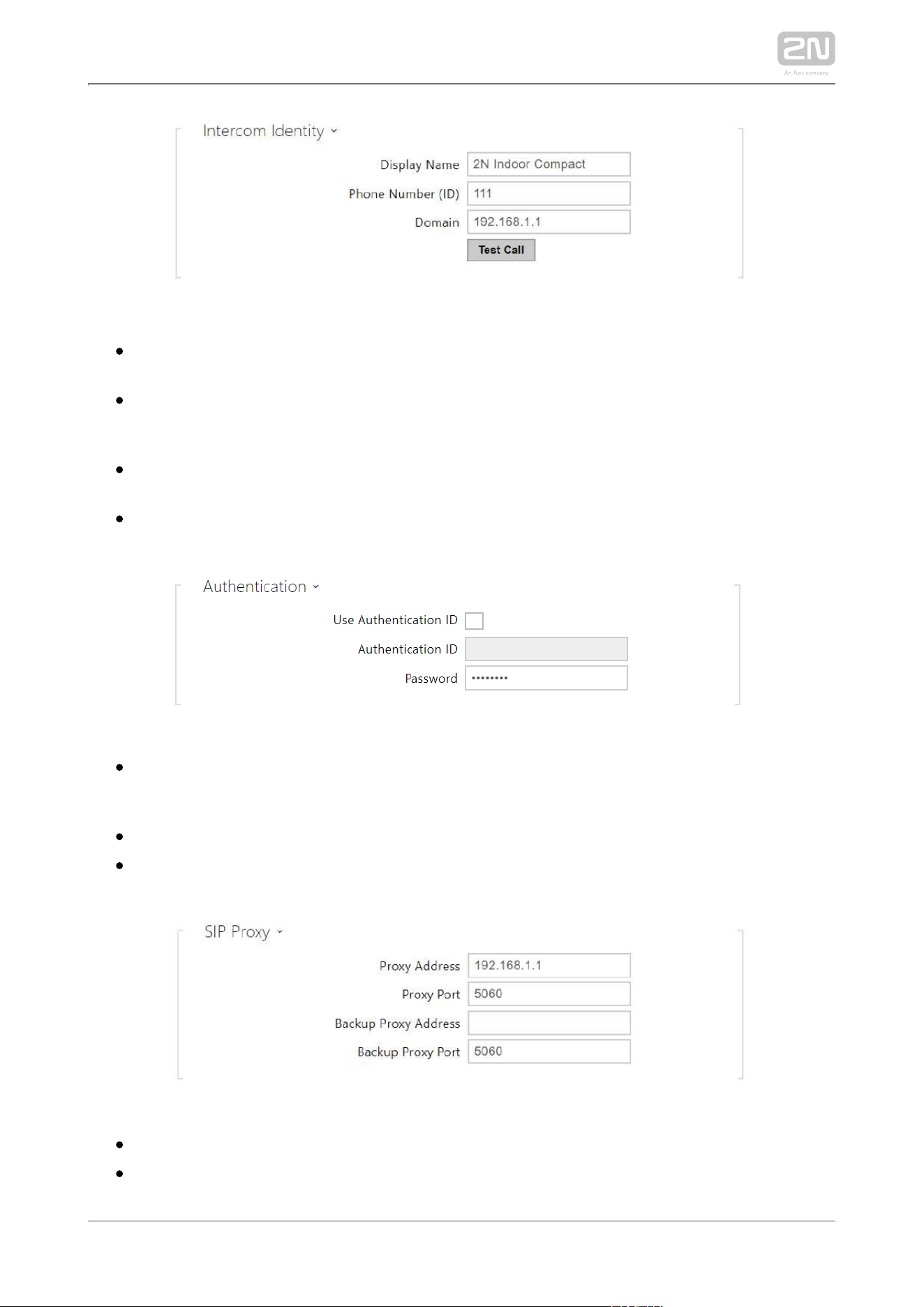
2N TELEKOMUNIKACE a.s., www.2n.cz 48/134
Display Name – set the name to be displayed as CLIP on the called party's
phone.
Phone Number (ID) – set your device phone number (or another unique ID
composed of characters and digits). Together with the domain, this number
uniquely identifies the device in calls and registration.
Domain – set the domain name of the service with which the device is registered.
Typically, it is equivalent to the SIP Proxy or Registrar address.
Test Call – display a dialogue window enabling you to make a test call to a
selected phone number, see below.
Use Authentication ID – select the use of an alternative ID for device
authentication. Otherwise, the Phone number value from the previous section is
used for authentication.
Authentication ID – set the alternative user ID for device authentication.
Password – set the device authentication password. If your PBX requires no
authentication, the parameter will not be applied.
Proxy Address – set the SIP Proxy IP address or domain name.
Proxy Port – set the SIP Proxy port (typically 5060).
Backup Proxy Address – set the backup SIP Proxy IP address or domain name.
Loading ...
Loading ...
Loading ...
