Loading ...
Loading ...
Loading ...
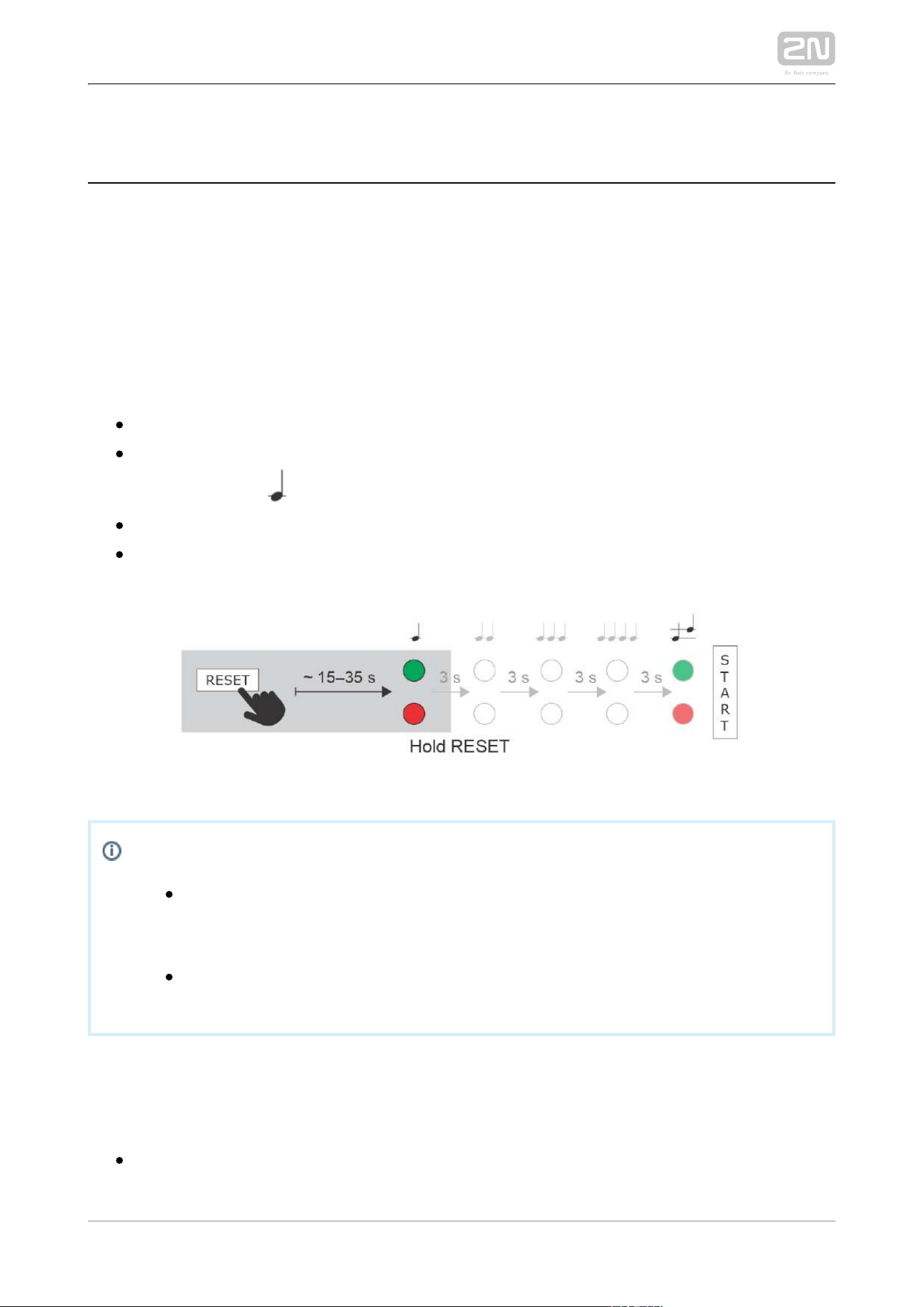
2N TELEKOMUNIKACE a.s., www.2n.cz 32/134
3.1 Factory Reset
Reset Button
Located among the main unit connectors, the Reset button helps you reset the factory
default values, restart the device, find the device IP address and switch the static
/dynamic mode.
IP Address Finding
Follow the instructions below to :identify the current IP address
Press and hold the RESET button.
Wait until the red and green LEDs go on simultaneously on the device and the
acoustic signal can be heard (approx. 15–35 s).
Release the RESET button.
The device automatically announces the current IP address.
Note
The delay after pressing RESET till the first light and sound signalling is
set to 15–35 s depending on the 2N IP intercom/answering unit model
used.
15 s is the valid value for .2N Indoor Compact
®
Static IP Address Setting
Follow the instructions below to switch on the mode (DHCP OFF):Static IP address
Press and hold the RESET button.
Wait until the red and green LEDs go on simultaneously on the device and the
Loading ...
Loading ...
Loading ...
