Loading ...
Loading ...
Loading ...
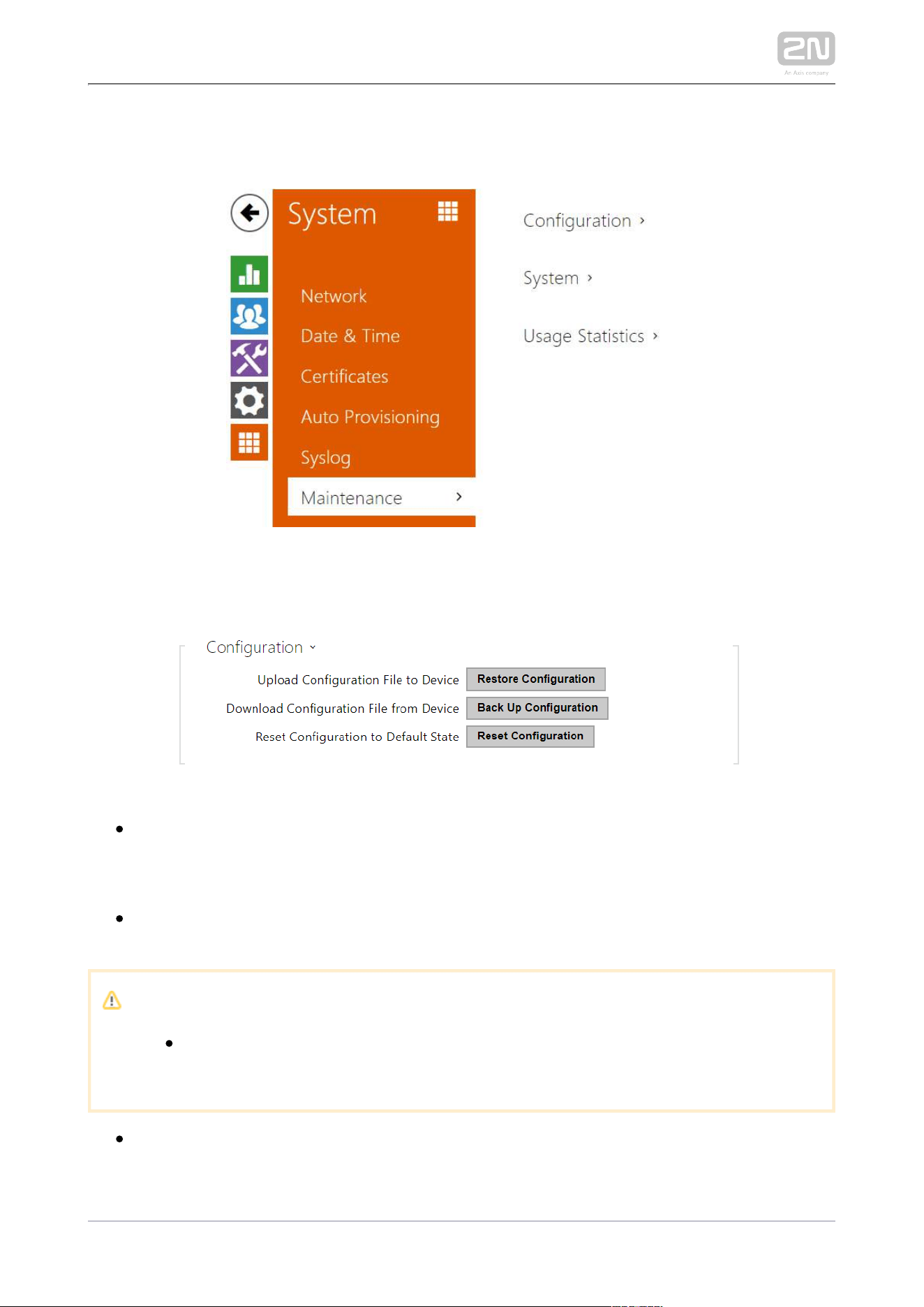
2N TELEKOMUNIKACE a.s., www.2n.cz 83/134
3.2.5.6 Maintenance
This menu helps you maintain the device configuration and firmware. You can back up
and restore all the parameters, upgrade firmware and/or factory reset the device.
Restore Configuration – restore configuration from a previous backup. Press the
button to display a dialogue window to select a configuration file and upload it
to the device. Before uploading choose whether or not the LAN settings and SIP
PBX connection settings are to be applied.
Backup Configuration – back up the complete current device configuration.
Press the button to download the configuration file to your PC.
Caution
As the configuration may include delicate information, such as user
phone numbers and access passwords, handle the file cautiously.
Reset Configuration – reset all the device parameters except for the LAN
parameters. To reset the device completely, use the jumper or press Reset.
Loading ...
Loading ...
Loading ...
