Loading ...
Loading ...
Loading ...
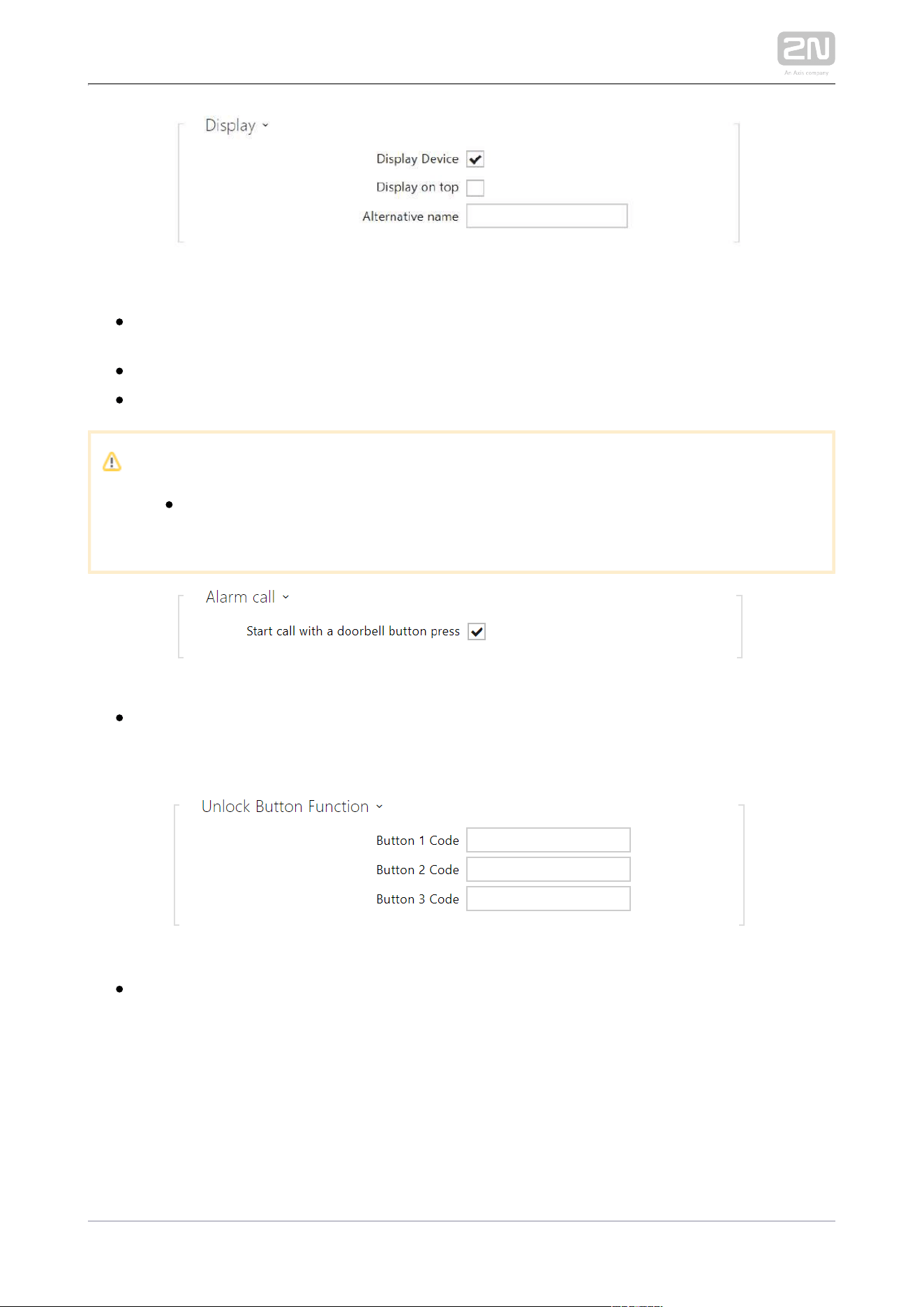
2N TELEKOMUNIKACE a.s., www.2n.cz 45/134
Display Device – display this device. The user can select and call for any device
displayed.
Display on top – display the device on the top.
Alternative name – display an alternative name instead of the device name.
Caution
The <, > and / characters are not allowed for the Device name and
Alternative name parameters.
Start call with a dorbell button press – a phone call to this device will be set up
after the call button is pressed. Set alarm call activation for the doorbell in the
HW / Digital inputs / Doorbell button section.
Button 1,2,3 Code – enter the code assigned to unlock button #1, #2, #3. It is
used for remote unlocking of the entrance door, for example. Make sure that the
code includes at least two door unlocking characters via the intercom keypad
and at least one door unlocking DTMF character via a phone. Four characters at
least are recommended.
Loading ...
Loading ...
Loading ...
