Loading ...
Loading ...
Loading ...
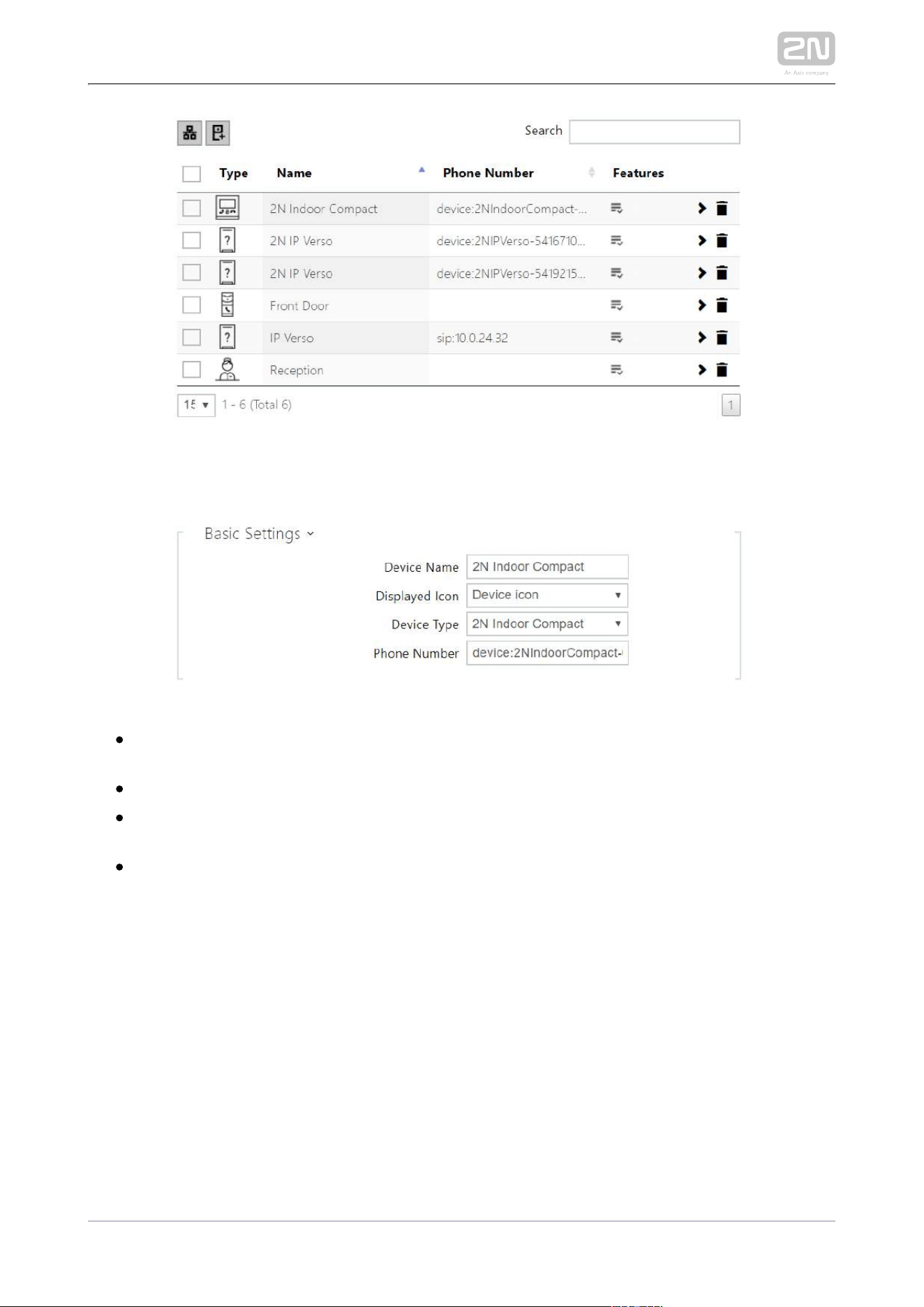
2N TELEKOMUNIKACE a.s., www.2n.cz 44/134
Each device list item includes the following data:
Device Name – enter the device name for the selected Phone Book position. This
parameter is optional and helps you find items in the Phone Book more easily.
Displayed Icon – display the reception desk symbol or a standard symbol.
Device Type – set this parameter manually or automatically using the search for
registered devices in the directory.
Phone Number – set the phone number for the call to be directed to. Enter sip:
[user_id@]domain[:port] for Direct SIP calling, e.g.: sip:[email protected].15 or sip:
name@yourcompany. Enter device:device_name for calls to the 2N IP Mobile
®
application. Set the device name in the mobile application. Enter or behind /1 /2
the phone number to specify which SIP account shall be used for outgoing calls
(account 1 or 2). Enter /S or /N to force an encrypted or unencrypted call
respectively. The account and encryption selections can be combined into the
suffix /1S, for example.
Loading ...
Loading ...
Loading ...
