Loading ...
Loading ...
Loading ...
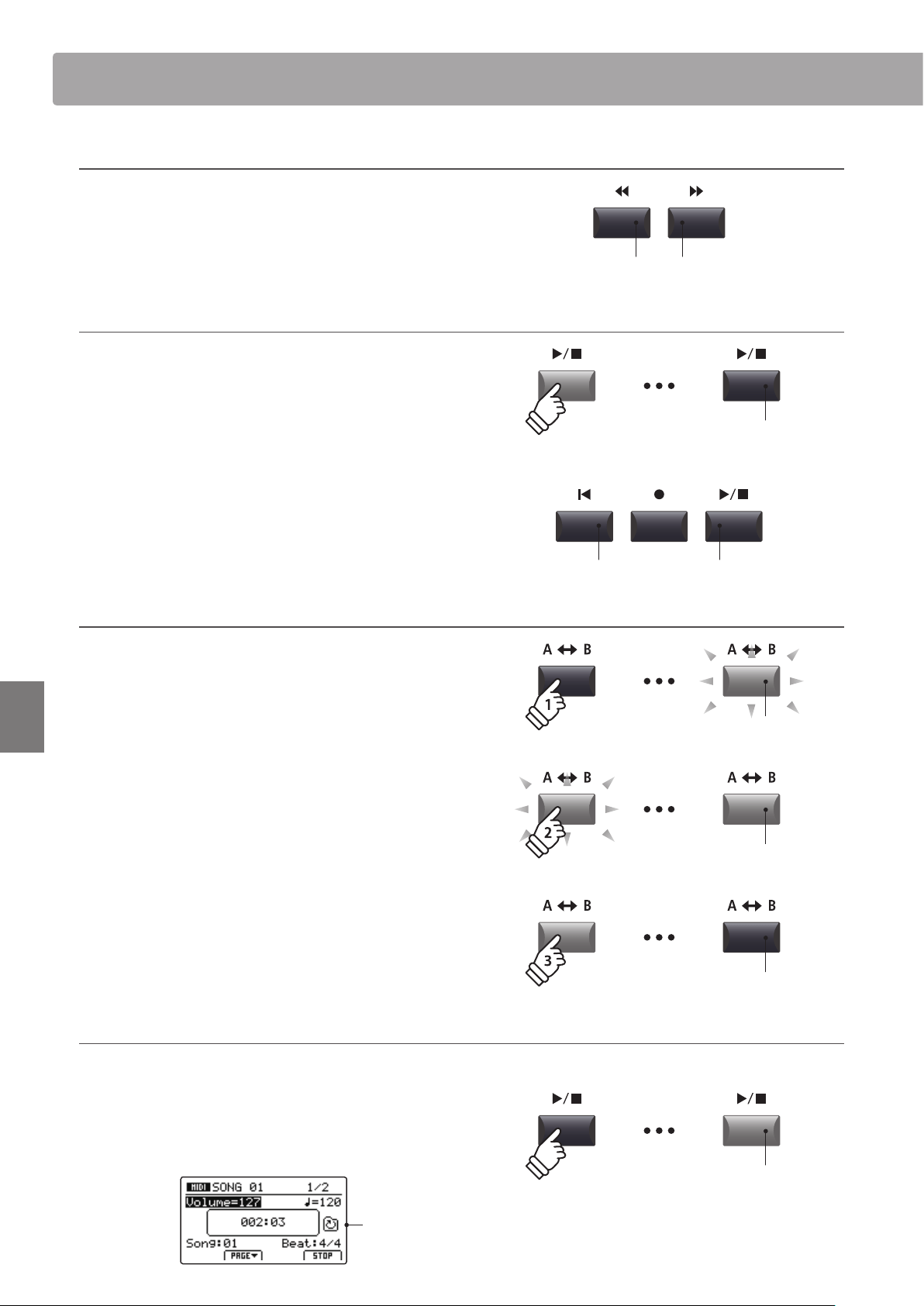
68
Recorder
Song Recorder (Internal Memory)
Moving the playback position (seek)
Press the or recorder control buttons to move the
playing position of the song backward and forward in single bar
increments.
* The playback position can be moved both before and during playback.
4. Stopping song playback
While a song is playing:
Press the / recorder control button.
The LED indicator for the / button will turn OFF, and song
playback will stop.
* The F4 function button (STOP) can also be used to stop song playback.
Press the / button again to continue playback from the
stopped position, or the
button to reset the playback
position to the beginning of the song.
A-B Repeat function
The A-B Repeat function allows one section of a song to be repeated
continuously (looped). This function can be activated both before
and during song playback.
Press the A B recorder control button once to set the start
point of the loop.
The LED indicator for the A B button will start to ash.
Press the A B button again to set the end point of the loop.
The LED indicator for the A B button will turn ON and the
specied section will repeat continuously.
Press the A B button once again to cancel the loop.
The LED indicator for the A B button will turn OFF and normal
playback will resume.
Chain Play mode
Chain Play mode allows all recorder songs stored in memory to be played continuously, in sequence.
Press and hold the / recorder control button.
The Chain Play icon will be shown in the LCD display, and the
recorder songs will start to play continuously, in sequence.
Chain Play
activated
LED indicator ON:
Playback is in progress
button:
Next bar
button:
Previous bar
button:
Reset position
/ button:
Resume playback
LED indicator OFF:
Playback has stopped
LED indicator ashing:
Start point of the loop set
LED indicator ON:
End point of the loop set, loop activated
LED indicator OFF:
Loop deactivated, normal playback resumes
hold
Loading ...
Loading ...
Loading ...