Loading ...
Loading ...
Loading ...
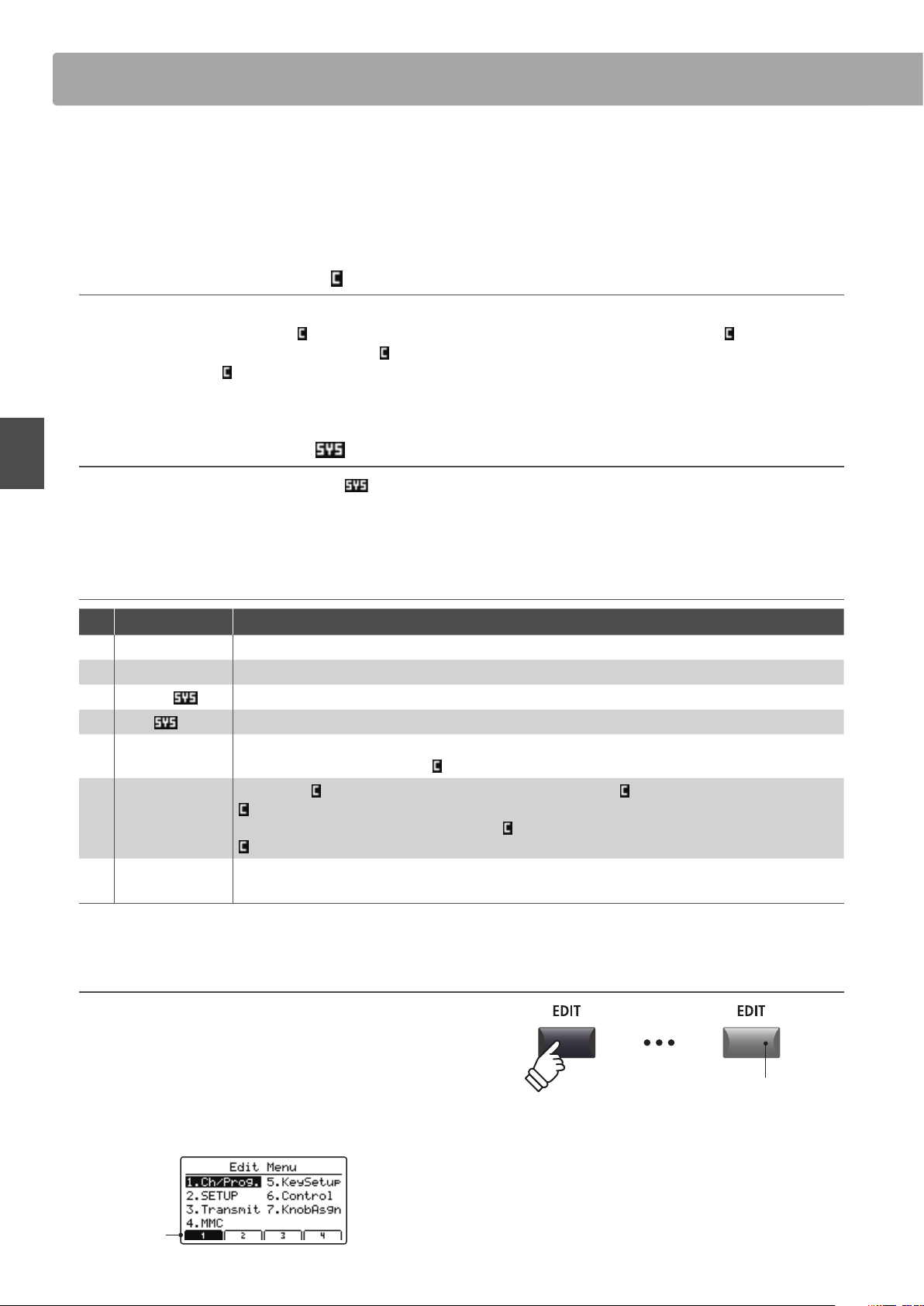
52
EDIT Menu
Overview of the EDIT Menu (MIDI OUT)
The EDIT menu can also be used to adjust parameters for the MIDI OUT section. As with the sound section EDIT
menus, the parameters are grouped by category, providing direct control over any connected MIDI devices.
This collection of parameters, together with other adjustable settings, can be stored as a SETUP memory (page
61). The MP11SE provides 26 banks x 8 setups, for a total of 208 user programmable SETUP memories.
About Common parameters ( icon)
Unless stated, parameter settings for the MIDI OUT sections can be adjusted independent for each ZONE1~ZONE4.
However, parameters marked with a
icon are common for all four MIDI zones. For example, changing the Right Pedal Assign
parameter for ZONE1 will automatically change the
Right Pedal Assign parameter for ZONE2~ZONE4.
As noted previously, the
Split Point parameter is unique in that it is common for all three sound sections and four MIDI zones.
About System parameters ( icon)
MIDI OUT section parameters marked with a icon are SYSTEM parameters and memorised automatically, without the need to
use the STORE function.
MIDI OUT section parameters
No. Category Parameters
1 Channel/Program MIDI Transmitting Channel, Program, Bank MSB, Bank LSB
2 SETUP Send Program, Send Bank, Send Volume, Send Knobs
3 Transmit
Transmit System Exclusive, Transmit Recorder
4 MMC
Transmit MMC, MMC Device ID, MMC Commands
5 Key Setup
Touch Curve, Dynamics, Transmit Keyboard, Octave Shift, Zone Transpose, Key Scaling Damping,
Key Scaling Key, Key Range Type,
Split Point, Key Range Zone Lo, Key Range Zone Hi, Solo, Solo Mode
6 Controllers
Right Pedal,
Right Pedal Assign, Half Pedal Values, Center Pedal, Center Pedal Assign, Left Pedal,
Left Pedal Assign, Pitch Bend, Pitch Bend Range, Modulation Wheel, Modulation Wheel Assign,
Modulation Depth Range, Foot Switch Pedal,
Foot Switch Pedal Assign, Expression Pedal,
Expression Pedal Assign
7 Knob Assign
Knob A Assign, Knob B Assign, Knob C Assign, Knob D Assign,
Knob2 A Assign, Knob2 B Assign, Knob2 C Assign, Knob2 D Assign
Entering the EDIT Menu
When MIDI OUT ZONE1~ZONE4 is selected:
Press the EDIT button.
The LED indicator for the EDIT button will turn ON, and the
Edit Menu for the selected MIDI zone will be shown in the LCD
display.
MIDI
ZONE1
selected
LED indicator ON:
EDIT mode is turned ON
* To change the selected MIDI zone, press the F1~F4 buttons.
Loading ...
Loading ...
Loading ...