Loading ...
Loading ...
Loading ...
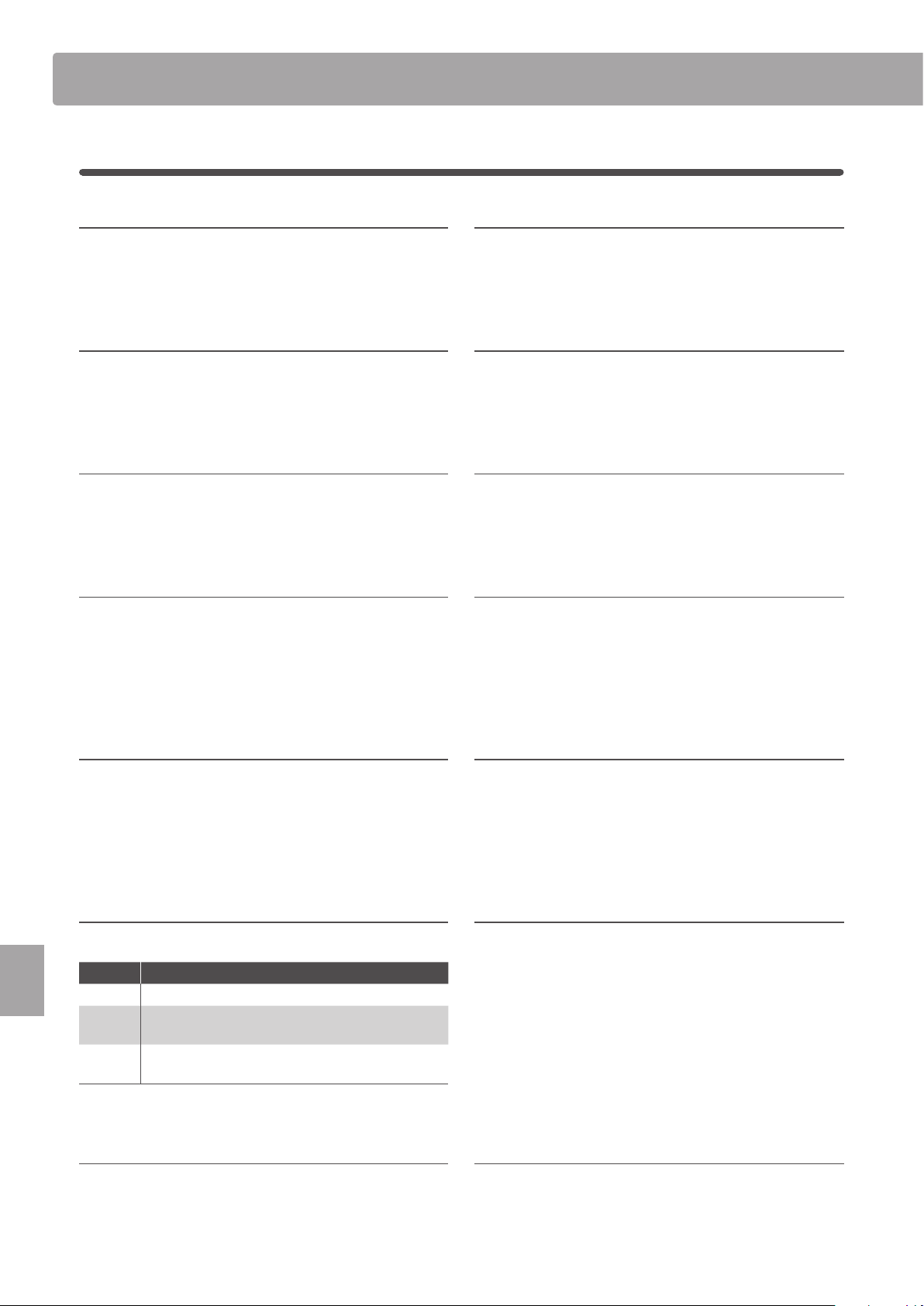
104
SYSTEM Menu
SYSTEM Menu parameters & functions
3
MIDI
1. System Channel
This parameter determines the System MIDI channel used to
receive MIDI messages when Receive Mode is set to Panel.
* The default setting is 01Ch.
2. Key to MIDI
This parameter determines whether or not keyboard events are
transmitted via MIDI OUT.
* The default setting is ON.
3. Key to USB
This parameter determines whether or not keyboard events are
transmitted via USB-MIDI.
* The default setting is ON.
4. MIDI to MIDI
This parameter determines whether or not received MIDI IN
events are transmitted via MIDI OUT.
* The default setting is OFF.
5. MIDI to USB
This parameter determines whether or not received MIDI IN
events are transmitted via USB-MIDI.
* The default setting is OFF.
6. USB to MIDI
This parameter determines whether or not received USB-MIDI
events are transmitted via MIDI OUT.
* The default setting is OFF.
7. SETUP Program
This parameter determines whether or not the Send Program
parameter in the EDIT menu (MIDI OUT/SETUP) is enabled.
* For more information about the Send Program parameter, please refer to
page 54.
* The default setting is OFF.
8. SETUP Bank
This parameter determines whether or not the Send Bank
parameter in the EDIT menu (MIDI OUT/SETUP) is enabled.
* For more information about the Send Bank parameter, please refer to page
54.
* The default setting is OFF.
9. SETUP Volume
This parameter determines whether or not the Send Volume
parameter in the EDIT menu (MIDI OUT/SETUP) is enabled.
* For more information about the Send Volume parameter, please refer to
page 54.
* The default setting is OFF.
10. SETUP Knobs
This parameter determines whether or not the Send Knobs
parameter in the EDIT menu (MIDI OUT/SETUP) is enabled.
* For more information about the Send Knobs parameter, please refer to
page 54.
* The default setting is OFF.
11. Receive Mode
This parameter determines how the MP11SE receives MIDI data.
Mode Description
Panel Received data controls the entire panel.
Section
Received data controls sections individually via each
receive channel.
Omni On
Received data controls the whole panel, regardless of
the MIDI channel.
* The default setting is Panel.
12. PIANO Channel
This parameter determines the PIANO section’s Receive Channel
when the Receive Mode parameter is set to Section.
* The default setting is 01Ch.
13. E.PIANO Channel
This parameter determines the E.PIANO section’s Receive
Channel when the Receive Mode parameter is set to Section.
* The default setting is 02Ch.
14. SUB Channel
This parameter determines the SUB section’s Receive Channel
when the Receive Mode parameter is set to Section.
* The default setting is 03Ch.
value: 01cH ~ 16cH
panel, section, omni on
on, off
on, off
on, off
on, off
on, off
value
: 01cH ~ 16cH
value
: 01cH ~ 16cH value: 01cH ~ 16cH
on, offon, off
on, offon, off
Loading ...
Loading ...
Loading ...