Loading ...
Loading ...
Loading ...
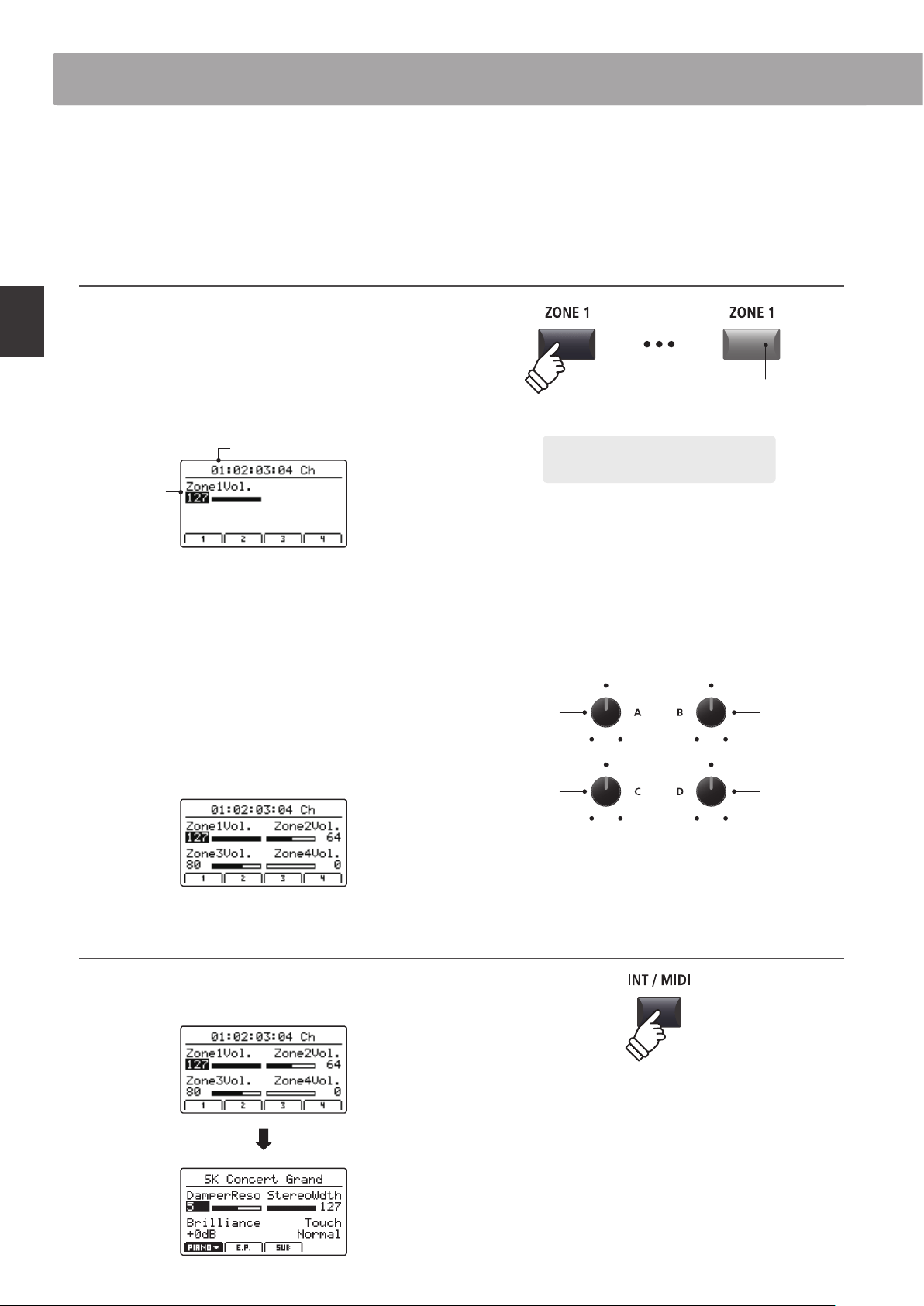
36
Main Operation
MIDI OUT Section
The MP11SE’s MIDI OUT section features four independently adjustable zones than can be used to control external
MIDI devices. MIDI channels can be assigned to each zone, then adjusted using the four real-time control knobs. By
default, each zone will utilise all 88 keys of the keyboard, however as with the internal sound sections, it is possible
to create upper/lower splits or specify a key range between two dened keys.
Turning a Zone ON or OFF
Press a ZONE button to turn each Zone ON or OFF.
The LED indicator for the pressed ZONE button will turn ON or
OFF to indicate the current status of the Zone.
The active Zones and assigned MIDI channels will be shown in
the LCD display.
Zone1
active
Zone 1 MIDI channel
This is the MIDI zone volume screen, and will be shown
automatically whenever a zone is turned ON or OFF.
Adjusting Zone volumes
When a Zone is turned on and the MIDI zone volume screen is shown:
Turn the control knobs (A, B, C, D) to adjust the volume of the
zone assigned to that knob.
* Zone volumes can be adjusted within the range 0~127.
Toggling between internal sections and MIDI zones
Press the INT/MIDI button to toggle between showing the
internal sections and MIDI zone volumes in the LCD display.
LED indicator ON:
Zone is turned ON
Example: To turn on (activate) Zone1, press
the ZONE1 button.
* By default Zone1~4 will be assigned MIDI channels 01, 02, 03, and 04
respectively. For information about changing the MIDI channel assigned
to each zone, please refer to page 54.
Zone3
volume
Zone1
volume
Zone4
volume
Zone2
volume
* It is also possible to adjust zone volumes by pressing the CURSOR buttons
to select the desired zone, then pressing the -/NO or +/YES buttons to
decrease or increase values.
Loading ...
Loading ...
Loading ...
