Loading ...
Loading ...
Loading ...
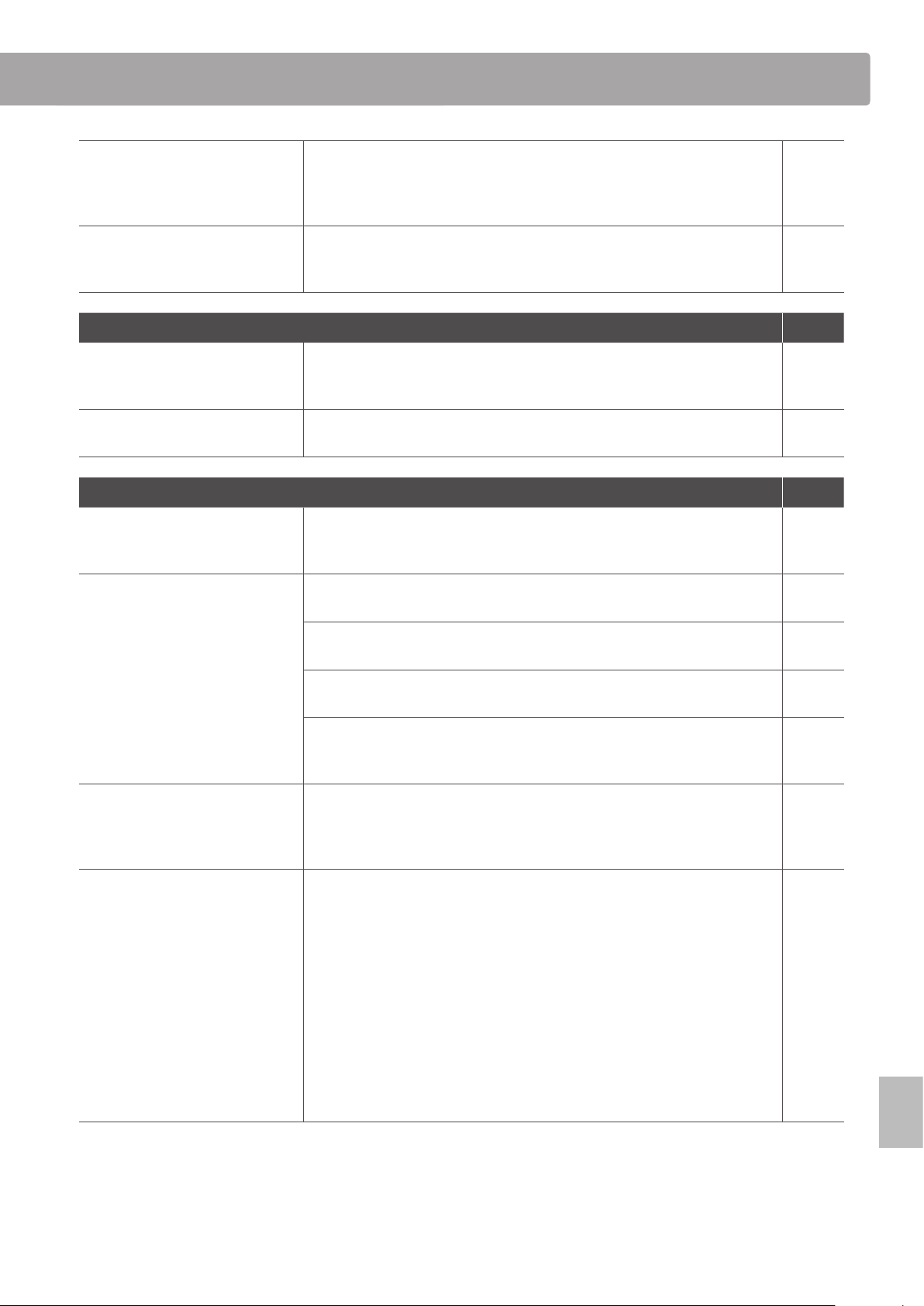
115
Appendix
Troubleshooting
The top 18 notes of the
keyboard sustain for longer than
neighbouring notes, even when the
damper pedal is not pressed.
This is the correct behaviour, and intended to reproduce the undamped notes
(typically the top two octaves) of an acoustic grand piano.
The sound continues to sustain
after the damper pedal is released
and re-pressed.
This is the correct behaviour, and reproduces the ability to sustain notes when
quickly re-pressing the damper pedal of an acoustic grand piano.
Line In Page
The volume of the device
connected to the Line In jacks is too
low/too high (distorted).
Check the position of the LINE IN fader, and adjust as necessary. 12
The adjustable range of the LINE IN
fader is too narrow.
Adjust the Input Level in the SYSTEM:Utility menu. 101
MIDI Page
The MP11SE’s Song Recorder
(Internal Memory) cannot record
the MIDI section.
Check that the TransmitRecorder parameter in the EDIT:Transit menu is set to
On. By default, this parameter is set to O.
55
MMC cannot control the external
device.
Check that the Transmit MMC parameter in the EDIT:MMC menu is set to On. By
default, this parameter is set to O.
55
Check that the MMC device ID is set correctly, and matches the external device’s
ID. If thedigignate is not necessary, please set to 127 (default, All).
55
Check the external device’s owner’s manual to ensure that MMC messages are
recognised.
Check that the external device’s MIDI clock is not set to External. The MP11SE
does not send MTC (MIDI Time Code) or MIDI Clock data, therefore the external
device should be set to use its own internal clock.
The damper pedal is not released
when playing MIDI data.
If the damper pedal o/on events of the MIDI data are extremely short, there
is the possibility that the MP11SE’s piano sound sustains continuously. This is
due to the MP11SE reproducing the ability to release and quickly re-press the
damper pedal of an acoustic grand piano.
When Receive Mode is set to
Section, received MIDI notes
continue to play, even when the
sound section is turned o.
This is the correct behaviour, as the section ON/OFF buttons are only intended
to connect/discconect the MP11SE’s keyboard from the internal tone generator.
This allows the MP11SE’s sounds to be triggered externally, without being
played by the instrument’s keyboard. For example, external MIDI keyboard
controlling bass sound in SUB section, while the full MP11SE keyboard is used
for the PIANO section.
1. Select desired piano sound in the PIANO section and bass sound in the SUB
section.
2. Turn of the SUB section using the ON/OFF button.
3. Set SYSTEM:MIDI Receive Mode to ‘Section’, SUB Ch=03.
4. Set the MIDI transmit channel to 3 for the external MIDI keyboard.
20,
104
Loading ...
Loading ...
Loading ...