Loading ...
Loading ...
Loading ...
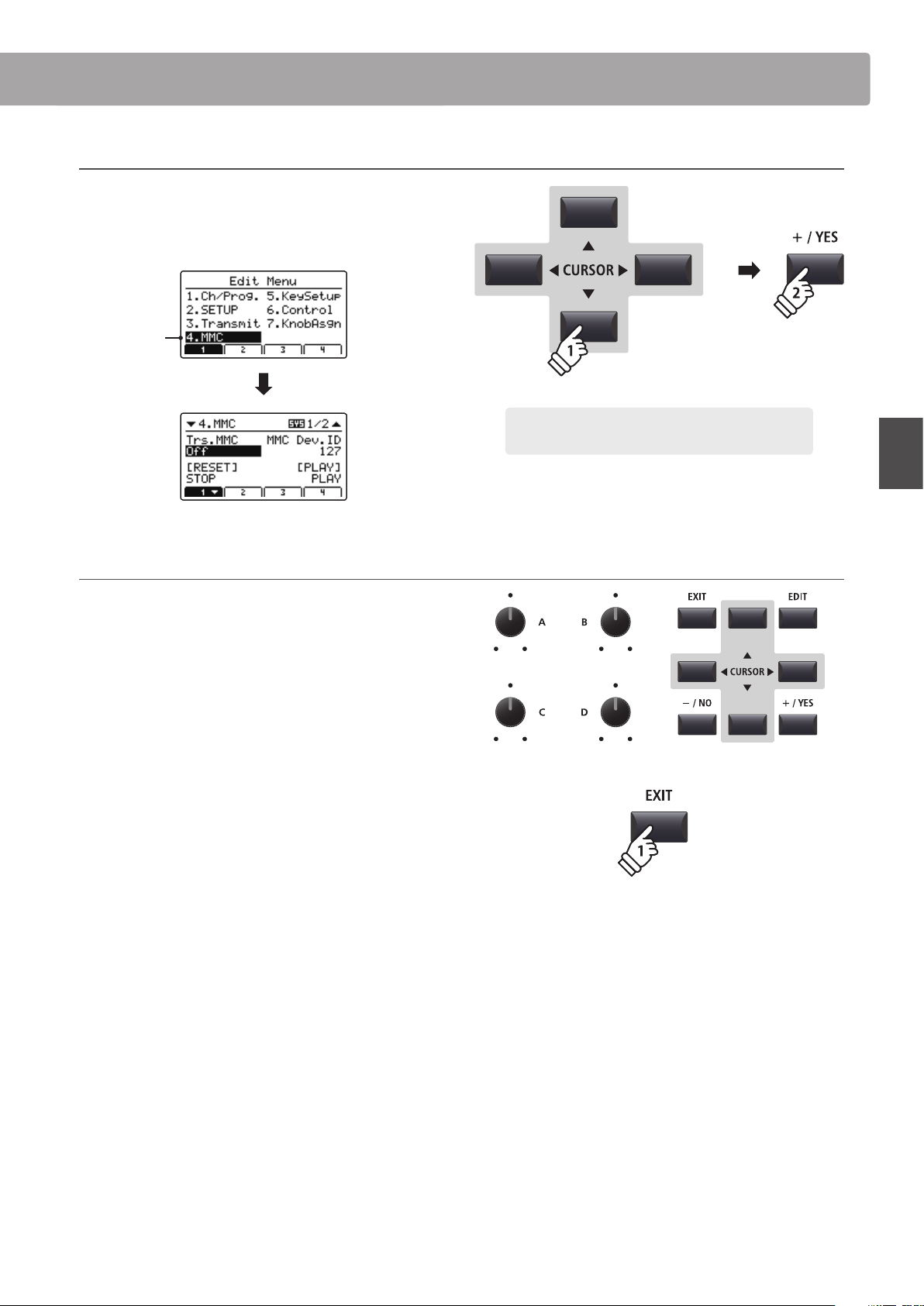
53
EDIT Menu
Overview of the EDIT Menu (MIDI OUT)
Selecting the parameter category
After entering the EDIT Menu:
Press the CURSOR buttons to select the desired category, then
press the +/YES button to enter the selected category.
MMC
selected
Adjusting parameters
After selecting the parameter category:
Turn the four control knobs (A, B, C, D) to adjust the parameters
assigned to those knob.
Parameters can also be adjusted by using the CURSOR buttons
to move the selection cursor, and +/YES or –/NO buttons to
increase or decrease the value of the selected parameter.
Press the EXIT button to exit the parameter category, or return
to the Play Mode screen.
× 3
Example: To enter the MMC category, press the CURSOR
button three times, then press the +/YES button.
× 3
Loading ...
Loading ...
Loading ...