Loading ...
Loading ...
Loading ...
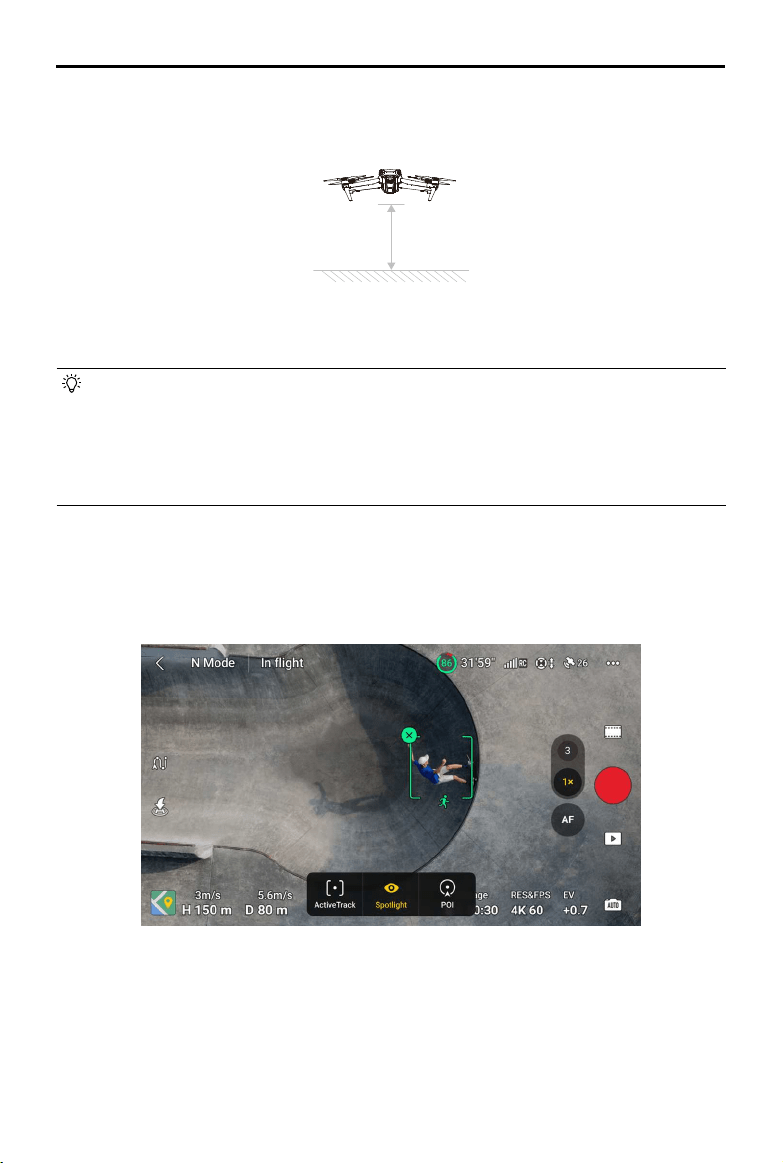
DJI Air 3
User Manual
©
2023 DJI All Rights Reserved.
31
Using FocusTrack
1. Launch the aircraft.
2. Drag-select the subject in the camera view or enable Subject Scanning under Control settings
in DJI Fly Control and tap the recognized subject to enable FocusTrack.
• FocusTrack must be used within the supported zoom ratio as follows
.
Otherwise,
subject recognition will be aected.
a. Spotlight/Point of Interest: supports up to 9x zoom for moving subjects such as
vehicles, boats, people, and stationary subjects.
b. ActiveTrack: supports up to 3x zoom for moving subjects such as vehicles, boats, and
people.
a
.
The aircraft enters Spotlight by default and does not y automatically. The user needs
to manually control the ight of the aircraft by using the control sticks. Tap the shutter/
record button on the camera view in DJI Fly or press the shutter/record button on the
remote controller to start shooting.
b. Tap on the bottom of the screen to switch to Point of Interest. After setting the flight
direction and speed, tap GO and the aircraft will automatically start circling around the
subject at the current altitude. The user can also move the control sticks to manually
control the ight while the aircraft is automatically ying. Tap the shutter/record button
on the camera view in DJI Fly or press the shutter/record button on the remote controller
to start shooting.
Loading ...
Loading ...
Loading ...
