Loading ...
Loading ...
Loading ...
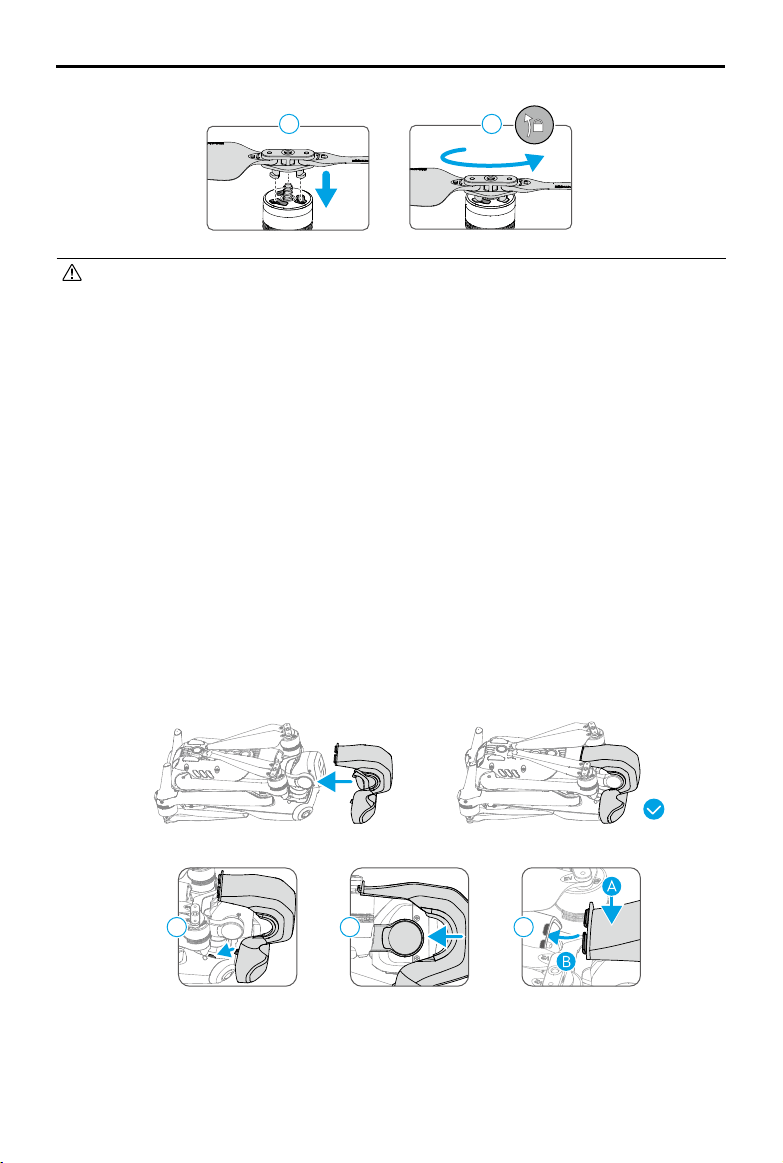
DJI Air 3
User Manual
©
2023 DJI All Rights Reserved.
13
• It is recommended to use ocial DJI chargers to charge the Intelligent Flight Batteries,
such as the DJI 65W Portable Charger or the DJI 100W USB-C Power Adapter. If you use
chargers that are not ocially provided by DJI, even if their maximum output power
meets the requirements, they may not be able to maintain the maximum power output
during the whole charging process due to the limitation of the charger's thermal
performance, so the charger may overheat and the charging speed may slow down.
• When charging the battery mounted to the aircraft, the maximum charging power
supported is 65 W. Therefore, it takes the same amount of time when using the DJI
65W Portable Charger or the DJI 100W USB-C Power Adapter to fully charge a battery
mounted to the aircraft, which is 1 hour and 20 minutes.
• Make sure to unfold the front arms before unfolding the rear arms.
• Make sure the gimbal protector is removed and all arms are unfolded before powering
on the aircraft. Otherwise, it may aect the aircraft self-diagnostics.
• It is recommended to attach the gimbal protector to protect the gimbal when the
aircraft is not in use. First turn over the aircraft and rotate the camera to make it
horizontal and forward-facing. To attach the gimbal protecor, rst insert the two clips
on the gimbal protector into the two notches at the bottom of the aircraft nose
①
,
make sure the curved shape of the gimbal protector fits with the gimbal pitch axis
②
, and then slightly press down the gimbal protector to insert the clips into the two
notches at the bottom of the aircraft body
③
.
1 2 3
1 2
Loading ...
Loading ...
Loading ...
