Loading ...
Loading ...
Loading ...
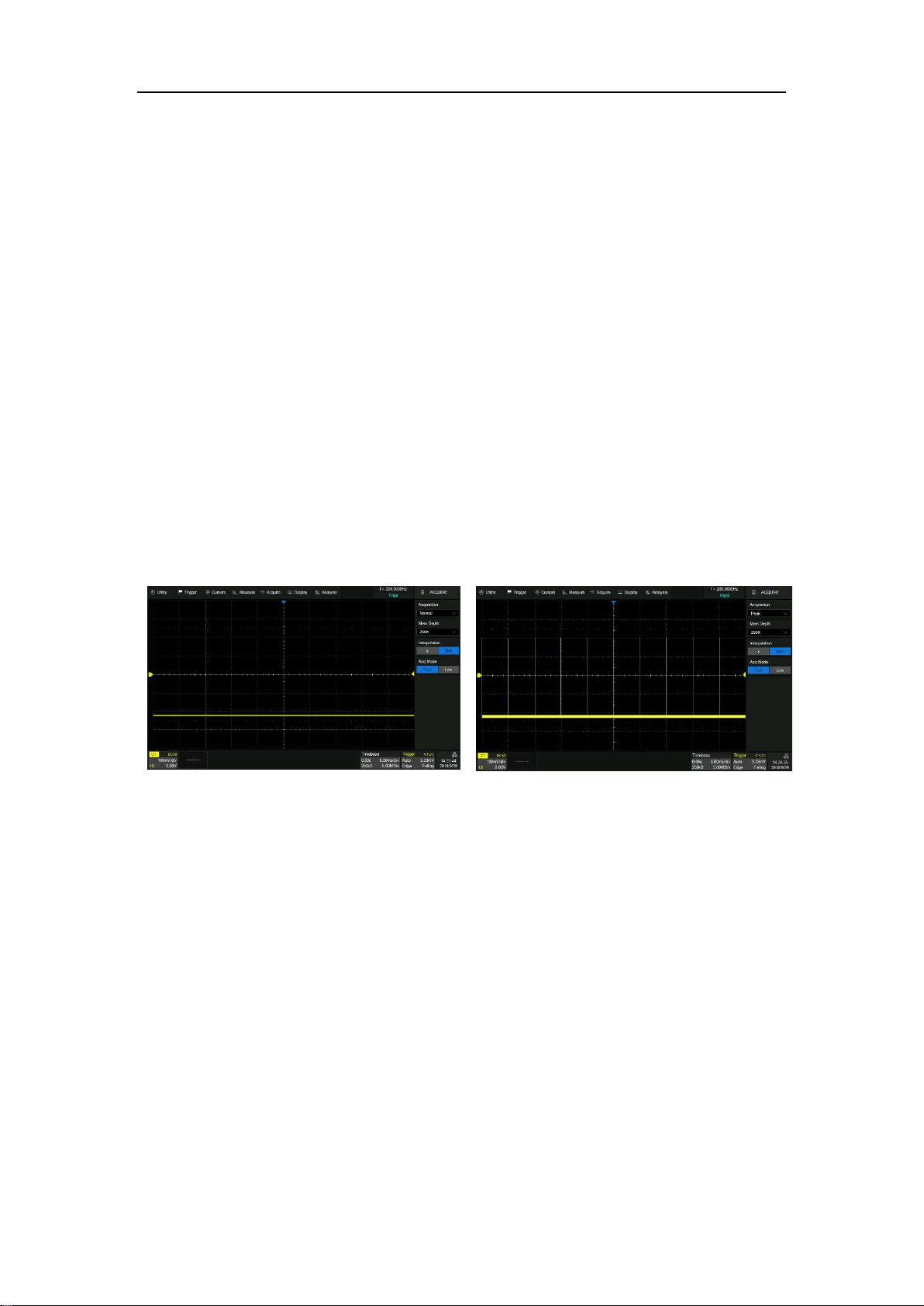
SDS5000X Series Digital Oscilloscope User Manual
68 / 2 3 6 W W W. S I G L E N T. C O M
Peak: Peak detect mode. The oscilloscope acquires the maximum and
minimum values of the signal within the sample interval so the peak (maximum
– minimum) in the interval is obtained. This mode is effective to observe
occasional narrow pulses or spurs with low sample rate, but the noise displayed
is larger. In peak mode, the oscilloscope will display all pulses with a pulse width
longer than 400 ps.
In the following example, a narrow pulse sequence with a pulse width of 3.4 ns
and a period of 200 Hz is sampled at 5 MSa/s sample rate in normal mode and
peak mode. As we can see, because the sample interval (200 ns) is much larger
than the pulse width (3.4 ns), it is difficult to capture the narrow pulses in normal
mode, but peak mode can ensure that each pulse is captured.
Normal mode
Peak mode
Average: The oscilloscope accumulates multiple waveform frames and
calculates the average as the result. If a stable trigger is available, the resulting
average has a random noise component lower than that of a single-shot record.
The more frames that are accumulated, the lower the noise is. For the
SDS5000X, average processing is implemented by hardware engine, so it can
still maintain a high waveform update rate when the acquisition mode is set to
average.
Loading ...
Loading ...
Loading ...