Loading ...
Loading ...
Loading ...
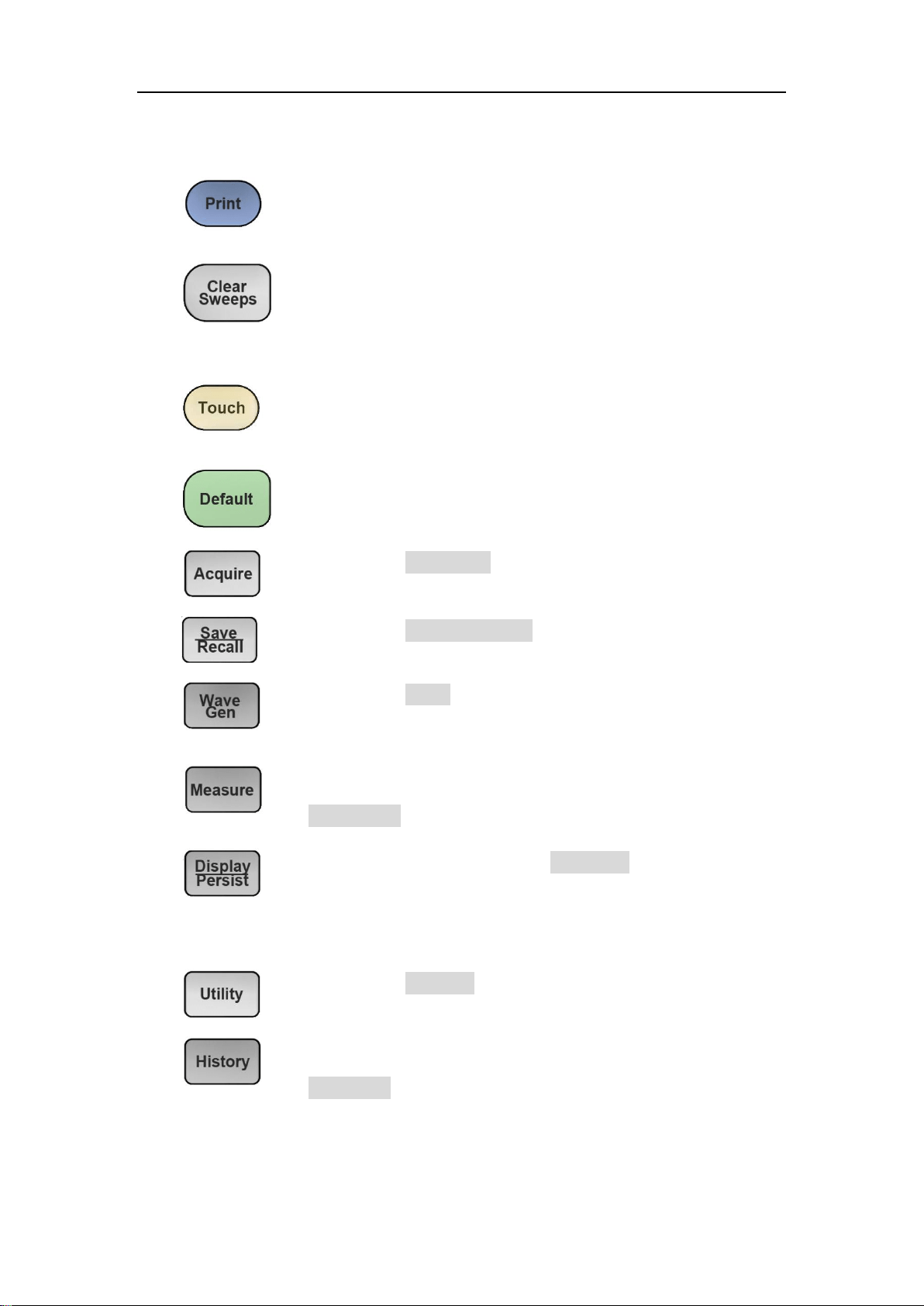
SDS5000X Series Digital Oscilloscope User Manual
47 / 2 3 6 W W W. S I G L E N T. C O M
9.11 Other Buttons
Performs a screenshot save to an external storage
device. The supported format includes .bmp\.jpg\.png.
Clears the data or display in multiple sweeps, including
display persistence, measurement statistics, average
sweeps and Pass/Fail statistics.
Enables/Disables the touch screen. The LED on the
button lights to indicate that the touch screen is working.
Resets the oscilloscope to the default configuration.
Recalls the ACQUIRE dialog box.
Recalls the SAVE/RECALL dialog box.
Recalls the AWG dialog box. The LED on the button
lights to indicate the output of the AWG is enabled.
Enables/Disables measurements and recalls the
MEASURE dialog box.
Press the button to recall the DISPLAY dialog box. The
second press turn on Persist, and lights the button.
Press the button again to turn off Persist.
Recalls the UTILITY dialog box.
Enables/Disables measurement and recalls the
HISTORY dialog box.
Loading ...
Loading ...
Loading ...