Loading ...
Loading ...
Loading ...
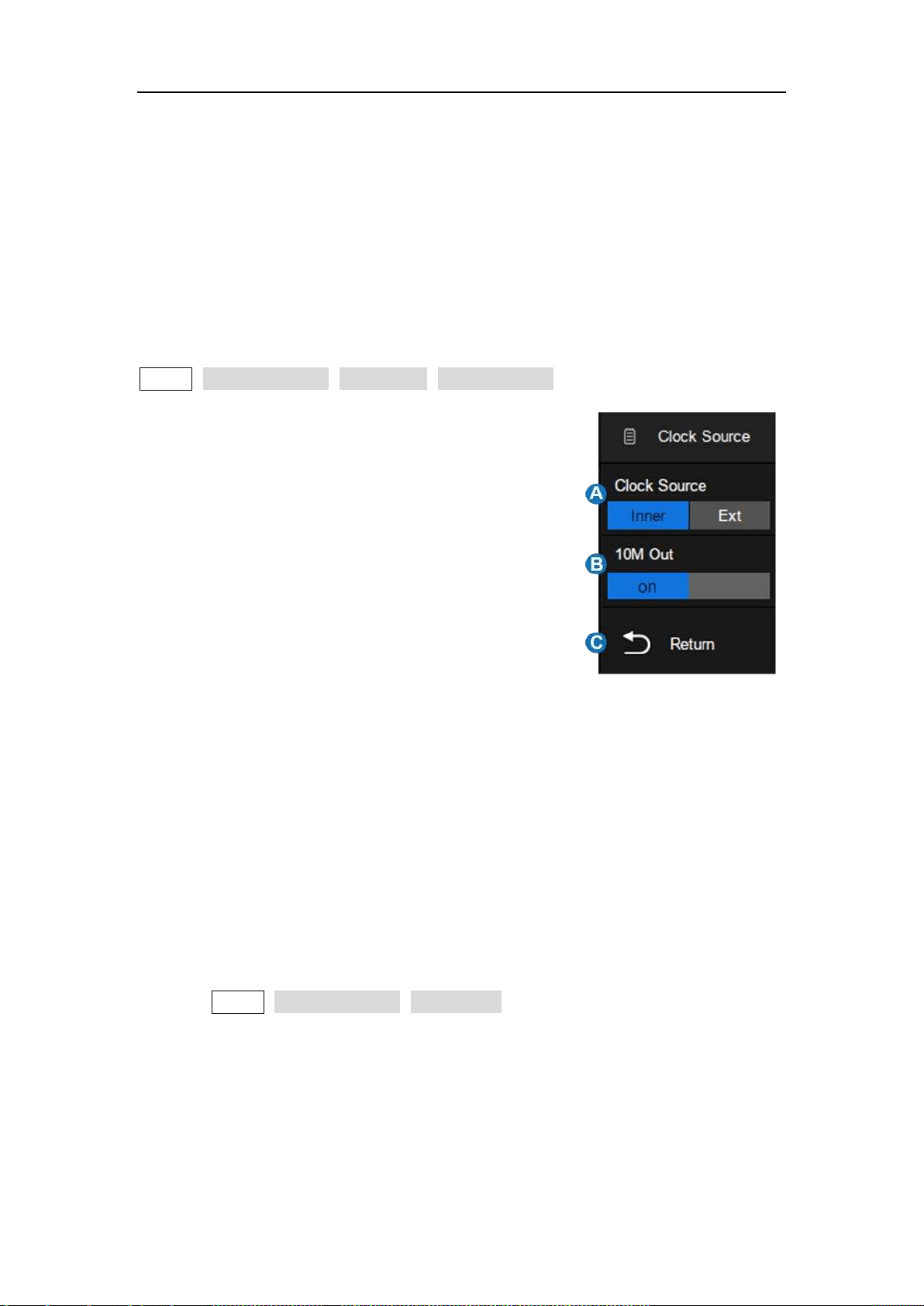
SDS5000X Series Digital Oscilloscope User Manual
218 / 236 W W W. S I G L E N T. C O M
27.6.2 Clock Source
The SDS5000X supports internal and external clock sources. When an external
clock source is used, the 10 MHz reference clock output of another instrument
can be used to achieve clock synchronization between two instruments.
Operate the following steps to set the clock source:
Utility>System Setting>I/O Setting> Clock Source.
A. Select the clock source as "Inner" or "Ext"
B. Turn on or off the 10 MHz output. The
option is only valid when the clock source
is "Inner". Turn on the 10 MHz output and
the SDS5000X can be used as a clock
source of other instruments.
C. Return to previous menu.
27.7 Date/Time
The SDS5000X has a RTC clock, which helps to record absolute time
information for screen shots, history frames and so on.
Operate Utility>System Setting> Date/Time to open the Date/Time dialog box:
Loading ...
Loading ...
Loading ...