Loading ...
Loading ...
Loading ...
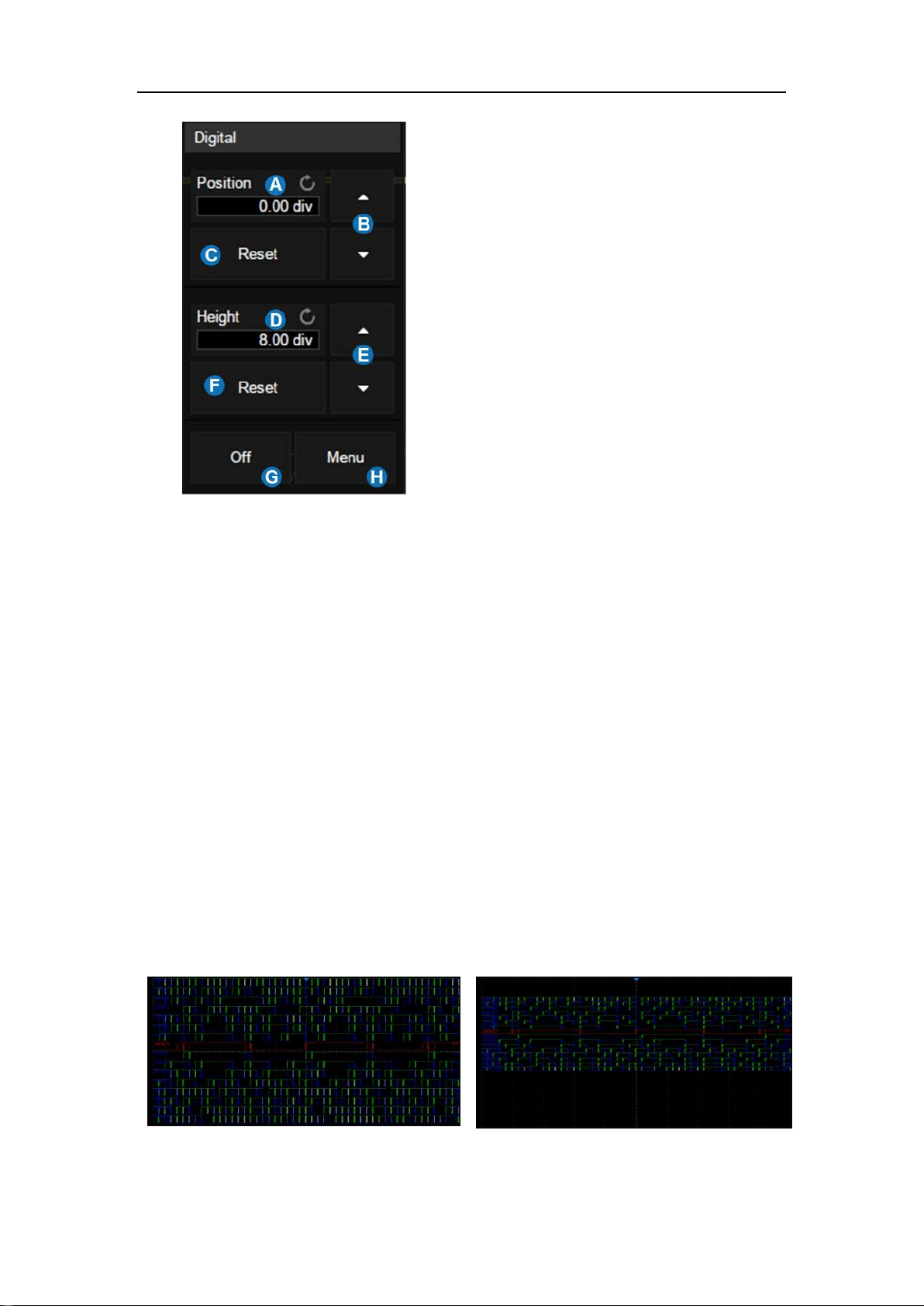
SDS5000X Series Digital Oscilloscope User Manual
61 / 2 3 6 W W W. S I G L E N T. C O M
A. Upper position limit of the digital
channel display area. You can use the
universal knob or virtual keypad to set
it. Decrease the height to provide
more adjustment area.
B. ▲ to increase position and ▼ to
decrease the channel location.
C. Reset the position to default value
D. The range in height of the digital
channels display area. You can use
the universal knob or virtual keypad to
set it. If the display height covers all of
the available divisions, there will not
be room to adjust the position.
E. ▲ to increase and ▼ to decrease the
number of divisions occupied by the
digital channels
F. Reset the height to default value
G. Turn off the digital channels
H. Open digital dialog box on the right side
Height = 8 div, Position = 0 div
Height = 4 div, Position = 1 div
Loading ...
Loading ...
Loading ...