Loading ...
Loading ...
Loading ...
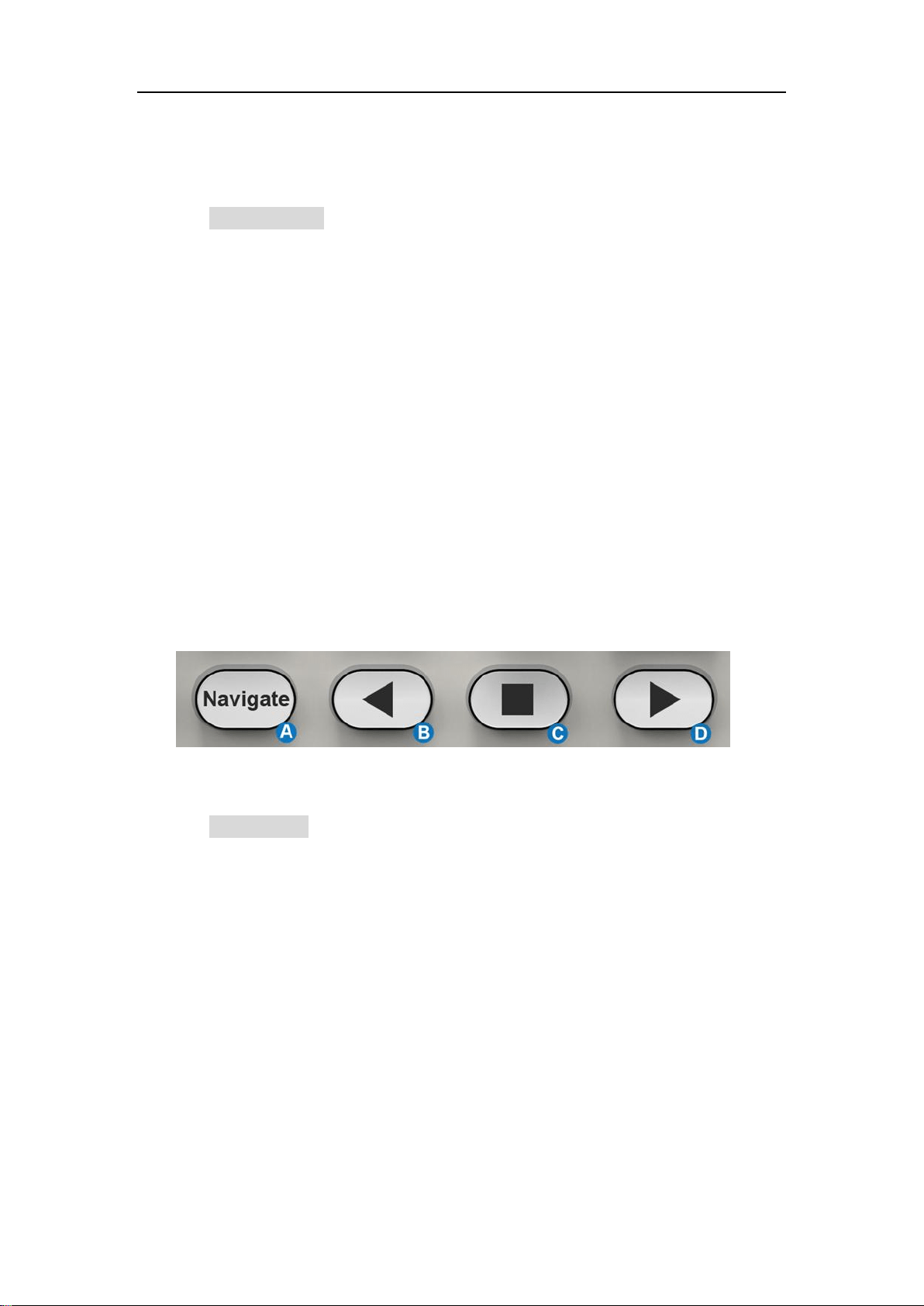
SDS5000X Series Digital Oscilloscope User Manual
45 / 2 3 6 W W W. S I G L E N T. C O M
dialog box. Press again to turn off math function.
D. Press the button to turn on the reference function and open
REFERENCE dialog box. Press again to turn off the reference
function.
E. Rotate the knob to adjust the vertical scale (Volt/div) of Math or Ref. It
can also be used to change the selected digital channel.
F. Rotate the knob to adjust the vertical offset of Math or Ref, press
down the knob to quickly reset the vertical offset to zero. It can also
be used to adjust the position of selected digital channel on the
screen.
9.8 Navigate Control
A. Press the button to turn on navigate function and open the
NAVIGATE dialog box. Press again to turn off navigate.
B. Play backward
C. Pause
D. Play forward
Loading ...
Loading ...
Loading ...