Loading ...
Loading ...
Loading ...
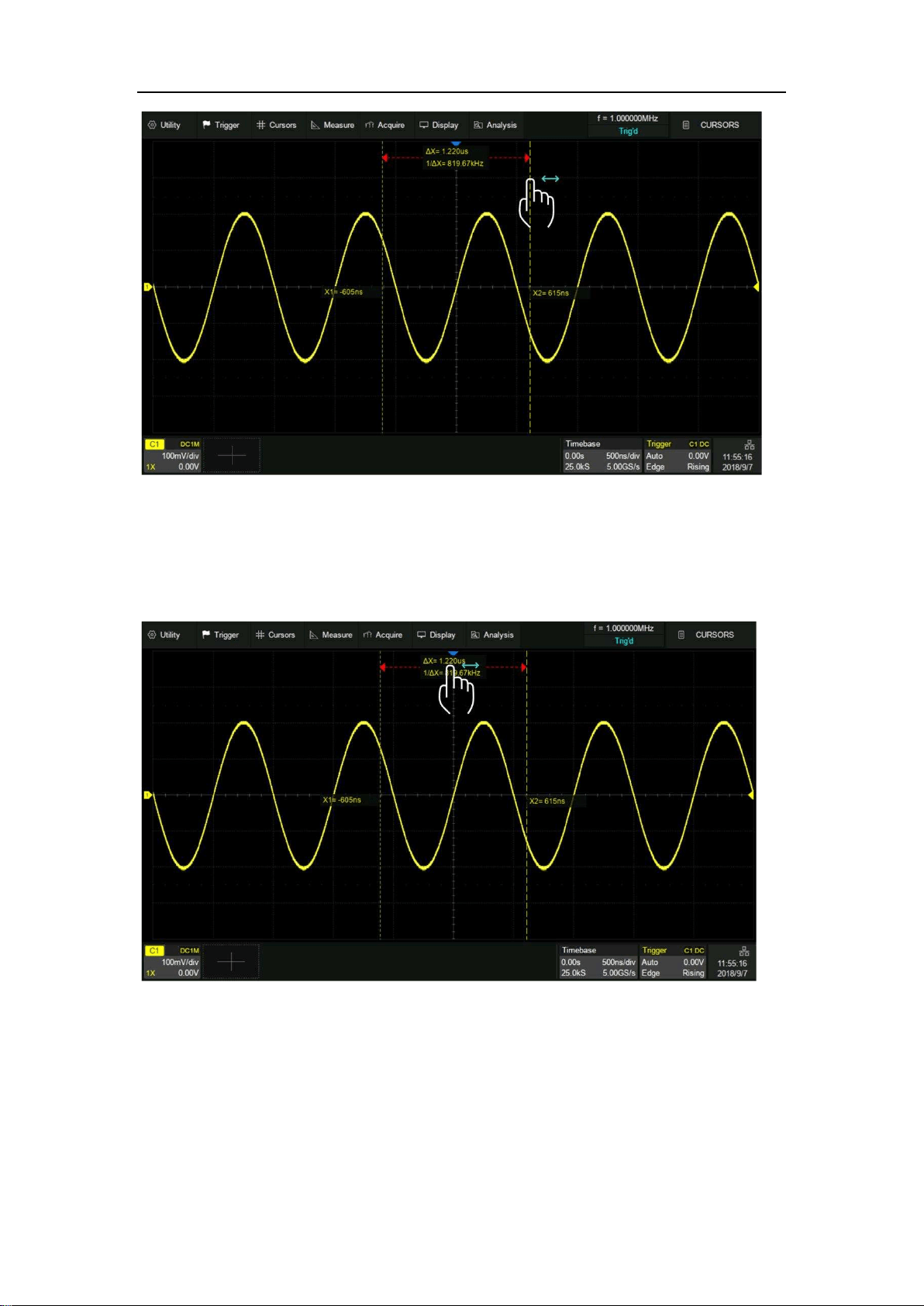
SDS5000X Series Digital Oscilloscope User Manual
138 / 236 W W W. S I G L E N T. C O M
Touch the display area of △X (or△Y) in M1 mode and drag it to move the two
cursors simultaneously, as shown in the figure below. This is equivalent to the
operation on the cursor type X1-X2 or Y1-Y2.
Universal Knob
Move the cursor position by turning the universal knob on the front panel. Press
the knob to select different cursor lines. For example, if the current cursor is X1,
press to select X2, and press again to select X1-X2.
Loading ...
Loading ...
Loading ...