Loading ...
Loading ...
Loading ...
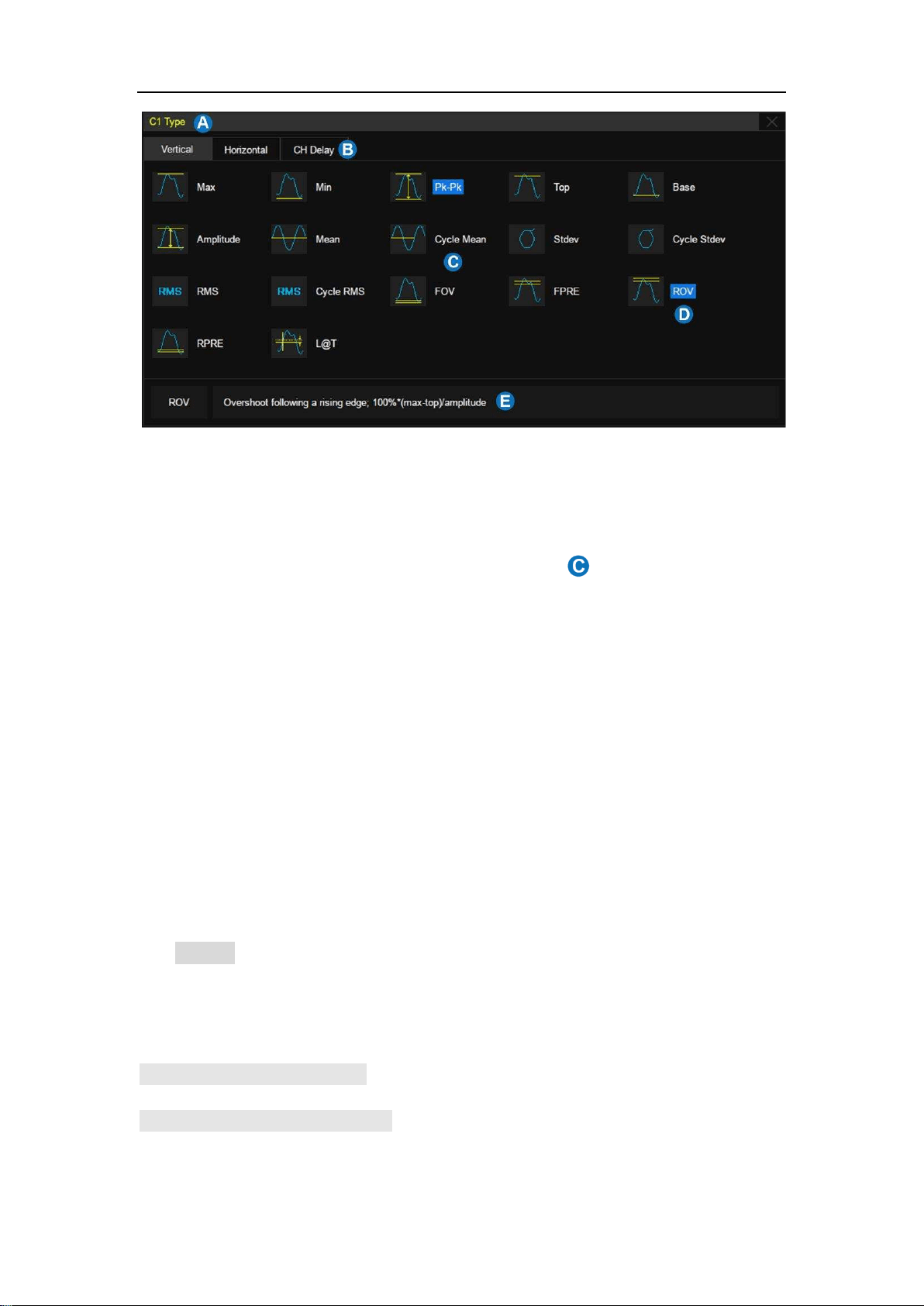
SDS5000X Series Digital Oscilloscope User Manual
143 / 236 W W W. S I G L E N T. C O M
A. Indicates the source of the current setting.
B. Measurement parameter classification tabs, including vertical
measurement, horizontal measurement and channel delay (CH Delay)
measurement. Touch a tab and in the area will display the
corresponding parameters
C. Parameters. Touch the parameter to be measured to activate it, and
touch it again to close the parameter.
D. Background highlighted parameters represent it is activated. In the
figure above, "Pk-Pk" and "ROV" are activated.
E. Description of the last selected parameter.
The correct steps to add a measurement parameter are to select the source in
the Source area of the dialog box and then select the parameter in the
parameter window. For example, to add Pk-Pk measurements for C1 and
Period measurements for C2, follow the steps below:
Source>C1>Vertical>Pk-Pk
Source>C2>Horizontal>Period
Loading ...
Loading ...
Loading ...