Loading ...
Loading ...
Loading ...
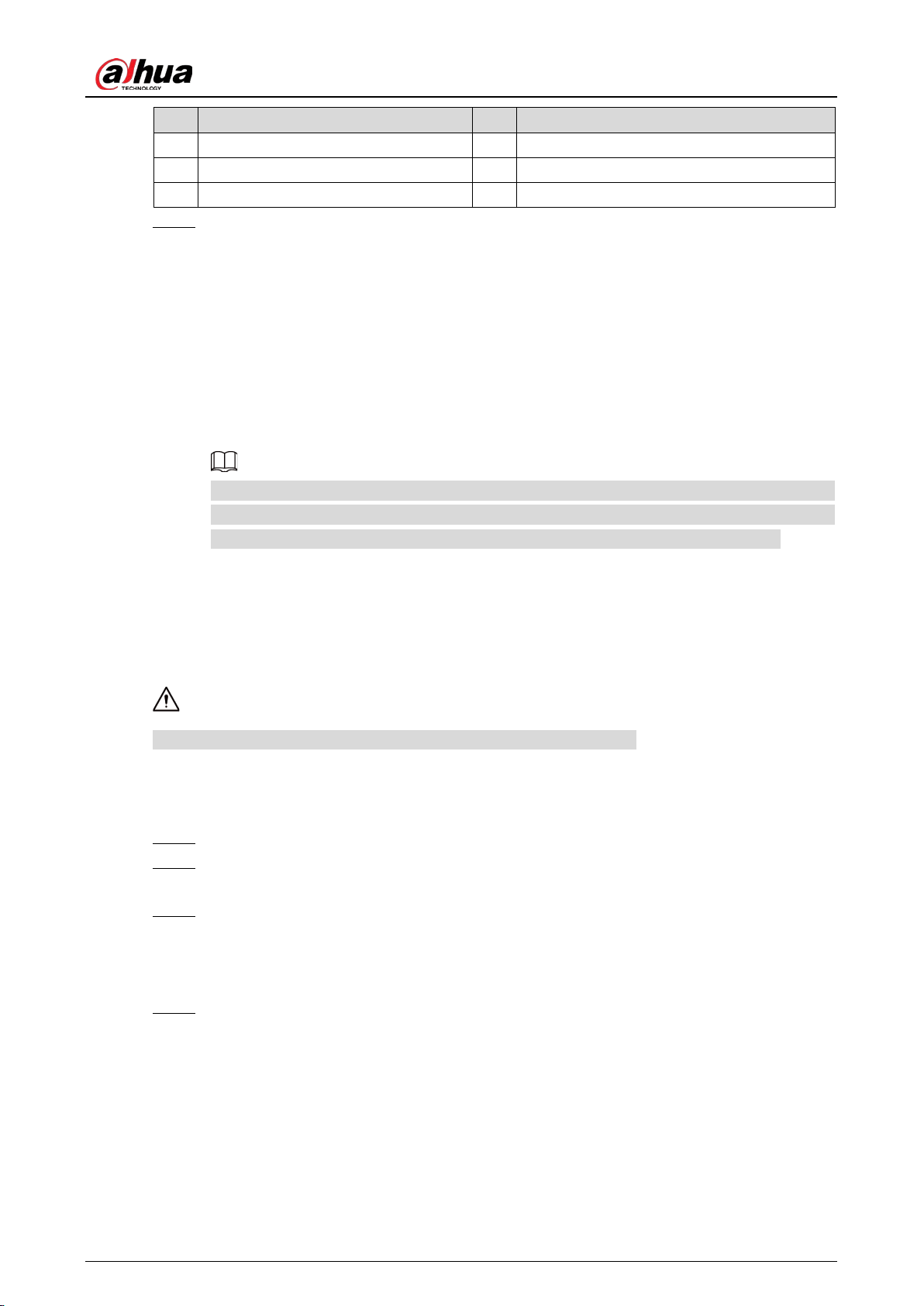
User’s Manual
26
No. Description No. Description
1 Spring adjustment nut 4 Hook
2 M12 lock nut 5 Spring lock nut
3 M10 screw 6 Spring adjustment screw (M8 × 140 mm)
Adjust the spring. Step 3
1) Power off the boom gate.
2) Rotate the motor hand wheel to make the boom move in the direction of closing the
boom gate.
After rotating the hand wheel to the nearly-horizontal position, if the hand wheel jitters
during rotation, you need to tighten the spring. Rotate the hand wheel in the direction
of opening the boom gate, and when rotate it to the nearly-vertical position, if the
hand wheel jitters, you need to loosen the spring. Try several ways according to the
previous description to rotate the hand wheel, until the hand wheel works smooth, and
the spring is balanced.
You can check whether the spring is balanced by powering on the boom gate, and
observing the working status of the boom. The spring is too tight if the boom dithers during
the opening process, and is too loose if the boom dithers during the closing process.
Remote Control 3.6
The remote control receiver comes with the controller is a learning code receiver.
The remote control can work normally after it exits the unpairing status.
Pairing
Unplug the remote control receiver (or power off the boom gate). Step 1
Press and hold the Open button of the remote control, and then plug in the remote control Step 2
receiver (or power on the boom gate).
When the indicator (the indicator inside the receiver) flashes slowly, the remote control Step 3
starts pairing (about 2 seconds). Release the Open button, and then press and hold the
Close button for about 5 seconds. If the indicator is solid on, the pairing was successful.
After the indicator flashes slowly again, you can start pairing the second remote control.
Press and hold the Close button of the second remote control for 3 seconds. If the indicator Step 4
is solid on, the second remote control was successfully paired. You can continue to pair
other remote controls similarly.
If there is no pairing operation after 1 minute, the remote control automatically exits the
pairing status, and enters normal working status (or press and hold the Open button of the
paired remote control over 3 seconds to exit the pairing status). A maximum of 40 remote
controls can be paired. If there are more than 40 remote controls, the records of remote
controls that are paired earlier will be covered.
Loading ...
Loading ...
Loading ...
