Loading ...
Loading ...
Loading ...
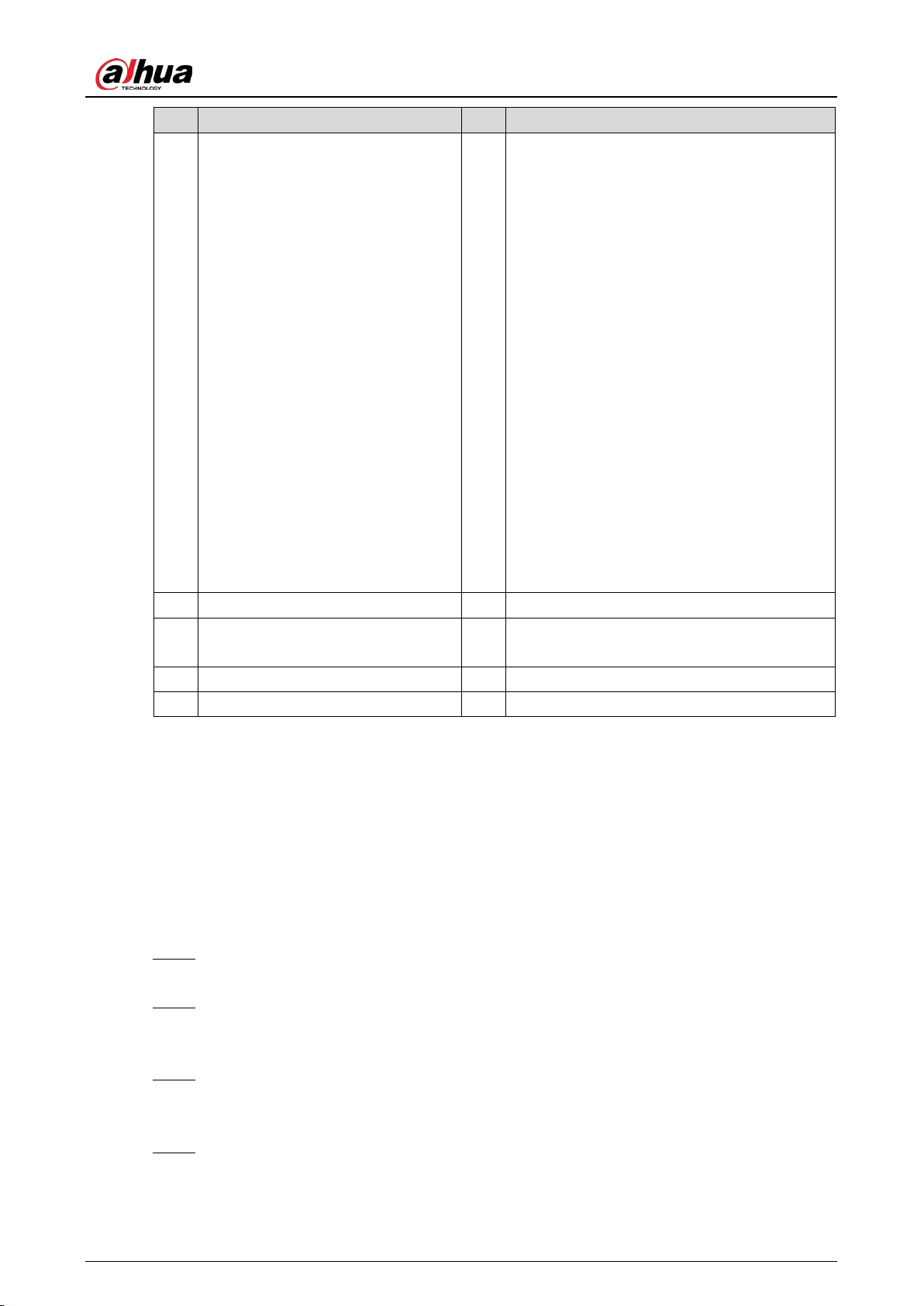
User’s Manual
15
No. Description No. Description
17
Function buttons.
The 4 function
buttons have 2 working statuses:
the
normal working status and
menu setting status.
In the
normal working status,
you can press Open, Close, or
Stop to open, close, or stop the
boom gate, and press and hold
Settings for 2 seconds to enter
the menu setting status.
In the menu setting status, you
can press the Open and Close
buttons to adjust the menu
items or parameters, and press
Exit
to cancel settings or exit
the menu setting status. You
can press Settings
to enter
menu of next level, or save the
configurations.
18
Digital tube display. Disp
lays the working
status, parameters, menu items, and other
information of the boom gate.
LED is lit after the boom gate is powered on. If
the buttons are not used within 60 seconds,
the LED will enter low-power mode. In this
mode, the LED dims, and power consumption
is reduced. Press any button for the LED to
enter the normal working status. It will light
up.
19 Power indicator. 20 Close limit indicator.
21 Open limit indicator. 22
Running status indicator.
Indicates the
working status of the boom gate.
23 Motor sensor interface. 24 3-wire radio receiver interface.
25 5-wire radio receiver interface. 26 Motor interface.
3.4.2 Configuring Controller Parameters
3.4.2.1 Common Menu
Common Menu Settings
Press and hold Menu/OK for 2 seconds to enter the menu setting status. Step 1
The LED displays "F-XX".
Select menu items using the Open and Close buttons. Press the button once to select the Step 2
previous or next menu. Press and hold the button to select the previous menu or to
continuously cycle through menus.
When the "F-XX" item displayed is the parameter that you want to set, press Settings to Step 3
start configuring the parameter, and then press Stop to return to the previous level of the
menu or exit the page.
After the parameters have been set, press Settings to save the configurations. If you press Step 4
Stop, the configurations will not be saved. The buzzer on the control panel beeps, the
system exits the menu setting status and returns to the normal working status.
Loading ...
Loading ...
Loading ...
