Loading ...
Loading ...
Loading ...
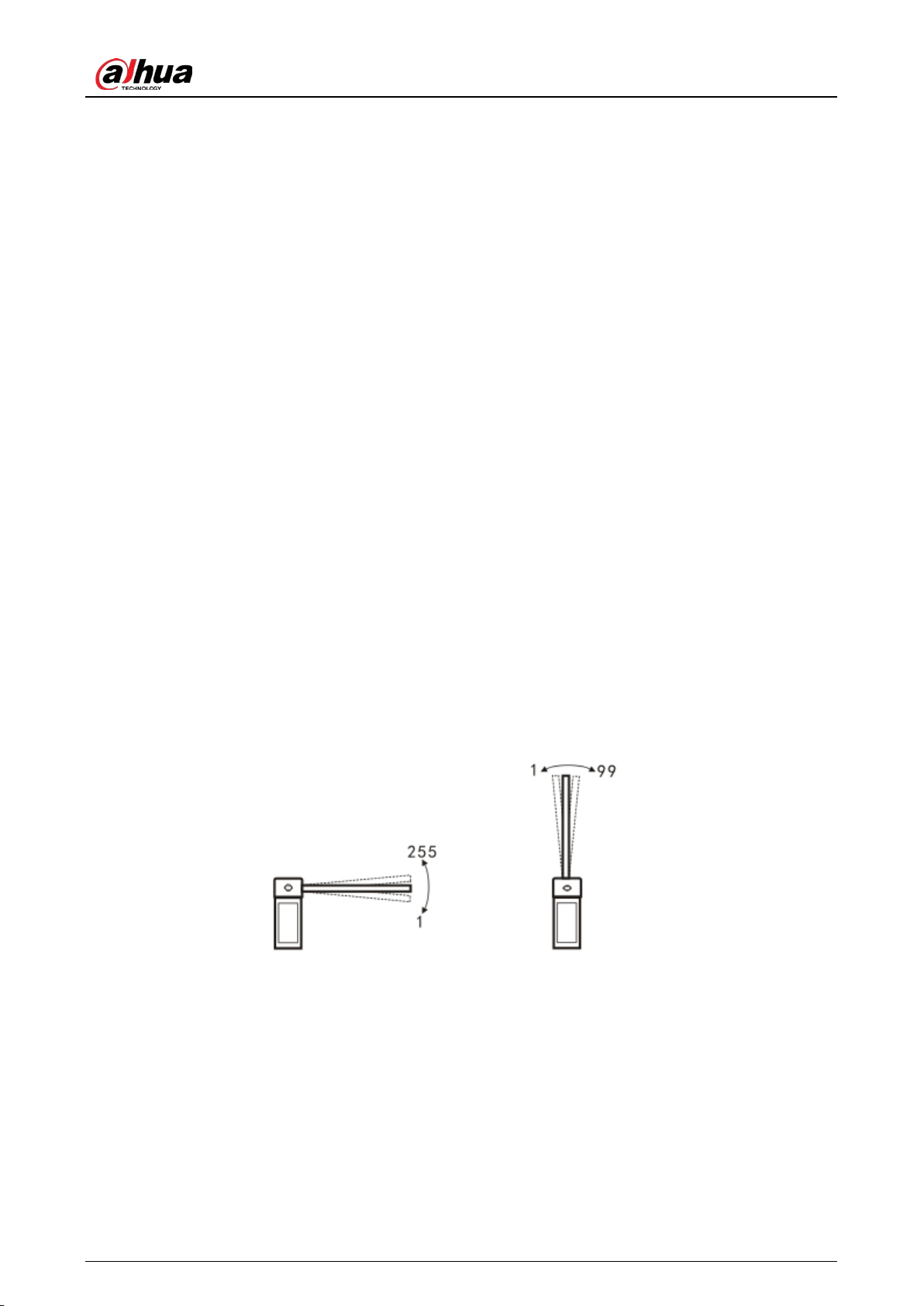
User’s Manual
17
The angle that the boom gate starts closing when the speed is slow. When it is closing and
reaches this angle, the boom gate will close at the F-07 closing speed until the boom gate is
completely closed. This function is invalid if F-05 is set to 0, or is greater than the F-03 closing
deceleration angle.
F-06 opening end speed
The speed at which the boom gate completely opens. Values that are too high will cause the
boom to dither when the boom gate is completely open. If F-04 is greater than the F-02
opening deceleration angle and less than 90°, then after the boom gate opens to F-04
low-speed opening angle, it will work at the F-06 opening end speed, until it is completely
open.
F-07 closing end speed
The speed at which the boom gate completely closes. Values that are too high will cause the
boom to dither when the boom gate is completely closed. If F-05 is greater than 0 and less than
the F-03 closing deceleration angle, the boom gate will work at the F-07 closing end speed, until
it is completely closed.
F-08 horizontal position adjustment
You can fine-tune the horizontal position of the boom by adjusting this parameter. The higher
the value, the more the boom will tilt upwards. The lower the value, the more the boom will tilt
downwards. The value is only valid when H-33 is set to 0. Otherwise, if the parameter is saved, it
will take effect when H-33 is set to 0.
F-09 vertical position adjustment
You can fine-tune the vertical position of the boom by adjusting this parameter. The larger the
value, the easier it will be for the boom to tilt upwards. The lower the value, the easier it will be
for the boom to tilt downwards. The value is only valid when H-33 is set to 0. Otherwise, if the
parameter is saved, it will take effect after H-33 is set to 0.
Adjust the boom position Figure 3-7
Adjust the horizontal position Adjust the vertical position
F-10 automatic delay closing time
Set F-10 to higher than 0, and after the boom gate is opened in place, the LED will show the
dxxx (xxx means seconds) countdown when no vehicles pass. The boom gate will automatically
close when the countdown reaches 0. If the boom gate receives an opening command during
the countdown, the countdown will restart. If the boom gate receives a stop command, the
countdown will stop. The automatic opening speed depends on the H-45 value of the advanced
menu.
F-13 self-learning speed after power-on
Set different speeds for learning the up limit and the down limit after powering on.
Loading ...
Loading ...
Loading ...
