Loading ...
Loading ...
Loading ...
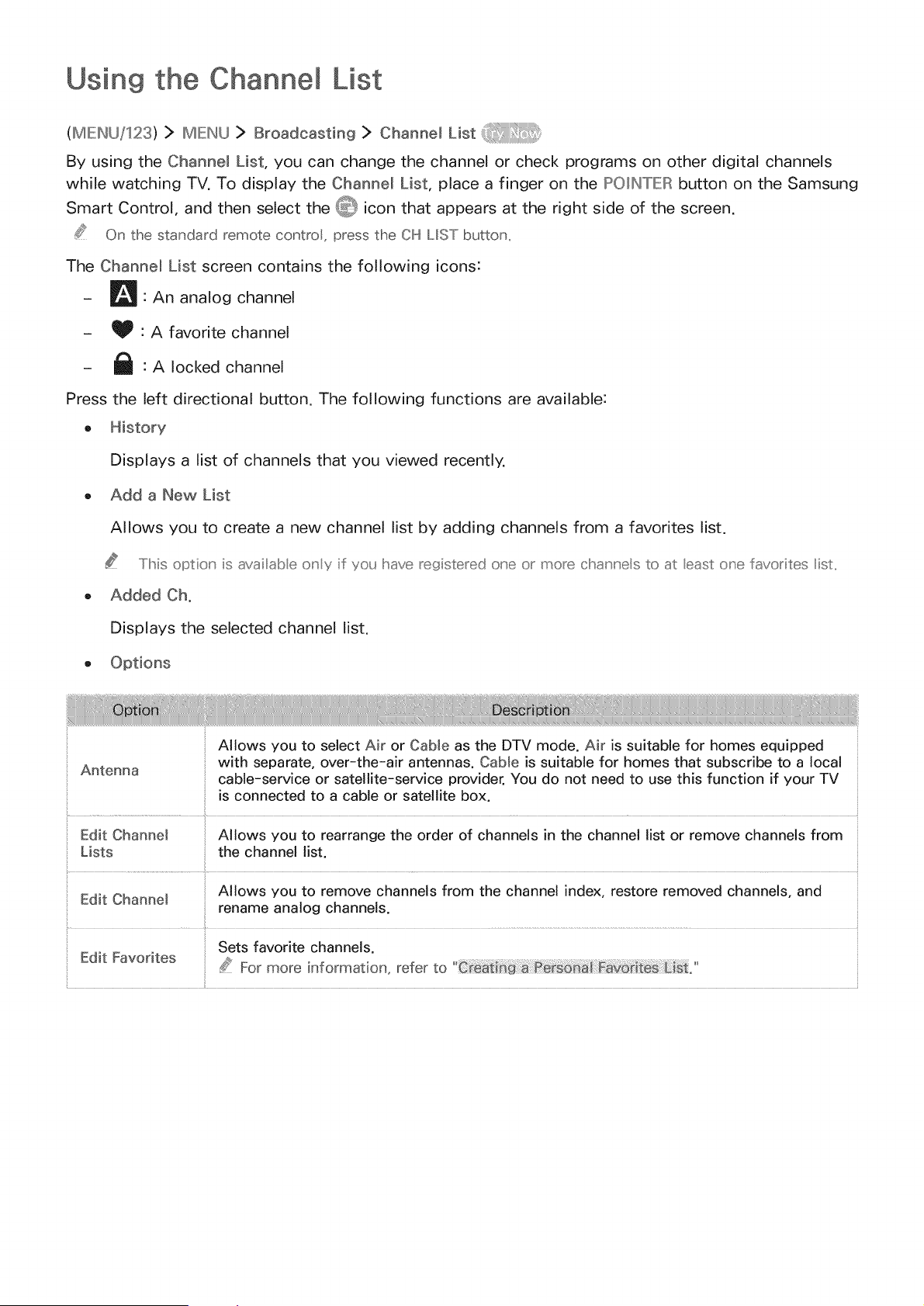
Using the Channe
(IMIEINU/123) > IMIEINU> Broadcasting > Channel List
By using the Channel List, you can change the channel or check programs on other digital channels
while watching TV. To display the Channel List, place a finger on the POIINTIER button on the Samsung
Smart Control, and then select the icon that appears at the right side of the screen.
On the standard remote control, press the CH ILllSTbutton.
The Channel List screen contains the following icons:
- • An analog channel
- _ • A favorite channel
- I_1 " A locked channel
Press the left directional button. The following functions are available:
O
Displays a list of channels that you viewed recently.
, Add a New List
Allows you to create a new channel list by adding channels from a favorites list.
This option' is availab e o_'y if you have registered o_'e or more chanu'es to at east o_'e favorites ist..
Added Cho
Displays the selected channel list.
O
Allows you to select Air or CaMe as the DTV mode. Air is suitable for homes equipped
Antenna with separate, over-the-air antennas. CaMe is suitable for homes that subscribe to a local
cable-service or satellite-service provider. You do not need to use this function if your TV
is connected to a cable or satellite box.
Edit Channel Allows you to rearrange the order of channels in the channel list or remove channels from
Lists the channel list.
Edit Charm@
Allows you to remove channels from the channel index, restore removed channels, and
rename analog channels.
Sets favorite channels.
Edit Favorites £s_For more information, refer to "
Loading ...
Loading ...
Loading ...