Loading ...
Loading ...
Loading ...
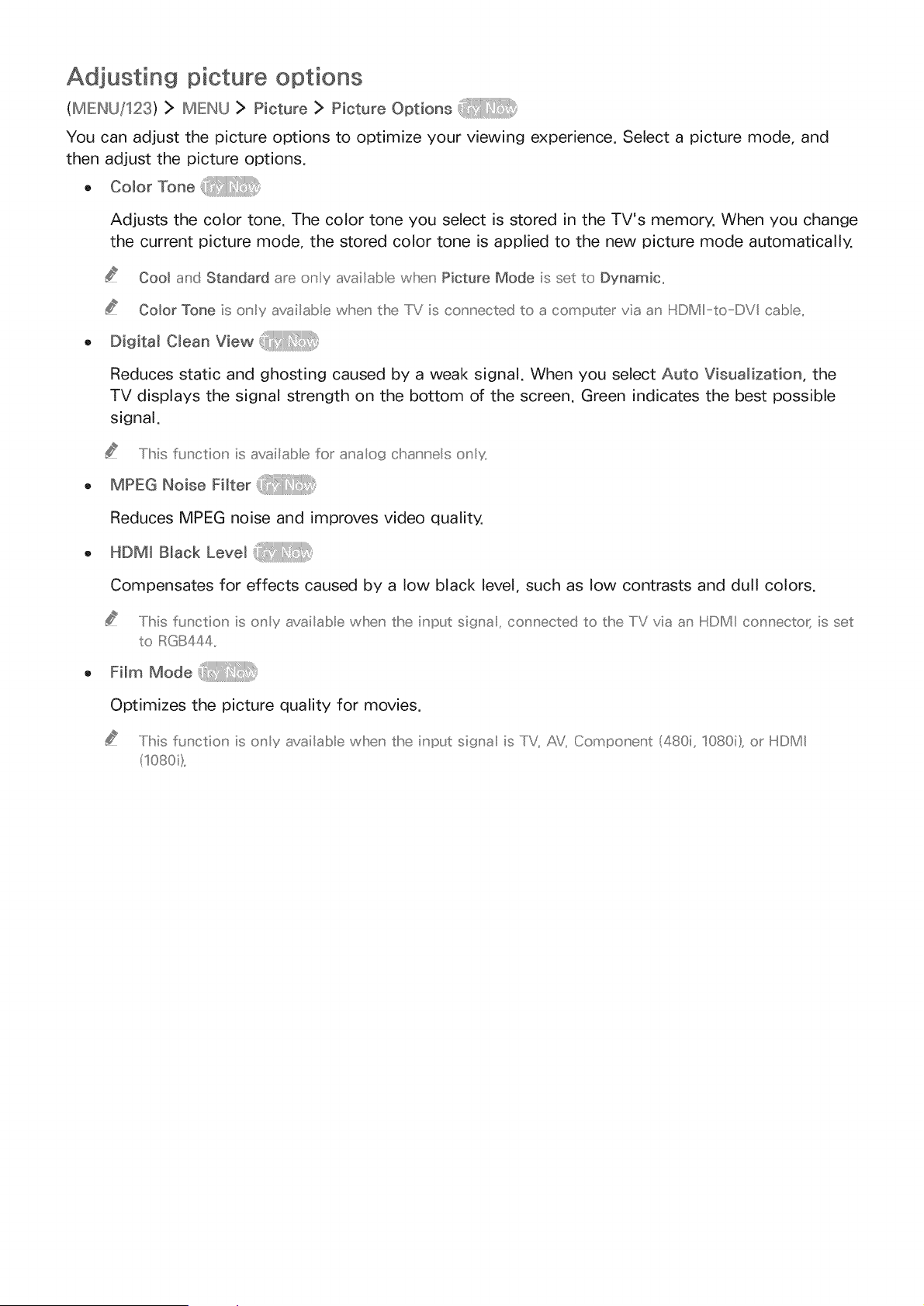
Adjusting picture options
(IMIEINU/123) > IMIEINU> Picture > Picture Options
You can adjust the picture options to optimize your viewing experience. Select a picture mode, and
then adjust the picture options.
o comorTooo
Adjusts the color tone. The color tone you select is stored in the TV's memory. When you change
the current picture mode, the stored color tone is applied to the new picture mode automatically.
Cool and Standard are ony availab e wlher Picture Mode is set to Dynamic,,
Color Tone is only available wlher the TV is corrected to a computer via an HDMI to DV[ cabe..
, Digital Clean View
Reduces static and ghosting caused by a weak signal. When you select Auto Visualization, the
TV displays the signal strength on the bottom of the screen. Green indicates the best possible
signal.
This function is available for arao9 charres or g,
, MPEG Noise Filter
Reduces MPEG noise and improves video quality.
. .DM BmookLeve
Compensates for effects caused by a low black level, such as low contrasts and dull colors.
..../ Ihisfunction is or yavailabewlher theirputsigra,correctedtothe/V viaar HDM[correctoc is set
to RGB444..
. F,mMode
Optimizes the picture quality for movies.
..../his functior is or y availabe wlher the h'put sigra is IV} AV, Conw)orert (480i, 1080i:_,or HDMI
(S080_),,
Loading ...
Loading ...
Loading ...