Loading ...
Loading ...
Loading ...
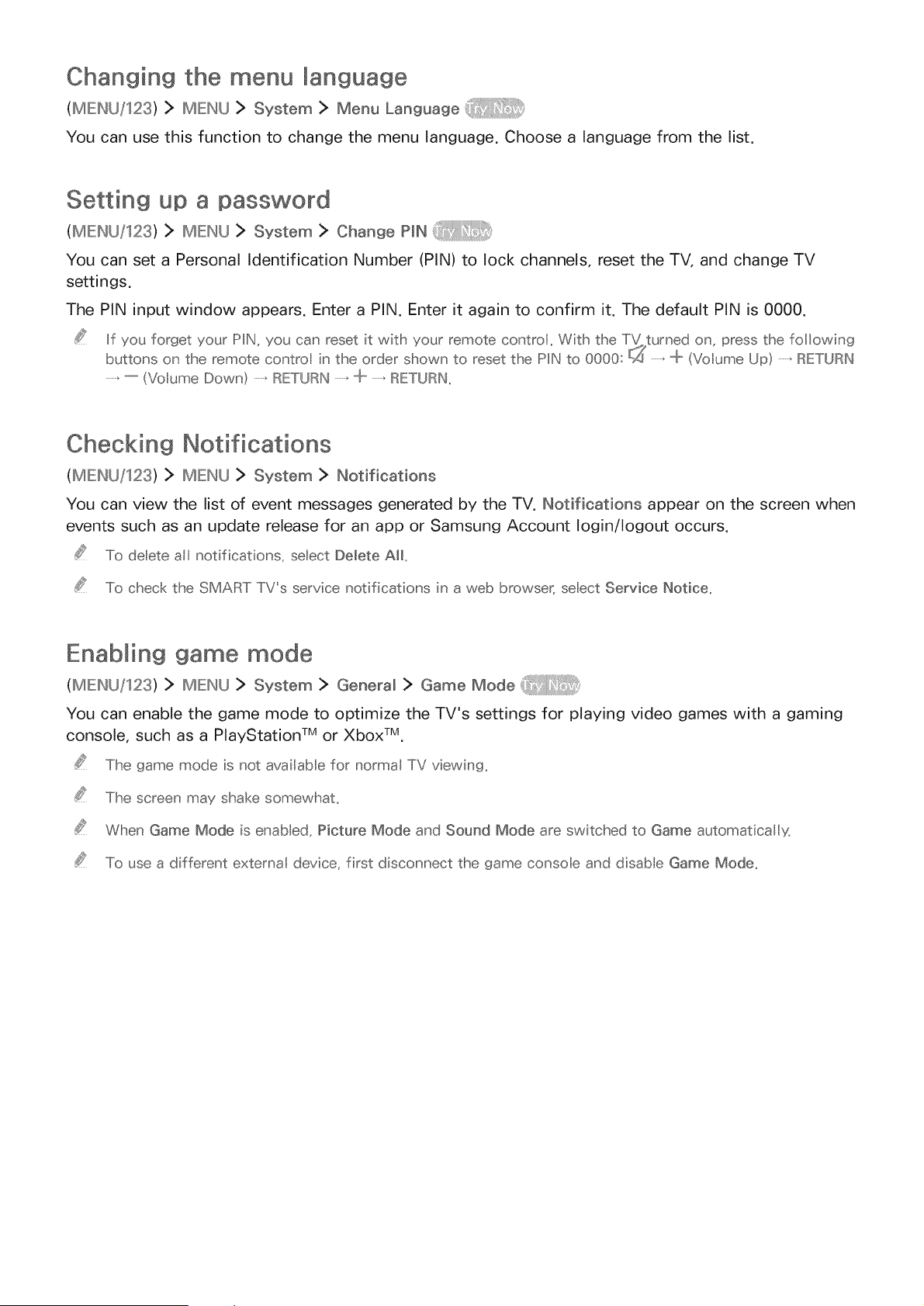
Changing the menu language
/MENU/ 2S/>MENU> System> Men°Langoage
You can use this function to change the menu language. Choose a language from the list.
Setting up a password
(MIENU/123) > MIENU > System > Change PiN _ :!/:_
You can set a Personal Identification Number (PIN) to lock channels, reset the TV, and change TV
settings.
The PIN input window appears. Enter a PIN. Enter it again to confirm it. The default PIN is 0000.
if you forget your PiN, you can reset it with your remote contro. With the T_' turned on, press the following
O
buttons on the remote contro in the order shown to reset the PIN to 0000: _ _""_"(Vo ume Up) _RETURN
-- (Voume Down) _RETURN _@ _RETURN_
Checking Notifications
(MIENU/123) > MIENU > System > Notifications
You can view the list of event messages generated by the TV. Notifications appear on the screen when
events such as an update release for an app or Samsung Account Iogin/Iogout occurs.
To delete all notifications, seect Delete AH_
To check the SMART TVs service notifications in a web browse£ seect Service Notice,
Enabling game mode
(MIENU/123) > MIENU > System > General > Game Mode _ :!/:_
You can enable the game mode to optimize the TV's settings for playing video games with a gaming
console, such as a PlayStation TM or Xbox TM.
The game mode is not available for normal TV viewing_
The screen may shake somewhat_
When Game Mode is enabled_ Picture Mode and Sound Mode are switched to Game automaticalk_
To use a different external device, first disconnect the game conso e and disab e Game Mode,
Loading ...
Loading ...
Loading ...