Loading ...
Loading ...
Loading ...
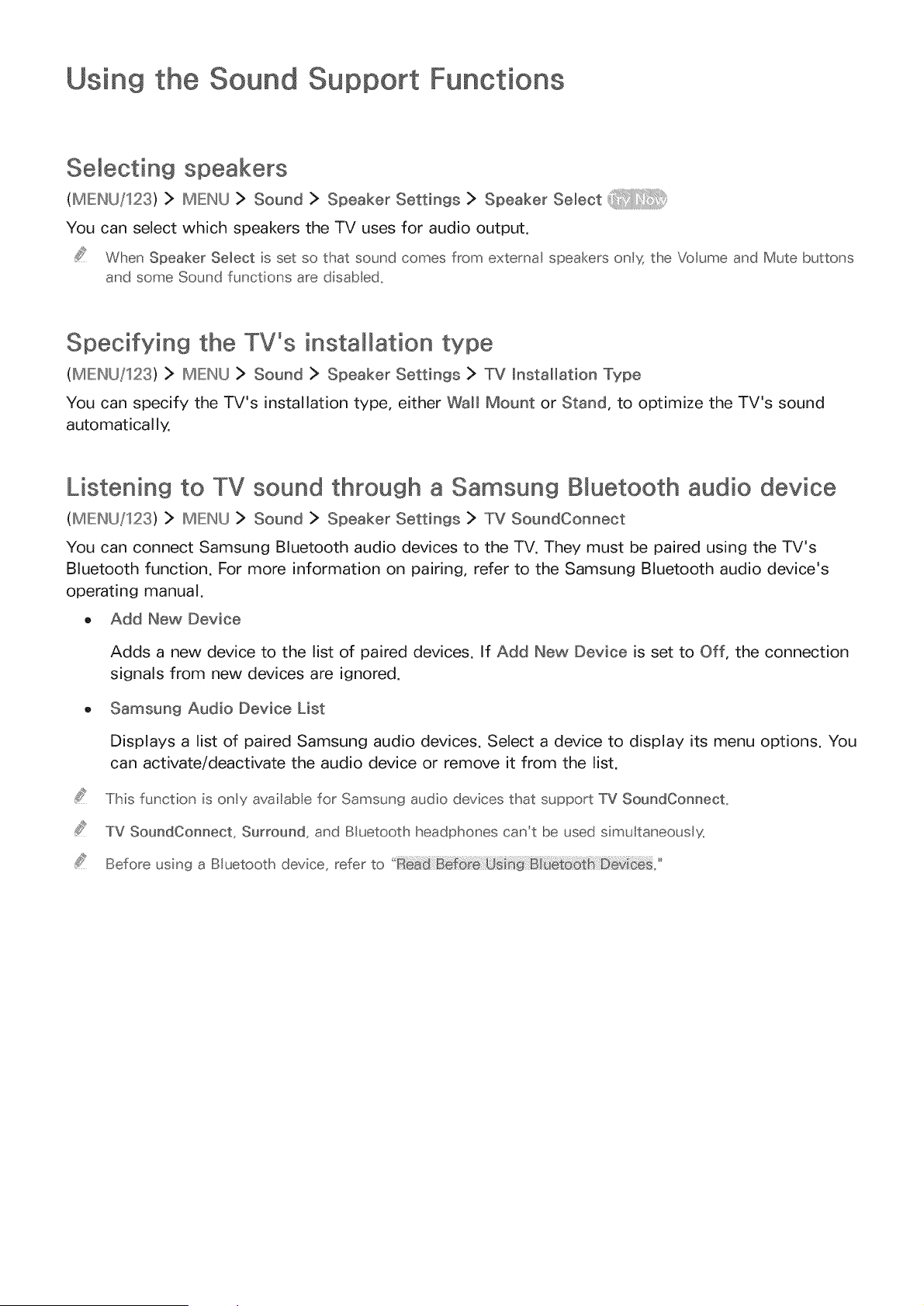
Using the Sound Support Functions
Selecting speakers
(MIEINU/123) > MIEINU > Sound > Speaker Settings > Speaker Select
You can select which speakers the TV uses for audio output.
When Speaker Select is set so that sound comes from external speakers onIx the Voume and Mute buttons
and some Sound functions are disab ed,
Specifying the TV's installation type
(IMIEINU/123) :> IMIEJNLJ> Sound > Speaker Settings > TV installation Type
You can specify the TV's installation type, either Wall Mount or Stand, to optimize the TV's sound
automatically.
Listening to TV sound through a Samsung Bluetooth audio device
(MIEINLJ/123) > MIEINU :> Sound > Speaker Settings > TV SoundConneet
You can connect Samsung Bluetooth audio devices to the TV. They must be paired using the TV's
Bluetooth function. For more information on pairing, refer to the Samsung Bluetooth audio device's
operating manual.
o Add New Device
Adds a new device to the list of paired devices. If Add New Device is set to Off, the connection
signals from new devices are ignored.
Samsung Audio Device List
Displays a list of paired Samsung audio devices. Select a device to display its menu options. You
can activate/deactivate the audio device or remove it from the list.
This function is only available for Samsung audio devices that support TV SoundConnecL
TV SoundConnect, Surround, and BIuetooth headphones can't be used simuftaneous "¢_
Before using a BIuetooth device, refer to
Loading ...
Loading ...
Loading ...